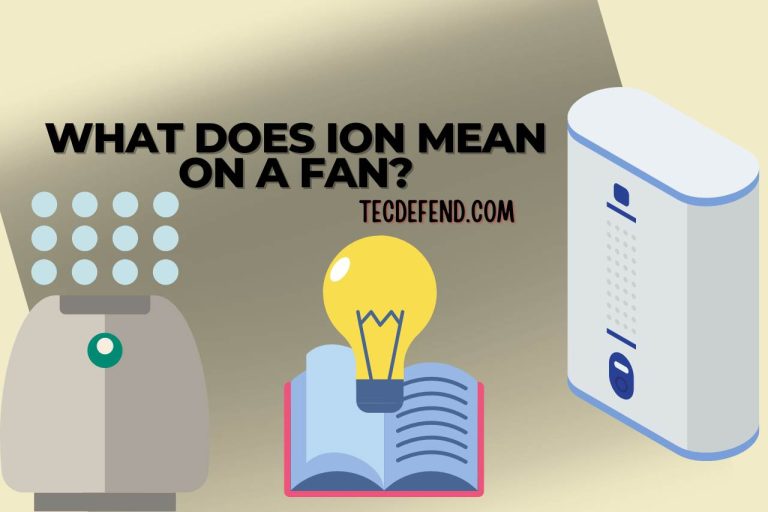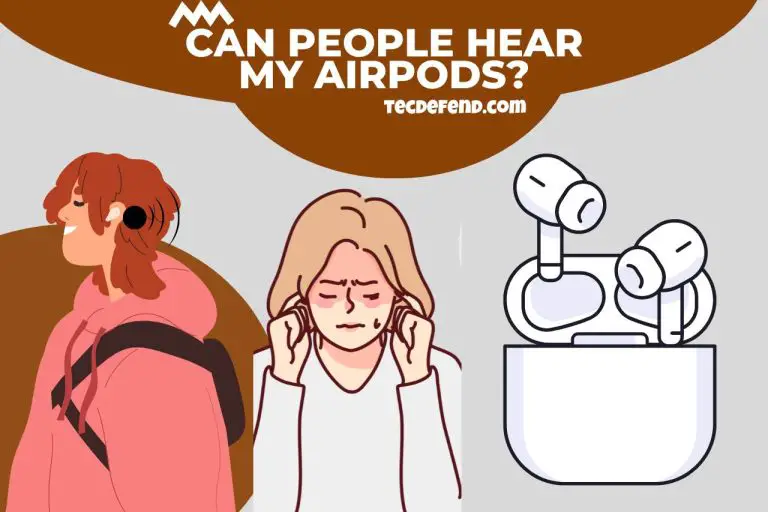Verizon Ont Fail Light – Addressing the Verizon ONT Fail Light Indicator!
Verizon Ont box has gained popularity in the field of network service providers due to its stable and fast internet connection. However, any kind of connection can face some interruptions from time to time. And most devices come with indicator lights to inform those situations.
The Verizon Ont fail light is such an indicator; you can see it on your Ont box. What is it used for, and how do you fix issues when the light appears? Today, we will be discussing this fail light in detail so you can get a comprehensive idea. Whenever you see this light, you can follow the below-mentioned methods to fix it.
What is Fail Light on Verizon Ont?
The ‘Ont box’ is a device that comes from the Verizon, and the fail light is located on that device to indicate some malfunctions or interruptions within the network.
Most of the time, signal issues are indicated by this light. The fail light is a solid red-colored light, and you can see it on the top left corner of your device. This light is the only red light on Verizon Ont, while others look green.
Ont (Optical Network Terminal) box can be used with your television, mobile phone, and FiOS internet connection.
Basically, it acts as the hub for fiber optic signals. You have to subscribe to Verizon FiOS service to get the benefit from the device.
What Causes the Verizon Ont Fail Light?
These are the major causes that disturb the operation of the Verizon set-top box.
- When there is a lack of signal strength, the channels can face connectivity issues. Then, the fail light will appear to make you aware of the case. Most of the time, bad weather, such as heavy snowfalls, can create signal issues. Moreover, the cables can be harmed by these kinds of weather conditions, too. Then, there will be interruptions to the smooth network transmission.
- If there is any damage to wires, the connectivity problem can arise, too.
- Sometimes, the company may have an issue in providing the service properly within their network because of temporary crashes. Mostly, if there is a faulty cable or tower, your signal transmission will be poor, so you will see the fail light on your device.
- The Verizon set-top box may have a fault that you cannot fix by yourself. If your brand new Ont box shows some faults, this light can appear, too.
How to Fix Verizon Ont Fail Light?
The following methods are recommended to solve the issues with Verizon set-top box. Consequently, the fail light will disappear.
- First of all, you can reboot the set-top box and see whether it has come to the normal mode. You should remove the power cable and let the box reset. After a few minutes, you can re-plug your cable.
- In case you find a damaged cable around your set-top box, you have to replace it with new ones. Indeed, after using it for years, these wires might need a replacement.
- If there are signal issues due to bad weather, you can inform the Verizon team about the situation. Then, the technicians will try their best to solve the case. In fact, if there is a severe weather condition, you have to wait until it becomes mild because there will not be any other options.
- When the provider is responsible for causing the issue within their network and system management, you have to wait until they fix it.
- If all the above methods do not work, your Ont box itself can have an issue. Then you have to contact the company and see what you can do. Most of the time, your Ont box will be repaired by an expert. Or else your Verizon box will be replaced with one that works properly.

How Do I Reset My Verizon Ont?
The resetting process of Verizon Ont is very easy. All you have to do is plug off the cable and let the box rest. This method really helps in most cases because resetting can fix any bugs and glitches that are caused by the continuous cache. Here are the detailed steps.
- Firstly, the power cable should be removed from its power source. Ethernet as well as internet cables need to be taken off at the same time.
- After removing the cables, the set-top box will reset itself. The process can take about 2 to 3 minutes.
- When the time is up, you can re-plug the cables securely. Make sure to plug ethernet and internal cables initially. Secondly, you can plug in the power cable.
- Now you can check whether the fail light has disappeared.
How Do I Know If My Ont is Working?
Green and blue light indicators can let you know that your Ont device is working properly without an issue. The color of this light depends on the manufacturing year of the device. You should find either green or blue light.
This green or blue light can stay solid or flash depending on different situations. For example, when the power button is still booting up, the light can flash until it stabilizes.
What Lights On an Ont Should Be On?
There are three buttons on your Ont box, ‘Power,’ ‘PON,’ and ‘Port.’ You need to check whether you can see these three lights to ensure the normal operational condition of your device.
These three lights appear in green color, but sometimes, you will see a blue light instead of green, depending on the manufacturing year of the device.
The ‘Power’ button implies that the device is receiving enough power from the main switch. When the device is booting up, this green color light will flash.
The ‘PON’ light will be green when it is connected to its supplier. If it flashes, that means both devices are trying to make the connection. The ‘port’ button indicates that the Ont and your router have been connected.
If you find it hard to understand the meaning of these lights, you can refer to your user manual for detailed guidance.
Watch this one,
Video Credits – PinePowerLI
You May Also Like


![How to Connect Ubotie Bluetooth Keyboard? [Latest Version]](https://tecdefend.com/wp-content/uploads/2023/04/how-to-turn-on-ubotie-bluetooth-keyboard-768x512.jpg)