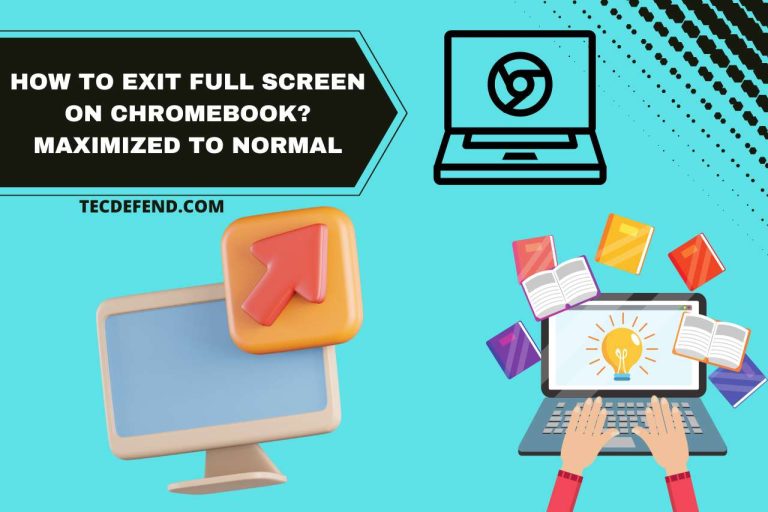Honeywell Humidifier Red Light – From Red Light to Peace of Mind!
Honeywell humidifiers are popular for their capacity to sustain ideal indoor moisture levels in home comfort. But seeing that unique red glow coming from your Honeywell humidifier is not simply an aesthetic choice. It’s a direct communication from your appliance. Honeywell humidifier red light acts as a vigilant sentinel, alerting you to serious problems like a low or empty water tank, dirt, deposits, or a clog inside the appliance. We’ll examine the importance of the red light in this article, figure out its numerous messages, and offer advice on responding to these concerns. Hence, your humidifier performs at its best.
What does the Red Light On the Honeywell Humidifier Mean?
A Honeywell humidifier’s red light is a visual indicator and provides important information about the unit’s state.
The water tank light turns on when the water level is dangerously low or fully empty. It informs consumers that a humidifier cannot function properly without a sufficient water supply.
The red light might indicate problems with the humidifier itself. It might be caused by debris, mineral buildup, or a potential blockage inside the unit, which might reduce its efficiency.
Common reasons for the red light include an empty or improperly fixed water tank, a dirty or overdue-for-replacement filter, wiring or circuitry problems, a damaged or soiled water sensor, or a system reset.
It can be fixed by pressing and holding the power button for about 5 seconds until the red light goes out. You can reset the system so your humidifier can restart, maintaining suitable interior humidity levels.
What Causes the Red Light On the Honeywell Humidifier?
- Empty Water Tank – A low or empty water tank is one of the main causes of the red light. The red LED warns you when the water level in the tank falls below the minimum since the humidifier needs water to produce mist for humidification.
- Filter Needs Cleaning or Change – If your humidifier contains a filter, a dirty or overdue-for-replacement filter can cause the red light to appear. For effective operation, regular cleaning and maintenance are necessary. Descaling with vinegar and cleaning with a bleach solution are two possible cleaning procedures.
- Resetting – Sometimes, cleaning or adjusting the water level won’t stop the red light from flashing. Such circumstances necessitate a reset. The humidifier may typically be reset by turning it off, unplugging it for a while, and then turning it back on.
- Circuitry Problems – A red light may also be caused by water entering the circuitry or wiring issues. Avoid tampering with the wiring, especially if the appliance is still covered by warranty. Consult a professional or get support from Honeywell.
How Do We Fix the Red Light On the Honeywell Humidifier?
Water Level Issue – Follow these steps if the red light indicates a low water level or an empty tank.
- Turn the humidifier off (it may have an auto-shut-off feature).
- Let it cool for 15 minutes.
- Remove the water tank and turn it upside down.
- Open the tank cap in the direction of the open lock symbol.
- Fill the tank with cool water to the maximum limit (refill mark).
- Secure the tank cap tightly.
- Check the tank seal before placing it back in the humidifier.
- Turn the unit on.
Cleaning and Maintenance – If the red light persists, it might be due to the need for cleaning or filter replacement. Here are the general cleaning steps.
- Descaling – Turn the unit off and let it cool. Detach the water tank and empty it. Disassemble the system, filling the heating chamber with undiluted white vinegar for 15-20 minutes. Rinse and wipe with a dry cloth.
- Disinfection – Make a bleach solution (1 tsp bleach to 1-gallon water), fill the tank, let it rest for 15-20 minutes, drain, scrub, or wipe the tank, rinse, and allow components to dry.
- Reassemble the unit, ensuring proper placement.
- Regularly use distilled water to prevent mineral deposits and crust formation.
- Weekly descaling and disinfecting are crucial for efficient operation.
Resetting – If the red light remains on after addressing water and cleaning, reset the humidifier by pressing and holding the power button for 5 seconds until the green power light turns off. Please wait for 30 seconds before switching it back on.
How Much Water Do you Put in a Honeywell Humidifier?
The amount of water you should use in a Honeywell humidifier will vary depending on the model, how long you want it to run, and the humidity levels in your home right now.
Humidifiers typically use 1.5 to 12 gallons of water per day to maintain comfortable interior humidity levels that also help to create a healthier environment.
To maintain effective operation and prevent overfilling or underfilling the humidifier, it’s crucial to adhere to the manufacturer’s instructions for your humidifier type.

How Do I Clean My Honeywell Humidifier Tank?
Think about Safety First – Unplug the humidifier from the power outlet and remove the water tank and filter.
- Base Cleaning – Wash the humidifier’s base with warm, soapy water and rinse it thoroughly.
- Tank and Filter – Clean the tank and filter using either white vinegar or a diluted bleach solution. Soak the filter for about 15 minutes.
- Rinse and Dry – Rinse the tank and filter with clean water, ensuring no cleaning solution remains. Allow them to dry completely before refilling with fresh water.
- Reassemble – Put the filter back in place, reattach the tank securely to the base, and plug in the humidifier.
Can you Use Tap Water in the Honeywell Humidifier?
The answer is yes. In your Honeywell humidifier, you can indeed use tap water. It’s critical to be aware of any hazards connected to using tap water.
The main concern is that minerals and other contaminants in tap water may cause germs to develop in the humidifier.
While some people prefer distilled or purified water to avoid this problem, tap water may typically be used without experiencing any severe issues.
Regular cleaning and maintenance are vital to reduce the risks associated with using tap water and ensure the humidifier works properly in providing moisture to your interior environment.
Can you Replace the Tank of the Honeywell Humidifier?
The answer is yes. A Honeywell humidifier’s tank can be changed according to the warranty procedure.
You can get full credit for your old tank, which can be used to buy a new Honeywell Steam Humidifier if your TrueSTEAM or Honeywell Steam Humidifier needs a new tank.
Updating to a new tank and gasket through this warranty return procedure ensures that your humidifier keeps working effectively and efficiently. It’s easy to maintain your humidifier and keep the humidity levels in your home at the right levels.
How Much does It Cost to Replace the Tank of Honeywell Humidifier?
A Honeywell humidifier tank replacement can cost between $20 and $200. The type and size of the humidifier are two variables that affect the cost.
The lower end of this pricing range usually refers to smaller, single-room humidifier tanks, while the higher future belongs to larger, whole-house steam humidifier canisters.
Tank replacement is typically a DIY project, making it a reasonably priced maintenance investment. You may need to replace the canister for whole-house humidifiers, which cost between $60 and $200 and normally must be replaced yearly to guarantee optimal performance.
Watch this one,
Video Credits – iTCXtreme

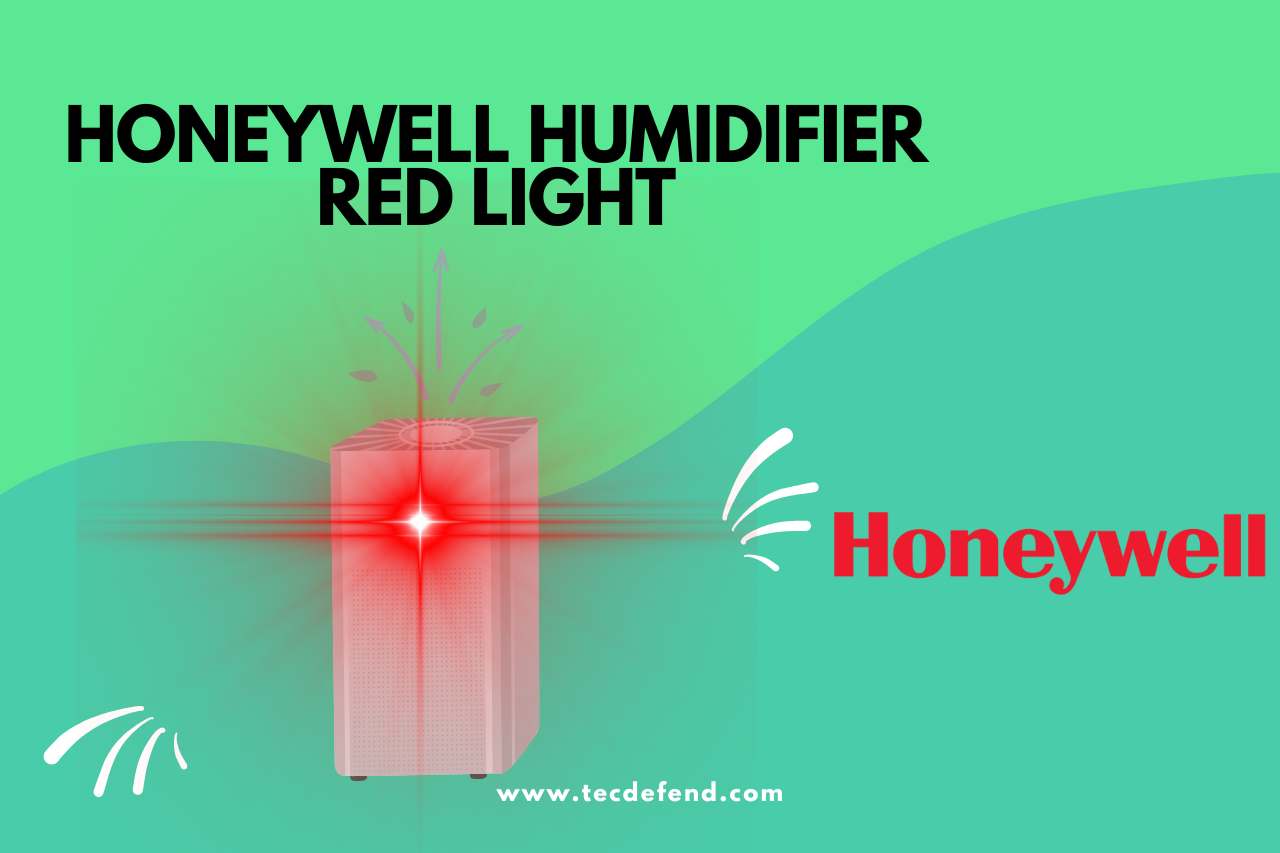
![What HDMI Cable Comes with PS5? [Cables For All Budgets]](https://tecdefend.com/wp-content/uploads/2023/02/how-to-delete-recordings-on-youtube-tv-1-768x512.jpg)
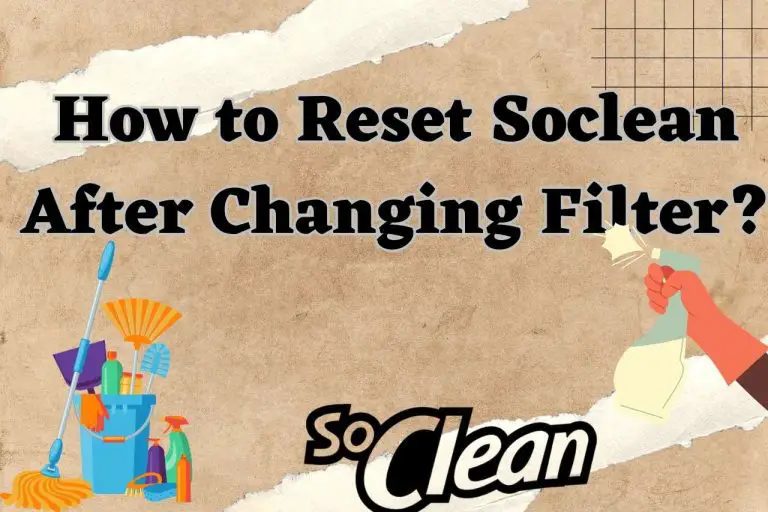

![Why Does My JBL Speaker Keep Turning Off? [How to Fix]](https://tecdefend.com/wp-content/uploads/2022/12/why-does-my-jbl-speaker-keep-turning-off-768x512.jpg)