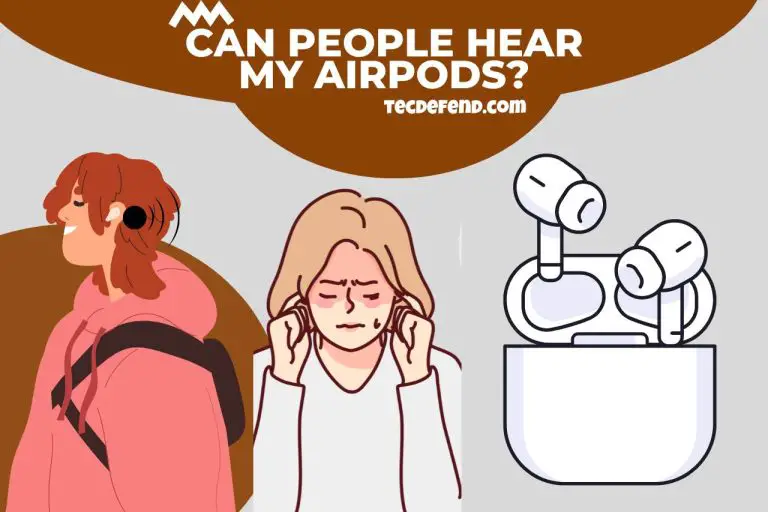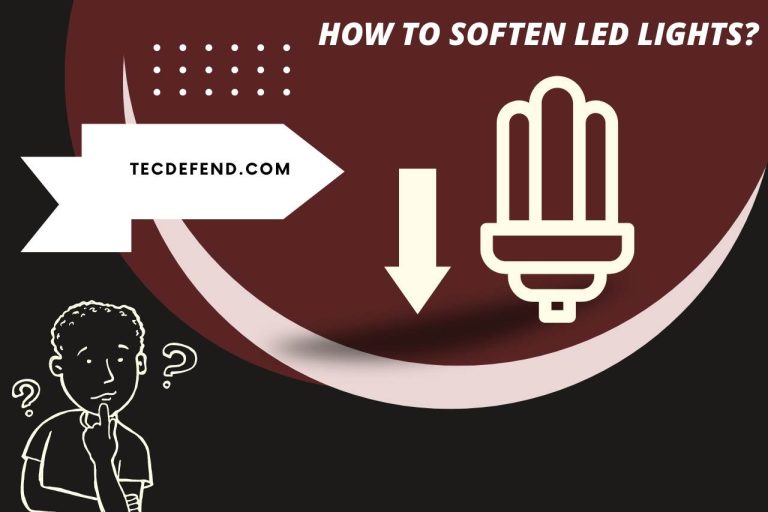My Echo Dot is Offline – Troubleshooting Offline Problems!
Life in a world full of new and innovative technology can be a bit tiring, which is why we as humans have been able to find solutions to such life matters through technology. As a solution created by technology, we can name the “Echo Dot,” a prestigious member of technological leaders of the 21st century. Echo is a smart speaker brand that originated in America and works in collaboration with an intelligent personal service: Alexa. It has become an enormous technology for humankind with time, so “my Echo Dot” has become a terrific thought to the modern mind.
Why is my Echo Dot Offline?
A new technology, a new concept, has a bigger probability of many issues that will bother the user. Likewise, the “Echo” smart speaker has many complications and efficient features. One of its many complications is the Echo Dot appearing in offline status. As Alexa and Echo work together when Echo is not online, Alexa will notify you. There can be millions of reasons behind such notifications. Now we will share a glimpse of such reasons.
- Your Echo Dot will likely appear offline if you have not updated the “Alexa” app.
- If Echo is not connected to the power, this is the simplest reason why it can appear offline.
- A malfunctioning or lazy Wi-Fi connection will never give you positive feedback, only negatives like the offline echo dot.
- Long distanced relationship between Alexa and Echo is another reason for its offline status.
Thus these reasons give an idea about the unexpected offline status of “echo.”
How to Troubleshoot Wi-Fi Connectivity Issues with My Echo Dot?
As we have acknowledged why your echo dot appear offline, we should now consider finding solutions to avoid such a complication. , Therefore it is crucial to investigate and analyze the reasons behind the offline status and then decide what should be done to prevent such future occurrences. Therefore solutions to the offline appearance of your echo dot are,
- First, you should find the solution to the most obvious reason why such an appearance will make. Hence check whether the Echo is plugged in or not.
- You can consider restarting the echo device because many malfunctions could be reduced and avoided through the refresh that the restart can attain.
- It is a must to have a good, stable internet connection for the echo device to function without many complications.
- Change the network settings so that the smartphone and the echo device are connected to the internet through the same network.
How do I Get my Echo Dot Back Online?
Desperate situations call for desperate solutions. Thus it would help if you properly comprehended what is happening with your malfunctioning Echo dot, which was given to you through the above information. Now we are to help you to get the echo back into the online status. For this purpose, we are to follow some steps and investigate several criteria.
You must check whether the Wi-Fi name and password are correct. To check that, you should
- Go to the Alexa app.
- And select devices from the opening screen.
- Now select Echo & Alexa while selecting your device,
- Then tap “change” to view the Wi-Fi settings and enter the accurate password.
- It would be great if you could change the bad to which Alexa typically connects. For that, you should
- Open the Alexa app
- And select “devices” From the opening screen,
- Select the options “Echo & Alexa” while selecting the desired device.
- Click “settings” that appears in the top right, go to the “Wi-Fi option,” and change the “Wi-Fi band.”
- Consider restarting the Alexa device to the factory settings and the modem or the wireless router you use to connect to the internet.
- At last, you must check your internet connection.

How to Reset my Echo Dot to Resolve Offline Issues?
As we the mentioned solutions to the issue of the appearance of the offline status of the echo dot, we are now going to investigate one of those solutions: resetting the Alexa and the echo dot so that you will not face any complications in the future.
Now we’ll explore the steps to reset the Alexa and echo dot, a product of Amazon.
- Step 1 – first, you must navigate your phone’s home to the devices.
- Step 2 – now you’ll notice the “echo & Alexa” icon on the top of the screen, which you’ll have to click.
- Step 3 – now select the particular speaker that you want to reset.
- Step 4 – find the “factory reset” on the drop-down list.
- Step 5 – as the last step, confirm the factory reset.
Upon the end of these steps, you’ll be presented with a brand new Echo and an Alexa without any error or complication.
What should I Do If my Echo Dot is Not Receiving Power?
Non-receivable power means a bundle of problems and complications are on the way. Thus we should know the cause of this effect and the solutions we can take.
If no power returns to the echo dot, you will wonder what to do. You can follow the following steps to overcome the situation in such circumstances. First, unplugging the power adapter from the device or outlet is essential.
It will be better for you to wait a few minutes before plugging it again. After completing this procedure, you will have a properly functioning echo dot. However, suppose you experience the same issue repeatedly. In that case, you can investigate whether you use the power adaptor that arrives with the device.
In conclusion, if any of these solutions are not working, it would be better to check the electric circuits of your smart home to avoid future complications with echo dot and any other device.
Can Updating the Echo Dot’s Software Help with Offline Problems?
The solutions we mentioned earlier for the issue of offline echo dots are very effective. Now we are going to investigate another one of those solutions, which is “updating the software.” updating the software or the app is essential for the proper functioning of the devices, as the updated versions have better performance.
Typically echo, and Alexa updates the versions automatically within reach of Wi-Fi. However, you must manually update the software if you are an old version user. The updating procedure can be done through the Alexa app.
It will not be enough if you only update the Alexa app; it would also be better if you update the Echo app.
Thus you will not face the comfortability of an offline stated echo dot. Therefore you are to update the software to experience the facilities of smart objects freely and efficiently.
Watch this one,
Video Credits – Chard The Tech Guy
You May Also Like