RCA TV Won’t Turn On – Let’s Find Solutions!
Are you annoyed and unsure of what to do since your RCA TV won’t turn on? Do not worry. There is a simple fix that might work. In this article, we will walk you over how to reset your RCA TV, which will fix the problem in many situations. This solution works with both smart and non-smart TVs, including those powered by LG’s WebOS or Roku. You can quickly get your TV back up and running by following the simple instructions. Let us explore more about this.
Why is RCA TV Not Turning On?
It can be frustrating and concerning if your RCA TV is not turning on. There are several reasons for this problem. In many cases, a simple fix can be resolved. The following are a few common reasons and troubleshooting techniques to assist you in getting your RCA TV working again.
- Dead Batteries in Remote Controls – Dead batteries may cause the TV’s failure to respond to the remote. Use the power button on the TV to try manually turning it on.
- Faulty Power Supply – Verify the power cable is firmly attached to the TV and the power outlet. Look for the power light on the front of the TV. If the light is not on, there might be a problem with the power source.
- Loose or Broken Components – Look inside the TV for any sign of internal loose connections or physical damage. If there are any burned parts or broken wires, they might need to be repaired by an experienced technician.
- Overheating – The TV may overheat and shut off if installed in a poorly ventilated area or if dust has accumulated inside. Let the TV cool down and clean the vents to guarantee proper ventilation.
- Power Surge or Outage – Sometimes, a power surge or outage may affect the operation of the TV. Unplug the TV for a while. Then connect it back in to see if the issue has been resolved.
- Software Problem – The TV may occasionally be unable to turn on due to a software fault or glitch. Try returning the TV back to its factory default settings to check if it fixes the issue.
Do the Following to Reset your RCA TV
- Wait 60 seconds after unplugging the TV from the outlet to let any residual power discharge.
- Press and hold the power button on the TV for 30 seconds while it is disconnected.
- Reconnect the RCA TV to the power socket after the 60 seconds have passed. Then try turning it on again.
- If the TV still fails to turn on, a professional technician may need to perform additional testing and repairs after attempting these troubleshooting techniques. Best to contact the manufacturer or an authorized service centre for support.
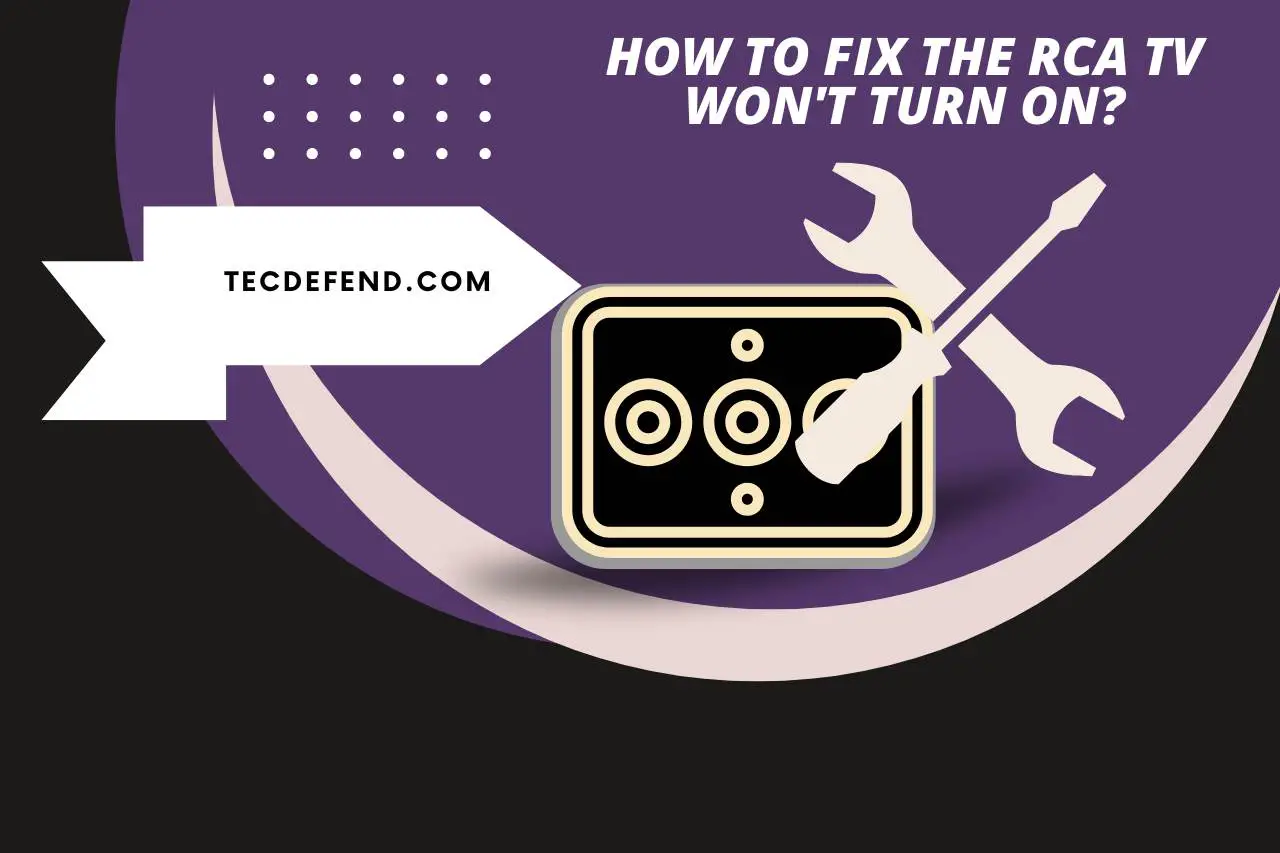
How to Fix the RCA TV Won’t Turn On?
There are various troubleshooting procedures you can do to fix the issue if your RCA TV fails to turn on.
- RCA TV Reset – Perform a soft reset to fix any temporary memory problems to start. Hold down the physical power button on your TV for at least 15 seconds while unplugging it. Allow any residual power to drain for two minutes. Reconnect the TV’s power supply and see if the red light turns on successfully.
- A Remote Check of Functionality – Verify the remote is operating properly. When pressing any button, check for a visible IR light and change the batteries. Make sure RF remotes are connected to the same local network as the TV when using them.
- Swap Out the HDMI Cables – Problems might result from faulty or improperly connected cables. Reconnect the wires firmly after removing and cleaning the HDMI contacts. If multiple HDMI inputs are available, try them all to see if the problem is with the cable or the input.
- Check the Home Power Supply – Verify there is enough electricity coming from the wall socket. Plug in another similar device to check that the socket is functioning correctly.
- Inspect Power Cord – Inspect the power cord for kinks or damage that could interrupt the flow of power. Use a new one if available, or borrow one to determine if the power cord is the problem.
RCA TV turns on but has a black screen- When an RCA TV is on but displays a black screen, There may be a problem with the backlight, power board, or main board. Use a flashlight to search the screen for blurred images.
Unplug the TV. Wait at least 30 minutes. Then open the TV to have access to the backlight strips to repair a failed backlight.
When looking for faulty LEDs, use a voltmeter or backlight tester and replace them. Check the power board and main board and replace any broken parts utilizing a voltmeter.
Seek replacement parts- If the power board or main board has to be replaced, you can find reasonably priced replacement parts in online stores.
If following these troubleshooting methods fails to solve the problem, it may be related to a more significant hardware issue.
In these cases, seeking professional repair or contacting the manufacturer’s support team could be required. Always unplug your TV before working with it, and take safety precautions when handling electronics.
How to Turn On RCA Turn without a Remote and Power Button?
Check the TV’s current channel- Ensure the TV is tuned to the right track to receive a signal from the cable box. It is usually channel ‘zero’ or the channel corresponding to the input source.
Find the TV’s power button- If you fail to locate it, look for the power button on the TV on the side, at the bottom of the screen, or close to the control panel.
Manually press the power button- Approach it and press it to turn on the TV.
Use a Universal Remote – You can set up a universal remote to control your TV if it is compatible with RCA TVs. By reading the manual, use the correct codes to configure your remote control with your RCA TV.
RCA TV Turns On, But the Screen is Black, Why?
Software issues like outdated firmware or power saver mode lost or broken connections and lighting issues like power supply failure can all result in a black screen on an RCA TV. Check connections, update firmware, adjust settings, or get professional assistance to fix it.
My RCA TV Won’t Turn On, But the Blue Light is On, Why?
Try these troubleshooting methods if your RCA TV’s blue LED light blinks without a picture.
- Hold the power button on the TV for 60 seconds after unplugging it from the wall for 10 minutes. Please turn it on and plug it back.
- Press the power button. Unplug the TV. Then wait for ten minutes. Press a number key on the remote, plug it in, and turn the power switch on.
- Press and hold the ‘vol’ and ‘ menu’ buttons on the TV side panel.
- Images may be visible on the screen due to an issue with the LED backlight. There might be a problem with the mainboard or power board if there are no visuals.
Watch this one,
Video Credits – Tricks Tips Fix
You May Also Like






![How to Charge Arlo’s Essential Spotlight Camera? [3 Methods]](https://tecdefend.com/wp-content/uploads/2023/06/frenchton-vs-french-bulldog-25-768x512.jpg)
![What HDMI Cable Comes with PS5? [Cables For All Budgets]](https://tecdefend.com/wp-content/uploads/2023/02/how-to-delete-recordings-on-youtube-tv-1-768x512.jpg)