Why is Crunchyroll Not Working On PS5? Unraveling the Issue!
Experiencing the frustration of asking, “Why is Crunchyroll not working on PS5”? If you are an active user of both Crunchyroll and PlayStation 5, you might encounter this modern streaming conundrum. With the rise of digital entertainment and high-tech gaming consoles like the PlayStation 5, seamless access to apps like Crunchyroll has become a must for anime fans. So, it is worth noting what disturbs to stream Crunchyroll of PS5 are. In this guide, we’ll navigate through common issues such as app glitches, system updates, and connectivity problems that could disrupt your Crunchyroll experience. Our goal is to provide straightforward, effective solutions to get your favorite anime back on screen without delay. So, achieving an awesome PS5 streaming journey will not be out of reach!
Why is Crunchyroll Not Working on PS5?
Reasons why Crunchyroll is working on your PS5 could stem from app glitches, outdated software, or connectivity problems. This issue is a common concern for many PlayStation 5 users aiming to enjoy anime streaming, so check the points below and get enough knowledge.
- App-Specific Issues: Sometimes, the Crunchyroll app may encounter bugs or temporary glitches that affect its performance on the PS5. A simple restart of the app can often resolve these minor issues.
- Software Updates: Both your PS5 and the Crunchyroll app should be running on their latest versions. The reason why, outdated software can lead to compatibility problems, affecting app functionality. Therefore, it is vital to check for system updates on your PS5 and app updates in the PlayStation Store.
- Internet Connection: A stable and fast internet connection is a must for streaming content on Crunchyroll. Weak or unstable Wi-Fi can lead to buffering, loading issues, or app failures. Test your PS5’s internet connection; our recommendation is to use a wired connection for more stability.
- Corrupted Data: Occasionally, cached data can become corrupted, which might prevent Crunchyroll from working correctly. Clearing the cache or deleting and reinstalling the Crunchyroll app can help.
- Server Outages: Crunchyroll’s servers might be down or undergoing maintenance. Check Crunchyroll’s social media or status pages for any announcements regarding server issues. Additionally, websites like Downdetector can be used to confirm the current status of the server.
- Account Issues: Verify that your Crunchyroll account is active and in good standing. Sometimes, account-related problems can restrict access to streaming services.
- PS5 Settings: Certain settings on your PS5, like those for Parental Controls or network restrictions, might interfere with streaming apps. Crunchyroll has declared that the platform is safe for kids. Anyways, review these settings to ensure they’re not blocking Crunchyroll.
- External Devices: If you’re using external devices with your PS5, like a sound system or a different type of display output, they could potentially conflict with the Crunchyroll app, too.

How to Fix Crunchyroll Not Playing on PS5?
To fix Crunchyroll not playing on PS5, start by checking for app and system updates, followed by reviewing your internet connectivity and app settings. The following detailed explanation will guide you better.
- Update Crunchyroll App: First of all, check if there are any updates available for the Crunchyroll app in the PlayStation Store. Developers frequently release patches to fix bugs that might be causing playback issues.
- Update PS5 Firmware: Similarly, ensure your PS5’s firmware is up-to-date because outdated system software can lead to compatibility problems with apps like Crunchyroll.
- Verify Internet Connection: A stable internet connection is crucial for streaming. Thus, test your network speed and consider using a wired connection if Wi-Fi is unstable. If the range is limited, a Wi-Fi extender will solve your issue.
- Restart Your PS5: Sometimes, a simple restart of your console or power cycling can resolve temporary glitches affecting app performance.
- Reinstall Crunchyroll: If you still face the issue, try uninstalling and then reinstalling the Crunchyroll app. This can clear out any corrupted data that might be causing the issue.
- Check Crunchyroll Account Status: Make sure your Crunchyroll subscription is active and that there are no issues with your account.
- Clear Cache: Clearing the cache on your PS5 can resolve issues related to outdated or corrupted data affecting app functionality. Clearing the cache should be one of your periodical practices if you wish to keep the system’s function smooth.
- DNS Settings: Sometimes, changing the DNS settings on your PS5 to a public DNS like Google DNS can improve streaming performance.
- Contact Support: If none of these steps work, contact Crunchyroll support for further assistance. They can provide specific advice and help troubleshoot unique problems. Visit the ‘Contact Us’ page of Crunchyroll and tap on the ‘Crunchyroll Help Center’ link.
You May Also Like
How to Stream Crunchyroll on Discord?
How to Redeem Your Crunchyroll Gift Card?
Crunchyroll Error Code P-DASH-27
Crunchyroll Not Showing New Episodes – Unraveling the Mystery!
How to Change Language on Crunchyroll? (Troubleshooting Tips)

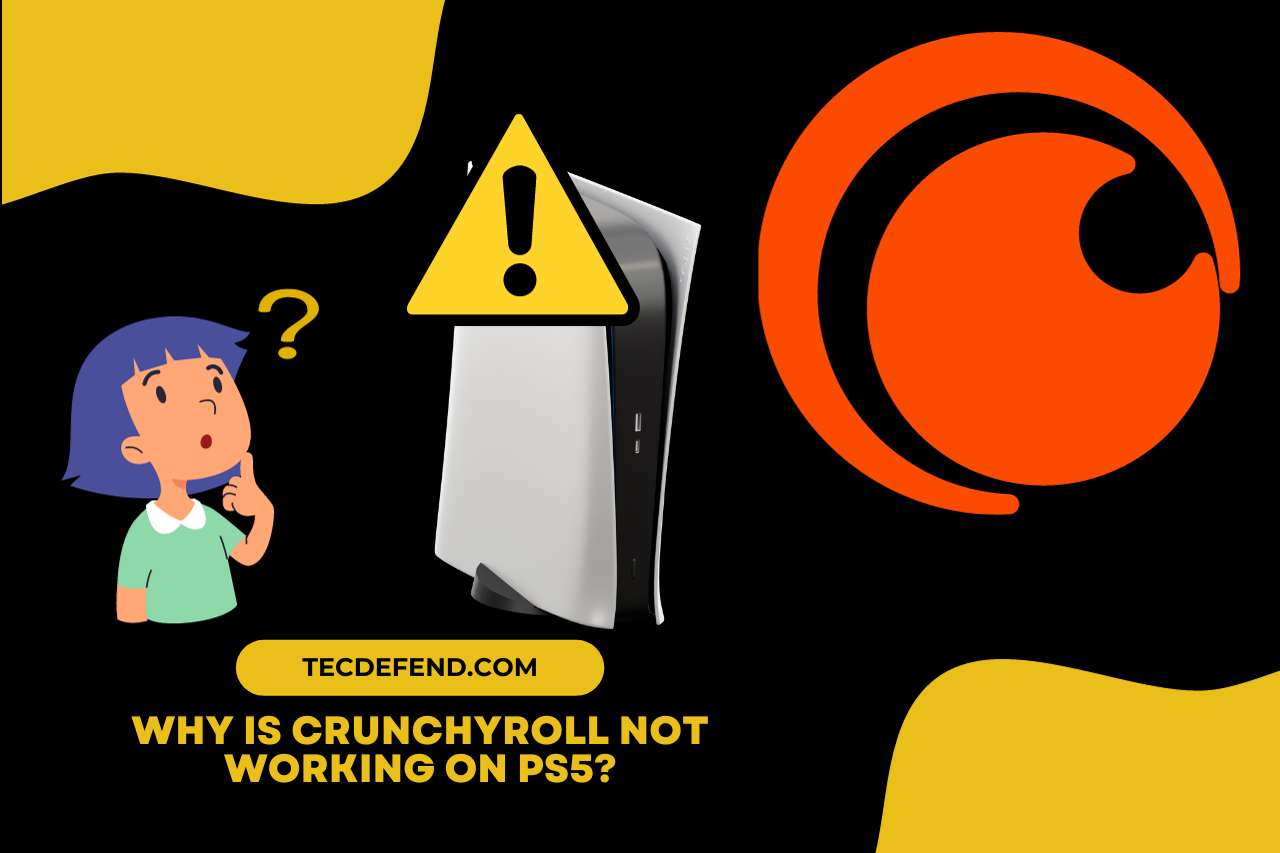
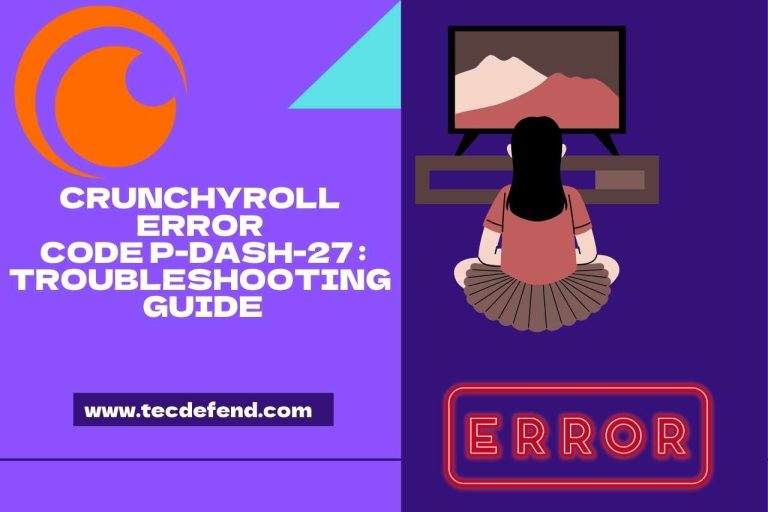
![Are Crunchyroll Translations Accurate and Reliable? [Reviewed]](https://tecdefend.com/wp-content/uploads/2023/09/flexible-drain-for-freestanding-tub-8-768x512.jpg)


![How to Turn Off HD Calling? [Step By Step Guide]](https://tecdefend.com/wp-content/uploads/2022/12/how-to-turn-off-hd-calling-768x512.jpg)
