How to Set up Parental Controls on Crunchyroll? Navigating Roadblocks!
Unlock a worry-free anime streaming experience for your family with our guide on ‘How to Set up Parental Controls on Crunchyroll.’ It is a must to check whether the streaming platform your kid watches is safe since there can be adult-only content. So, ensure a safe and age-appropriate viewing environment for your children by following simple steps tailored to different devices. From computers to mobile devices and gaming consoles, empower yourself with easy-to-implement parental control solutions. Discover how to strike the perfect balance between entertainment and safety with our comprehensive guide.
What Do Kids Like About Crunchyroll?
Most kids like Crunchyroll due to its diverse and popular anime selection. If you are a parent who is curious about Crunchyroll’s nature, the following points will be helpful to you.
- Diverse Anime Selection: Crunchyroll offers a vast array of anime shows that cater to different tastes and interests. Kids can explore various genres, art styles, and captivating storylines.
- Popular Titles: The platform hosts many popular and trending anime series that are often discussed and enjoyed by kids, creating a sense of shared interests among their peers.
- Engaging Storytelling: Anime is known around the world for its unique and engaging storytelling. Kids appreciate the imaginative worlds, relatable characters, and, often, the positive messages embedded in these shows.
- Anime Community: Crunchyroll allows users to connect with a broader community of anime enthusiasts. Kids can discuss their favorite shows, characters, and plot twists with others who share their passion.
Anyways, it’s important for parents to be aware of the content available on Crunchyroll and to use the platform’s settings to ensure a safe viewing experience for their children.
Is Crunchyroll Safe for Kids?
Crunchyroll is not totally safe for kids, but you can make it safe for your kids.
It is a platform dedicated to streaming anime, presenting a diverse range of content suitable for both children and adults.
While the platform incorporates features to mitigate the exposure of children to inappropriate material, it may not be entirely secure for those under 13 to 16 years old. These are the aspects you need to pay attention to.
- Content Variety: With over 1,000 anime shows available, children can access a broad spectrum of content, some of which may be unsuitable for their age.
- User Interactions: The platform facilitates user communication and idea-sharing, creating a potential risk for children encountering inappropriate language or explicit content.
- Account Access: While users must be over 16 to create an account, the lack of verification during the process and the absence of parental controls pose challenges.
In conclusion, Crunchyroll serves as an excellent anime subscription service for families, but prudent use with supervision is advised.
How to Set up Parental Controls on Crunchyroll?
To set up parental control on Crunchyroll, there is an option called “Hide Matura Content.”
To restrict access to mature content on Crunchyroll for users under 16, adhere to this procedure.
- Sign in to your Crunchyroll account using a web browser.
- Then, navigate to the top right corner and click on “Profile,” then select “Settings.”
- Look for “Video Preferences” under the Account Settings section.
- In the “Mature Content Filter” dropdown box, choose “Hide Mature Content.”
- Additionally, under Manga Preferences in the Account Settings, select “Hide Mature Content.”
What is the Age Limit on Crunchyroll?
The age limit on Crunchyroll is 16. The platform mandates users to be at least 16 years old for account creation, yet it lacks an age verification step during signup.
Consequently, children of any age can freely access platform content without restrictions.
Although the platform provides an option to disable access to “mature content” in the settings, it’s easily bypassed, affecting only adult content (18+).
Therefore, it’s crucial for parents to recognize that not all Crunchyroll shows are appropriate for children, underscoring the need for supervision. Unfortunately, the platform lacks robust parental controls.
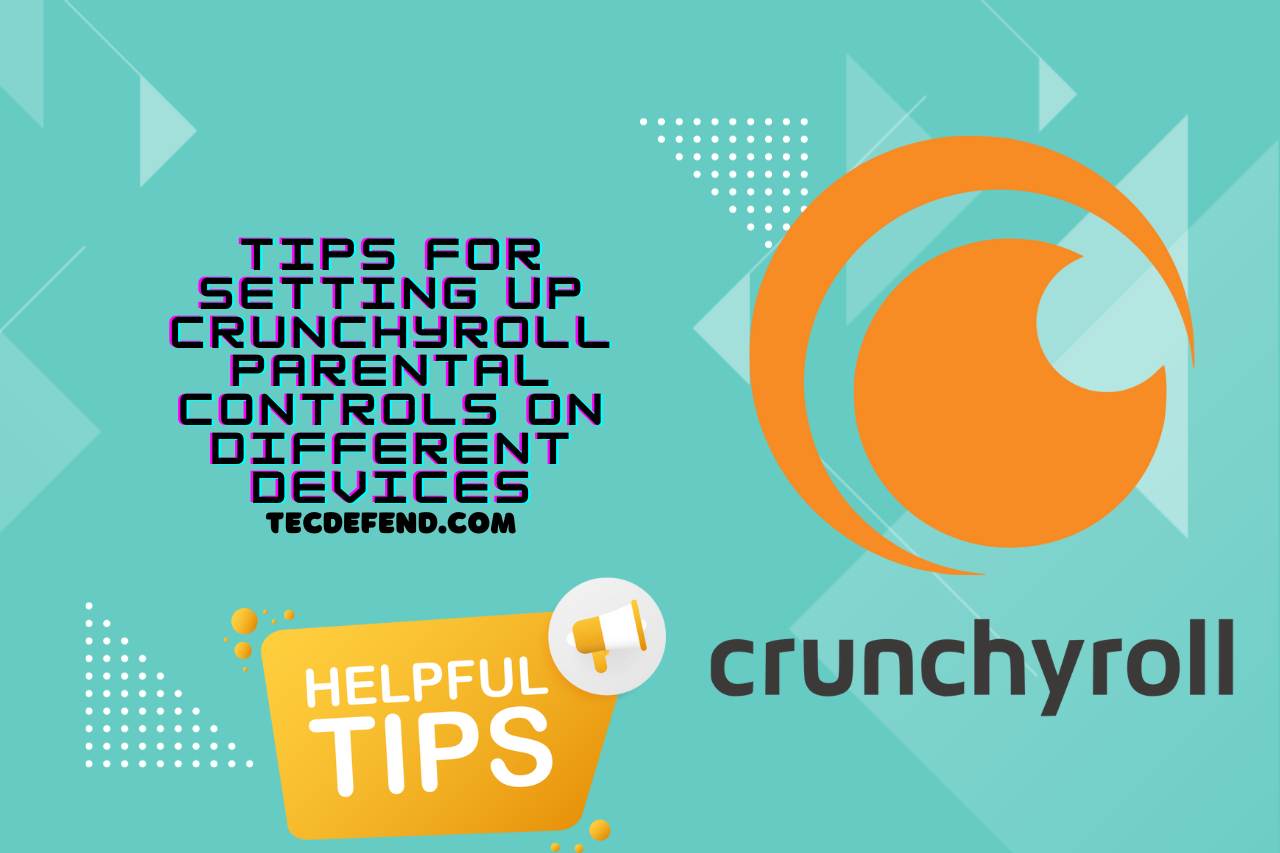
Tips For Setting Up Crunchyroll Parental Controls On Different Devices
Go through these tips for setting up Crunchyroll parental controls according to the specific device you use.
- Computer Usage: Utilize a content-filtering program to block access to the Crunchyroll site on computers.
- Mobile Devices: Download and install a parental control app on mobile devices to regulate access to Crunchyroll.
- Gaming Consoles: Navigate to the console’s settings menu to establish parental controls for Crunchyroll on gaming consoles.
Moreover, you are encouraged to follow these general tips to enhance safety.
- Co-view and discuss content with their children to ensure appropriateness.
- Minimize exposure to ads through a Premium subscription.
- Monitor their child’s activities and establish screen time limits.
You May Also Like
- Can’t Create a Crunchyroll Account – Navigating Roadblocks!
- Why Won’t Crunchyroll Accept My Email? Troubleshooting Email Woes!
- How to Delete Crunchyroll History? (Simple Guide)
- Can you have Multiple Profiles on Crunchyroll? Exploring the Possibility!
- How does Crunchyroll Subscription Work? Unlocking Anime Magic!
- How To Change Your Payment Method in Crunchyroll? Quick Guide!
- How to Remove Devices from Crunchyroll? (Step-by-Step Guide)
- Does Crunchyroll have Ads? Ad-Free Anime Bliss!
- Can you Download on Crunchyroll? Unlocking Entertainment!

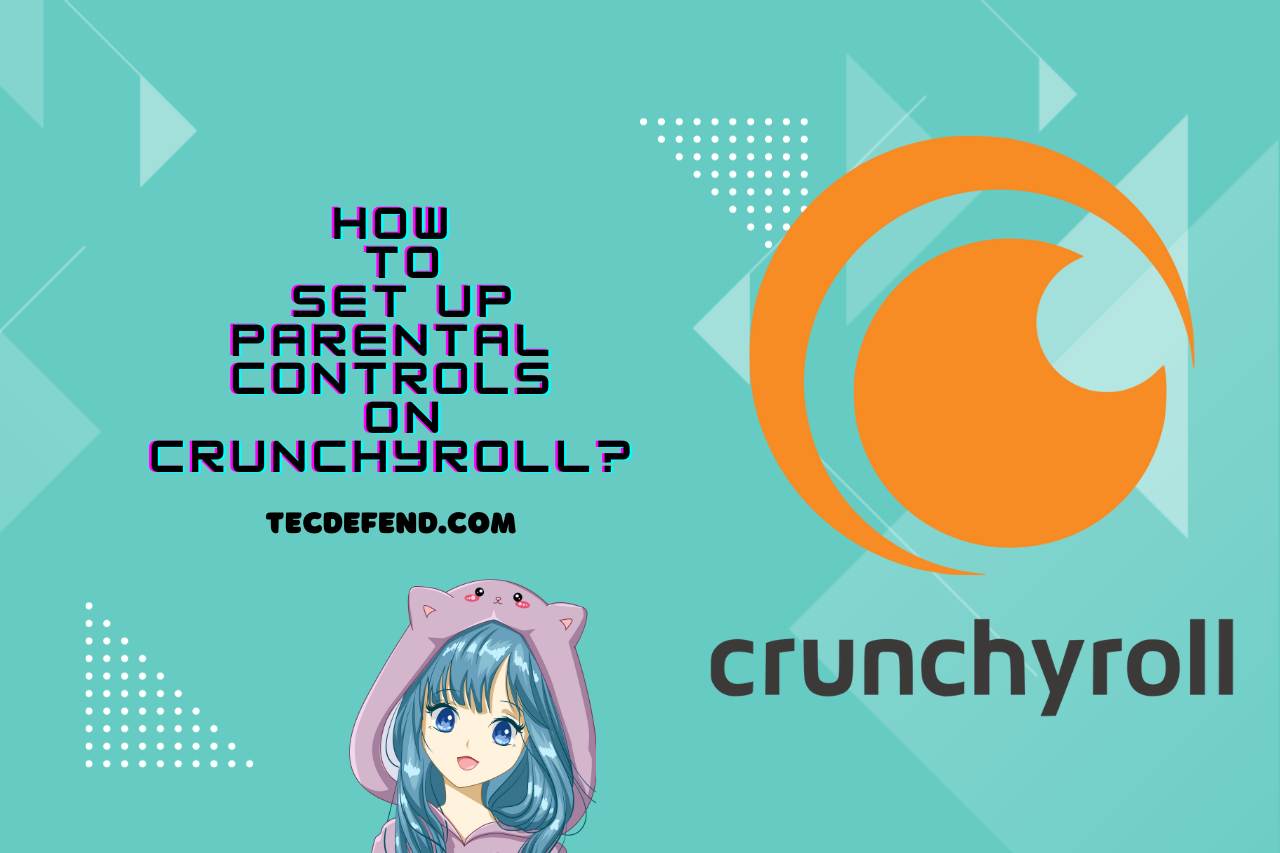
![Why Won’t Crunchyroll Accept My Email? [SOLVED]](https://tecdefend.com/wp-content/uploads/2023/12/how-to-block-someone-from-sending-you-money-on-zelle-4-768x512.jpg)
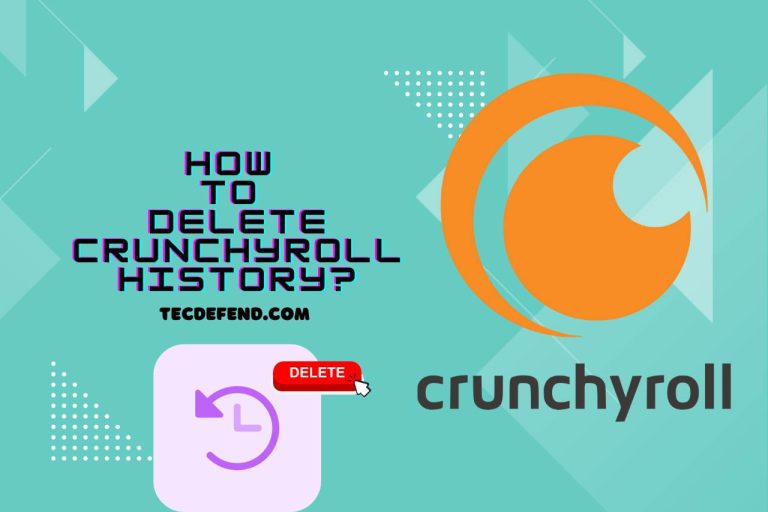
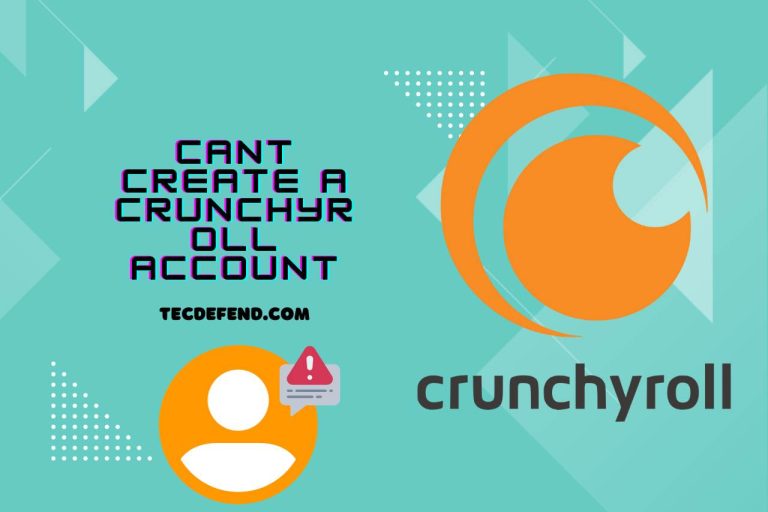
![Call of Duty Cold War Crashing on Xbox – [Causes plus Solutions]](https://tecdefend.com/wp-content/uploads/2023/01/Call-of-Duty-Cold-War-Crashing-on-Xbox-768x512.jpg)

![Are Blue Switches Good for Gaming? [Best Work Setup]](https://tecdefend.com/wp-content/uploads/2022/11/are-blue-switches-good-for-gaming-2-768x512.jpg)