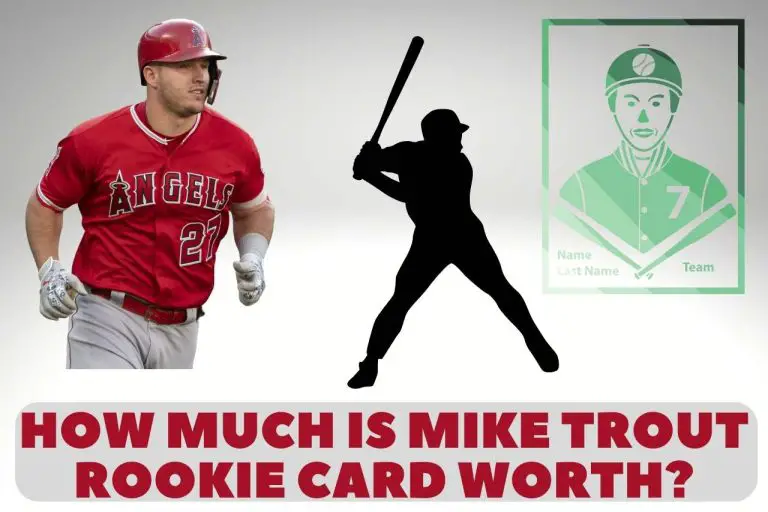Can’t Create a Crunchyroll Account – Navigating Roadblocks!
Embark on a troubleshooting adventure with our guide on “Can’t create a Crunchyroll account.” Some of you encounter different error messages when creating a Crunchyroll account. But no more worries; we will unravel the complexities of account creation as we delve into common issues and offer practical solutions. Explore pinpointed guidance, ensuring a seamless path to joining the Crunchyroll community. From resolving email verification challenges to tackling app-related issues, let’s unlock the world of anime with ease.
Why Can’t I Create a Crunchyroll Account?
There could be several reasons why you cannot create your Crunchyroll account. With the potential cause, we have clearly described what action you need to take. So, move on!
- Email Already in Use: Ensure that the email address you are trying to use is not already associated with an existing Crunchyroll account. If it is, try logging in or recovering the existing account.
- Username Unavailability: The chosen username might already be in use by another Crunchyroll user. Then, try selecting a different username.
- Age Restrictions: Crunchyroll may have age restrictions, and you might be below the minimum age required to create an account. Check Crunchyroll’s terms of service for age requirements.
- Browser Issues: Try using a different web browser or clearing the cache and cookies on your current browser because browser-related issues can interfere with the account creation process.
- Network Restrictions: If you are on a restricted network, such as a school or work network, it may be blocking the account creation process. Try using a different network.
- Country Restrictions: Crunchyroll’s services may not be available in certain countries due to licensing restrictions. Therefore, ensure that Crunchyroll is accessible in your region.
- Temporary Technical Glitches: Technical issues on Crunchyroll’s end or temporary glitches can sometimes disrupt the account creation process. So, wait some time and try again later.
- VPN Usage: If you are using a Virtual Private Network (VPN), it might be causing issues with account creation. You can temporarily disable the VPN and try creating the account.
- Corrupted Cache & Cookies: Over time, the cache and cookies stored by your web browser can become corrupted or outdated. This can interfere with the account creation process on Crunchyroll. In order to address this, clear your browser’s cache and cookies. This can be done in the settings or preferences section of your browser.
- Your Crunchyroll App Is Outdated: Using an outdated version of the Crunchyroll app can lead to compatibility issues and hinder the account creation process. The reason why, newer features and security measures introduced in updated versions may not be supported by older app versions. Thus, ensure that you have the latest version of the Crunchyroll app installed on your device.
If the issue persists despite trying these solutions, it’s advisable to reach out to Crunchyroll’s customer support for personalized assistance. The Crunchyroll Support Team will provide specific guidance based on your situation and help resolve any account creation challenges.
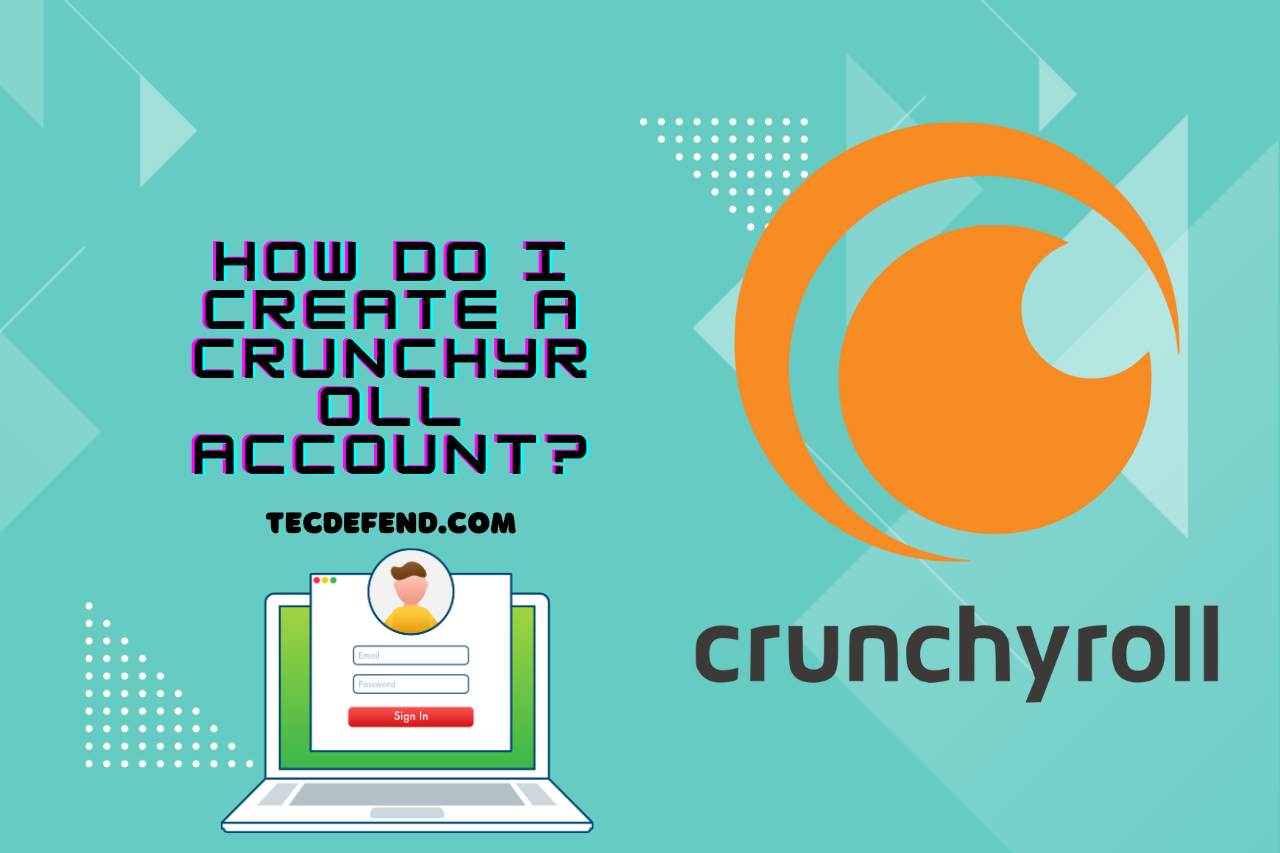
How Do I Create a Crunchyroll Account?
To create a Crunchyroll account correctly, adhere to these steps:
- Launch your preferred web browser and open the official Crunchyroll website.
- In the upper-right corner of the screen, click the “Account menu” and choose “Create Account” from the drop-down menu.
- Input your Email Address and Password in the corresponding text fields and select “Create Account.”
- Then, you will receive an account confirmation email from Crunchyroll.
- Open your email and activate your Crunchyroll account.
Crunchyroll has a mobile application that supports both iOS and Android devices. To set up an account on the app, proceed with the following steps:
- Access the Google Play Store or App Store and search for Crunchyroll.
- Download the app and launch it.
- Click on the sign-up button.
- Provide your Email Address and Password in the appropriate text fields.
- Tap on “Create an account.”
- Then, Crunchyroll will send you an email with a verification link; click on that link.
You May Also Like
- How to Set up Parental Controls on Crunchyroll? Navigating Roadblocks!
- Why Won’t Crunchyroll Accept My Email? Troubleshooting Email Woes!
- How to Delete Crunchyroll History? (Simple Guide)
- Can you have Multiple Profiles on Crunchyroll? Exploring the Possibility!
- How does Crunchyroll Subscription Work? Unlocking Anime Magic!
- How To Change Your Payment Method in Crunchyroll? Quick Guide!
- How to Remove Devices from Crunchyroll? (Step-by-Step Guide)
- Does Crunchyroll have Ads? Ad-Free Anime Bliss!
- Can you Download on Crunchyroll? Unlocking Entertainment!

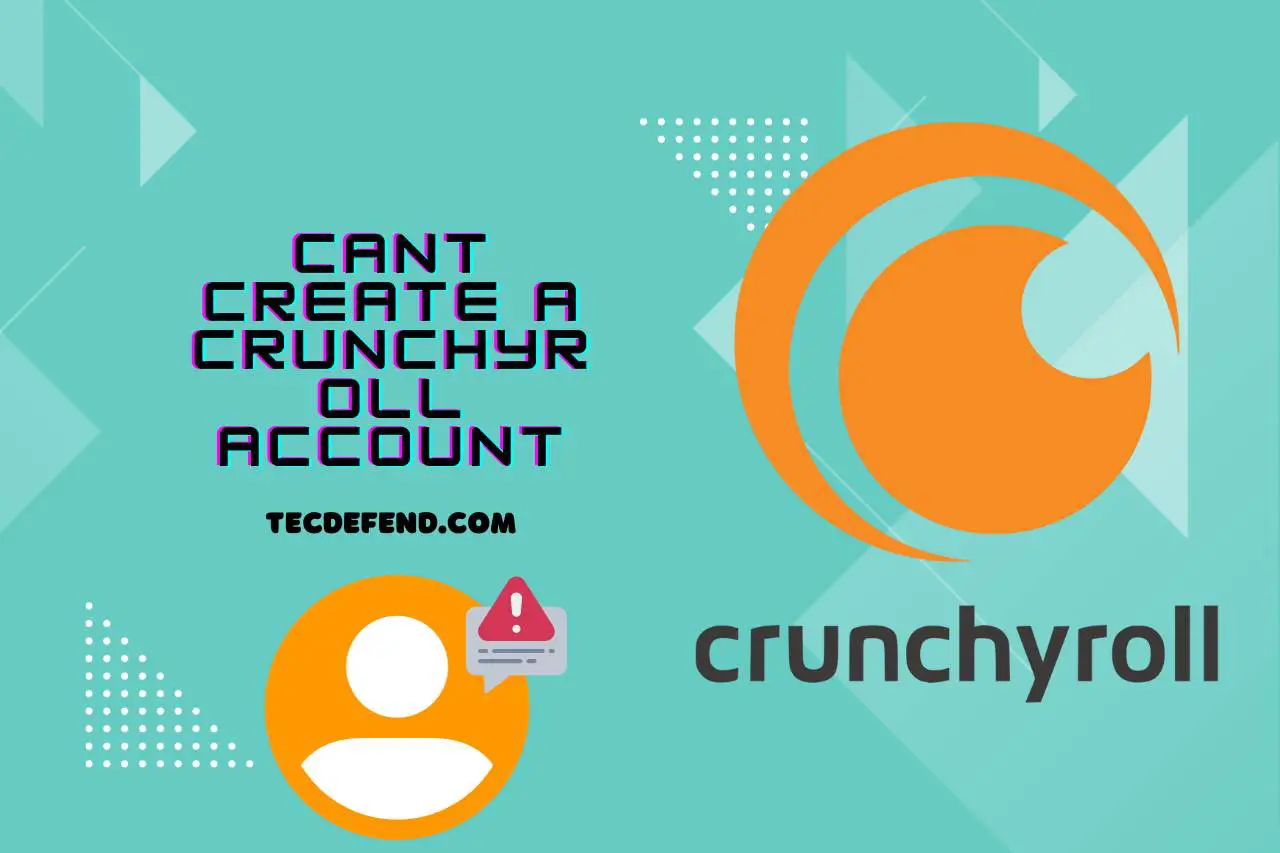

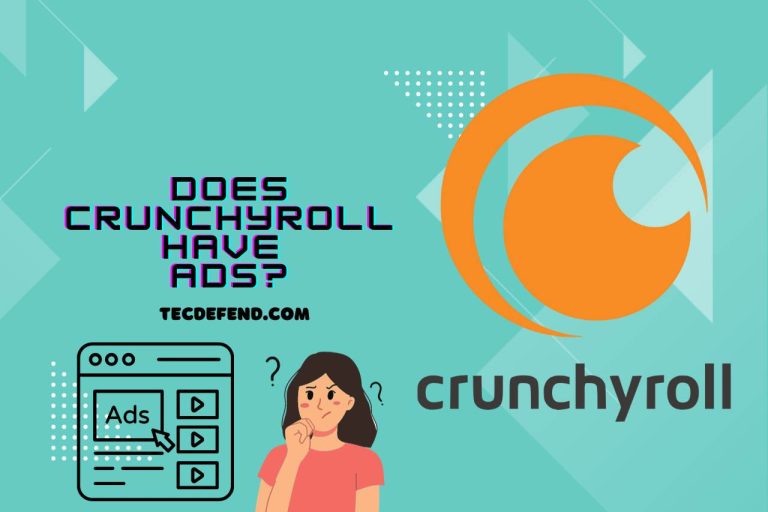
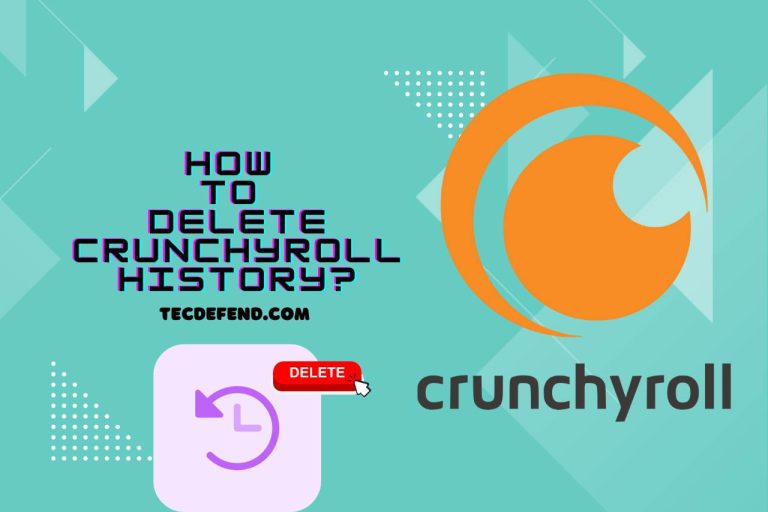
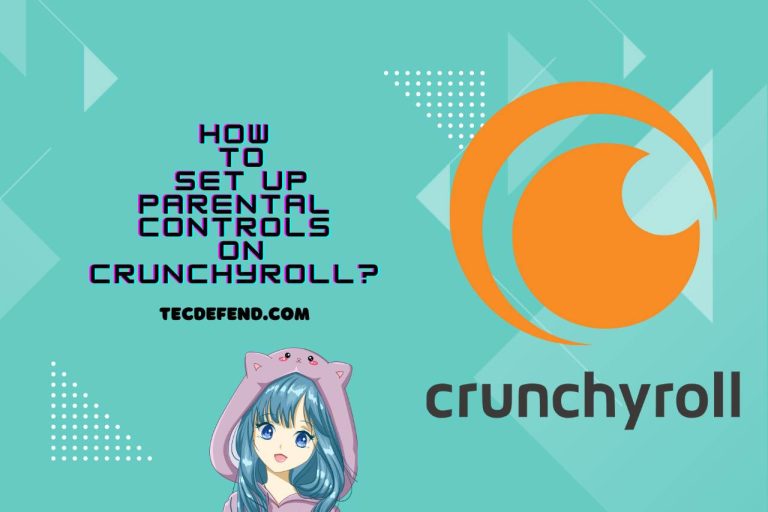
![How to Connect Beboncool Controller to Switch? [Find Out]](https://tecdefend.com/wp-content/uploads/2022/12/how-to-connect-beboncool-controller-to-switch-1-768x512.jpg)