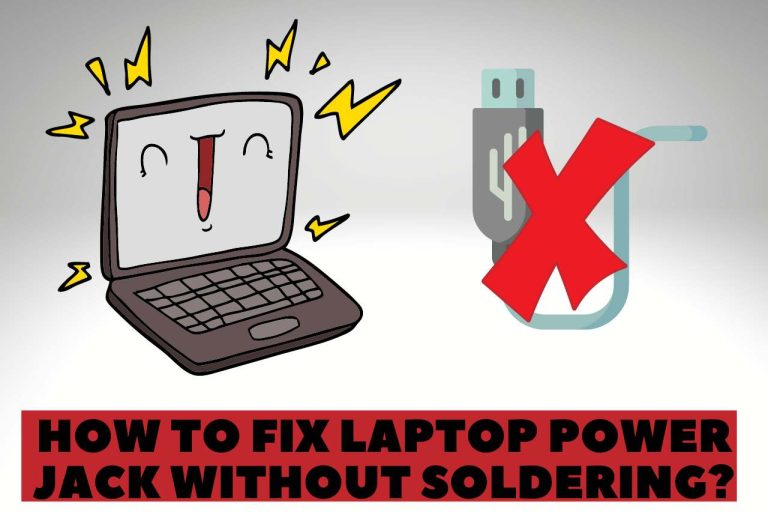How to Delete Crunchyroll Account? Removing Your Presence!
Are you wondering ‘How to delete a Crunchyroll account’ and what happens afterward? In case you are no longer happy with the platform, it is possible to cancel your subscription plan on Crunchyroll. Whether you’re aiming to declutter your digital life, take a break from streaming, or switch to another service, it’s crucial to know the right way to deactivate or permanently remove your account from Crunchyroll. In this discussion, we will not only walk you through the deletion steps but also delve into post-deletion effects and the possibility of account recovery. Thus, you will be able to have a comprehensive understanding of making an informed decision!
How to Delete Crunchyroll Account?
To delete a Crunchyroll account, the most straightforward method is to navigate through the account settings on their official website. If you know the correct procedure, it will be a two-minute task, so check the steps below.
- Sign In: Access your Crunchyroll account on its website by signing in with your username and password.
- Visit the Page: Visit the account deactivation page by clicking on this link: https://www.Crunchyroll.com/acct?action=delete.
- Enter the Reason: You will be asked to enter a reason for the deactivation. Fill that tab.
- Enter the Password: You should type your password and click on the ‘Deactivate Now’ button.
- Confirm the Deletion: Crunchyroll may ask for a confirmation to ensure that you intend to delete your account. This step is crucial as it prevents accidental deletion of your account. Your deletion request should contain your email address.
These are some of the key factors you should keep in mind when deleting the Crunchyroll account.
- Subscription Cancellation: If you have an active subscription, make sure to cancel this first to avoid future charges.
- Data Backup: Ensure that any valuable data, such as watch history or favorite lists, is backed up or noted, as this will be irretrievable after account deletion.
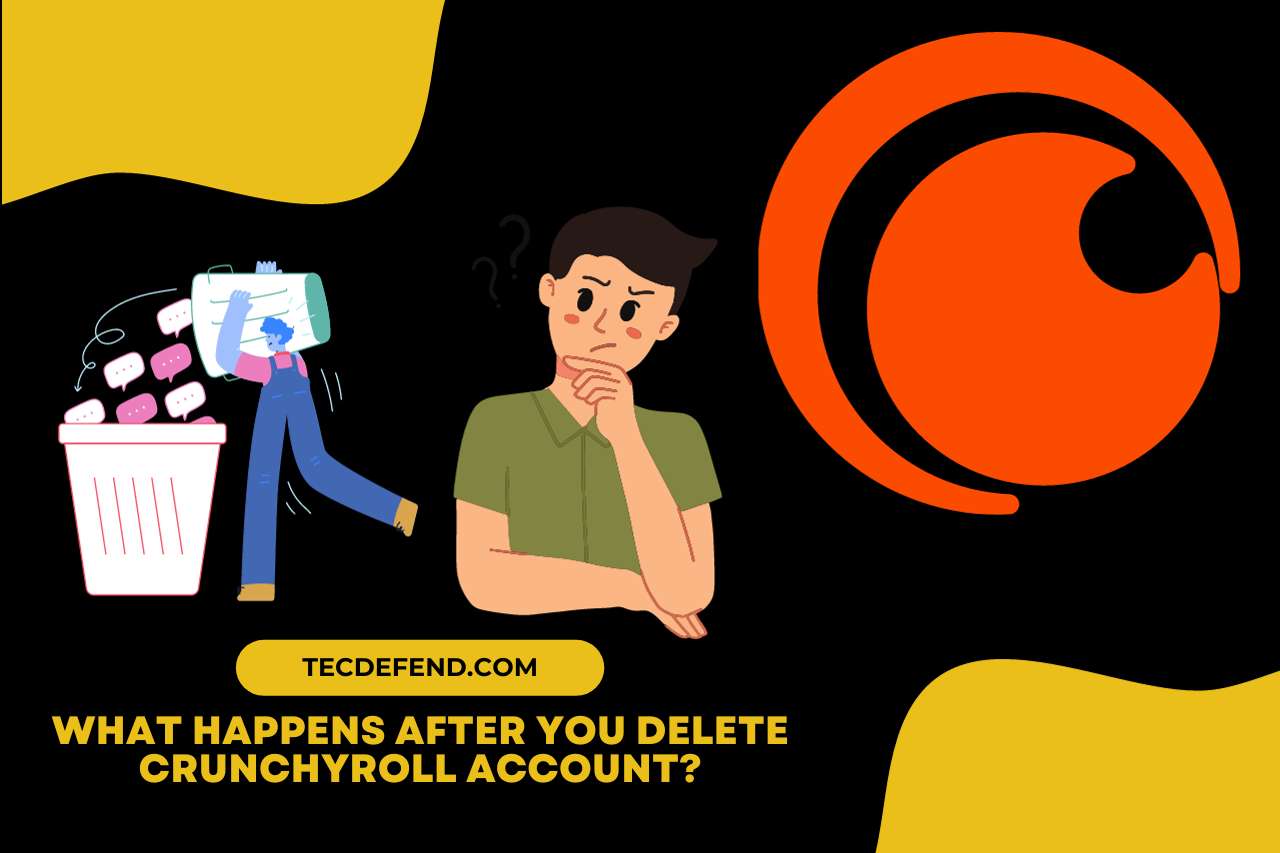
What Happens After you Delete Crunchyroll Account?
After you delete your Crunchyroll account, several changes take immediate effect. Read them first before you make your decision.
- Access Revoked: Basically, you will lose all access to your Crunchyroll account. This includes your personal profile, watch history, queue, and any saved preferences. Remember that these things cannot be recovered.
- Subscription Termination: If you were a premium subscriber, your subscription gets canceled. Note that any remaining time on your subscription won’t be refunded or transferred to another account, but you won’t incur any future charges.
- Loss of Content: Any content you uploaded or interacted with, like comments or forum posts, may remain visible to other users, but they’ll no longer be linked to your profile.
- Data Deletion: Personal information associated with your account will be deleted. However, some anonymized data might be retained by Crunchyroll for analytical and record-keeping purposes.
Can you Restore a Deleted Crunchyroll Account?
No, you cannot restore a deleted Crunchyroll account. After you confirm the deletion of your account, Crunchyroll removes your personal data and account information from their servers, making recovery unfeasible.
However, if you’ve accidentally initiated the deletion process or changed your mind shortly after, the immediate step you need to take is to contact the Crunchyroll customer care service. They might be able to halt the deletion process if it’s still in the early stages. Keep in mind that this is not guaranteed and largely depends on how quickly you reach out to them after requesting the account deletion.
For those who might consider returning to Crunchyroll in the future, a better alternative is to simply deactivate or suspend the account temporarily.
This action preserves your account data and preferences, allowing for easy reactivation whenever you choose to return.
Indeed, your account will be deactivated if you haven’t paid your subscription fee for some time. Always ensure to check the latest terms and conditions on Crunchyroll for any updates or changes to their account management policies.
Watch this one,
Video Credits – HOW TO MAXIMIZE
You May Also Like
How to Stream Crunchyroll on Discord?
How to Redeem Your Crunchyroll Gift Card?
Crunchyroll Error Code P-DASH-27
Crunchyroll Not Showing New Episodes – Unraveling the Mystery!
How to Change Language on Crunchyroll? (Troubleshooting Tips)


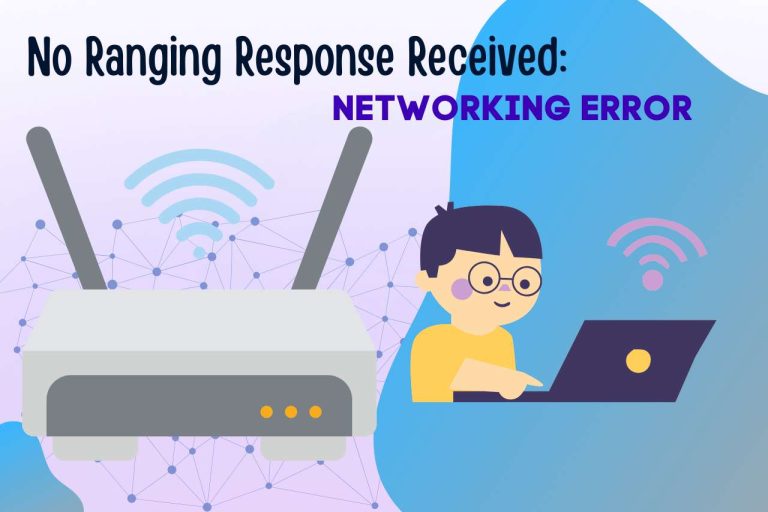
![How to Delete a Flipagram Account? [Step By Step]](https://tecdefend.com/wp-content/uploads/2023/03/how-much-does-it-cost-to-true-a-bike-wheel-43-768x512.jpg)