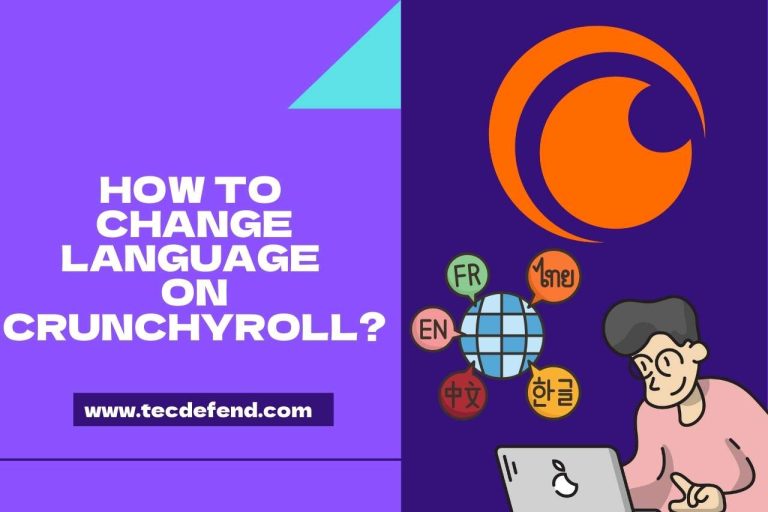No Ranging Response Received: Networking Error
There are times when silence conveys a lot in a society when there is continual communication, rapid feedback, and seamless connectedness. The lack of a response can has important implications in a variety of contexts, including technology, human interactions, and beyond. Come along on an exploration voyage with us as we explore the depths of unsaid messages, technical nuances, and the significant influence of what is not spoken. We ask you to pause and consider the value of silence, the skill of interpretation, and the hidden stories that emerge when “No Ranging Response Received” becomes more than just an error message in a culture where every encounter is evaluated for reaction.
What Is T3 Time-Out Ranging Response Received Error?
Technically speaking, cable modem systems frequently use the T3 timeout range response received error, especially when discussing DOCSIS (Data Over Cable Service Interface Specification) networks. Cable modems periodically send range requests to the cable service provider’s equipment in these networks to establish and maintain connectivity.
The cable modem encounters the T3 timeout problem when it doesn’t promptly obtain a response from the service provider’s hardware after delivering a range request. This may occur as a result of a number of circumstances, including poor signal quality, network congestion, or faults with the cable infrastructure.
Multiple T3 timeouts on the cable modem may cause service interruptions or sluggish data rates. Checking signal levels, cable connections, and even contacting the service provider for help in resolving the underlying connectivity issue are all steps in troubleshooting similar errors often.
What Causes No Ranging Response Error?
Typically, problems in the upstream communication between the cable modem and the internet service provider’s (ISP) infrastructure are the root cause of the “No Ranging Response” error, which is frequently experienced in cable modem systems running within DOCSIS networks.
This error happens when the cable modem makes a range request to the ISP’s hardware, such as the cable modem termination system (CMTS), to establish its communication settings, but it doesn’t get a response in the anticipated amount of time. This error can be caused by a variety of things, such as signal problems with a low or high signal-to-noise ratio, signal interference brought on by the environment or defective equipment, network congestion causing sluggish responses, or hardware/software issues with the cable modem or the ISP’s network.
Checking signal levels, looking at cable connections for physical problems, confirming network stability, and sometimes involving the ISP’s support staff for more thorough troubleshooting are common steps in diagnosing and fixing this error.
How To Fix No Ranging Response Received Issue?
The “No Ranging Response Received” problem frequently arises when cable modems communicate with the network of the service provider. This error denotes an issue with the upstream communication channel, frequently brought on by a weak signal or a disruption in connectivity.
- The first thing to do is to check that all cable connections between the modem and the wall socket are safe.
- Examine the cables and connectors for damage, and replace them if necessary.
- Reconnect the modem to the power supply after around 30 seconds of waiting after unplugging it to power cycle the device.
- This may aid in resetting the connection. If the issue persists, you might need to get in touch with your service provider to see if there are any nearby outages or signal problems.
- They might send a specialist to fix any hardware issues or remotely reset your modem.
- To rule out any internal wiring issues, you can also try plugging your modem into a separate cable outlet. You may fix the “No Ranging Response Received” problem and restore accurate connection between your modem and the network by methodically completing these procedures.
What Is Unicast Maintenance Ranging – No Ranging Response Received?
In cable modem systems, the error message “Unicast maintenance ranging – No ranging response received” is seen. Communication with the network of the internet service provider is established and maintained by cable modems through a procedure known as “maintenance ranging.”
The modem transmits a ranging request to the network during maintenance ranging to make sure that signal levels are optimal and to negotiate the upstream transmission settings. The “No ranging response received” error denotes a failure in this procedure, typically brought on by problems with connectivity, signal interference, or signal quality.
A methodical approach is needed to locate and fix the underlying connectivity issues influencing the maintenance range process in order to address this error.
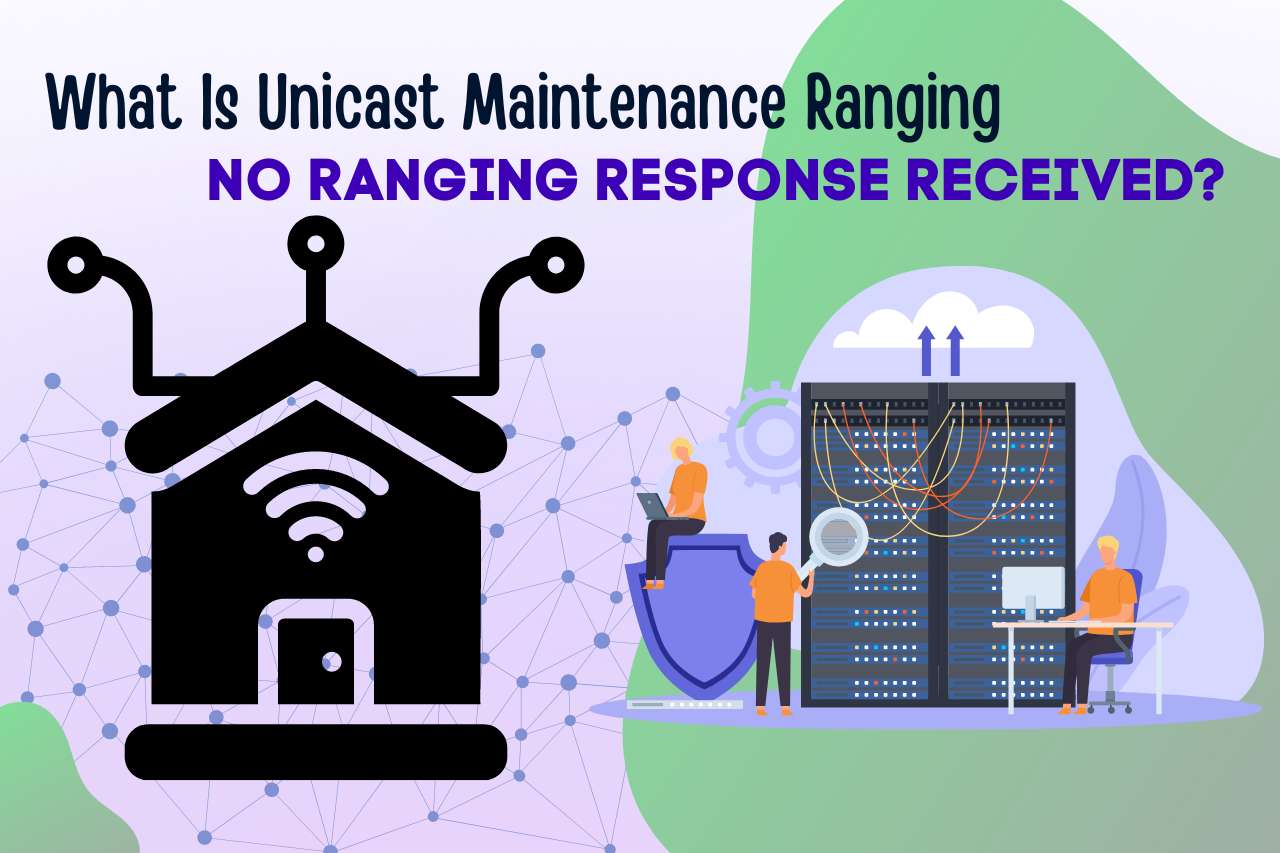
What Is T1 Timeout?
T1 timeout is the term used to describe a certain parameter in telecommunications systems, particularly in the context of digital communication protocols like ISDN (Integrated Services Digital Network) and PRI (Primary Rate Interface).
T1 timeout in these systems refers to how long a device or channel will wait for a signal or acknowledgement before concluding that the connection has been lost or is inactive. To guarantee effective use of network resources and quick identification of communication problems, the system may start error handling procedures or even cut off the connection if no valid signal or acknowledgment is received within this predetermined interval.
T1 timeouts are essential for preserving the responsiveness and stability of telecommunication connections because they enable systems to swiftly recover from errors and continue to transmit data with reliability.
What Is T2 Timeout?
T2 timeout commonly refers to the timeout mechanism connected to Elastic Compute Cloud (EC2) instances from the “T2” instance family offered by Amazon Web Services (AWS). T2 instances offer a basic level of CPU performance with the option to burst above that baseline when necessary.
They are suited for applications with fluctuating workloads. The “unlimited mode” credit timeout of the T2 timeout allows T2 instances to accrue CPU credits when their real CPU consumption is lower than their base performance level. When the workload requires it, these credits can be used to briefly exceed the baseline.
However, the instance will eventually encounter a “T2 timeout” event if the accumulated credits are completely used up and the CPU use is excessive. Until more credits are acquired, the CPU performance during this event drops to the baseline level. When multiple users share the same physical hardware, this method prevents instances from continually overusing resources and guarantees equitable distribution.
What Is T4 Timeout?
The T4 timeout period (30 to 35 seconds) passed without the cable modem receiving a station maintenance opportunity to send a Ranging Request (RNG-REQ) message. The registration process is starting over while the cable modem resets its cable interface.
Typically, this signals sporadic, brief service interruptions, but if the issue persists, look for any recent service interruptions or headend system maintenance. The DOCSIS event message for this problem is R04.0, Ranging Request.
You May Also Like

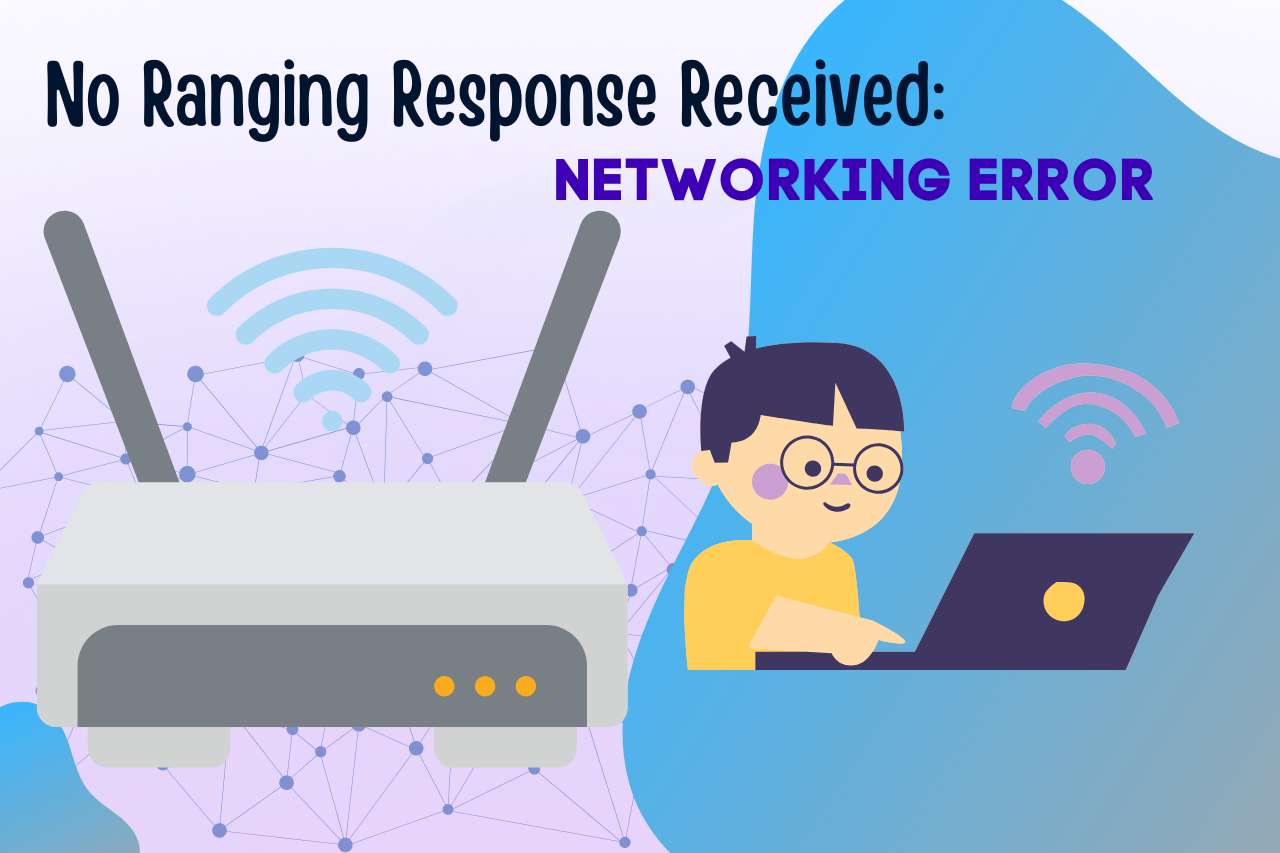


![How to Make a Gif for Tumblr? [Step By Step]](https://tecdefend.com/wp-content/uploads/2023/03/how-to-underline-text-in-google-sheets-12-768x512.jpg)

![Can you Watch Netflix on Peloton Treadmill? [Simple Steps Guide]](https://tecdefend.com/wp-content/uploads/2023/03/can-you-grill-frozen-corn-10-768x512.jpg)