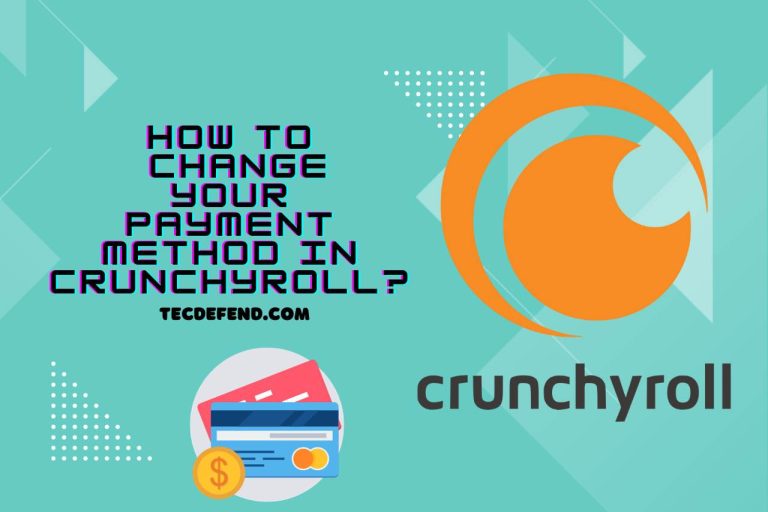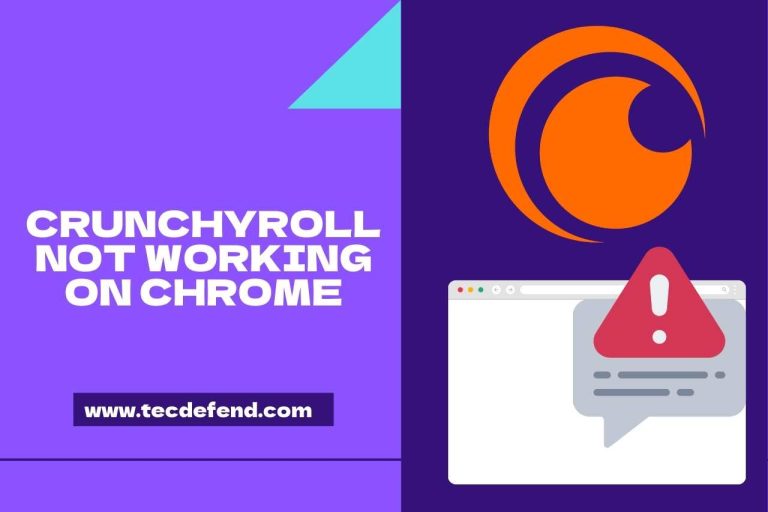How to Fix Laptop Power Jack without Soldering? – Explanation
A DC power jack is the place that is responsible for providing a constant flow of electric power to charge the battery of a laptop. There is no headache like having a faulty power jack when you are in the middle of your work or an important virtual meeting. When you have no time left to go for an electrician and need a solution ASAP, you surely will feel the importance of knowing the remedies. How to fix laptop power jack without soldering? We are going to look into the topic in this article.
Can a Laptop Charging Port be Fixed?
We cannot even imagine the hopeless situation we would face when the laptop battery goes dead without being able to charge, especially if you are an employee engaging in WFH. Fortunately, fixing the charging port of a laptop is possible. This could even be done yourself with reference to a guide beforehand. Soldering is the common technique used in these kinds of replacements. A filler metal is inserted into the connecting parts in this process.
The ports may cost you around $5-$30, and the prices may vary according to the model of your computer and the availability of the ports. If you do not have the knowledge to perform the replacement, there will be an additional charge for the labor. You will be charged around $100- $150 if you go directly for an electrician. The total work time will be around 30 minutes.
How Can I Charge My Laptop with a Broken Power Jack?
If you are in a hurry or it is an urgent situation to charge your laptop that presents a broken power jack, the best method is the power bank. The power bank can be connected to the laptop via a USB-C cable. As the power bank is a store of charge, you will not need connect it to a power supplier when charging the laptop. When the charging is finished, make sure you recharge the power bank.
You can use the USB-C port with a USB-C cable to charge the laptop. The other end of the cable must present an adapter. You can connect the adapter to a working outlet and connect the cable to the relevant port of the laptop. If you are in a vehicle, you can use the plug in the vehicle to charge your laptop. USB-C cable connection is what you need to have for it. You must be cautious about connecting a charging cable that tally with the correct watt amount that the laptop needs to get charged. If you connect a supply that is lower than this required wattage, your laptop may be subjected to failure.
Some laptops do not present a separate USB-C port as the initial charging port is a USB-C. Therefore, if you are going to purchase a laptop, try to select one with the option of a separate USB-C port, as you can use it in emergencies like this to charge your laptop without any disturbances.
Why Is It Difficult to Replace a DC Power Jack in a Laptop?
We can often see direct soldering to the motherboard is the technique used in connecting a DC power jack to the laptops. This soldering is very fragile as the connection is made via three or four pins. Therefore, the jack can be easily dislocated when you accidentally pull the cable while the charging takes place. When the soldering is disconnected, charging will not be possible anymore. If you want it to be re-corrected, it is necessary to replace the jack.
Replacing a DC power jack is one of the hardest repairs in a laptop, as you have to access the motherboard of the machine. This could be done carefully so as not to cause any other damage. If you need to remove a worn DC jack, you should remove the motherboard, hard drive, RAM, and keypad.
This surely will be difficult if you do not have the experience. Therefore, if you do not have enough skill and prior knowledge on the subject, we recommend leaving the job for a technician. If you have knowledge of hardware and repairing, you can do the DIY project by yourself.
How to Fix Laptop Power Jack without Soldering?
There are two types of power jack connections to the motherboard. The first comes the soldering of the DC power jack to the motherboard. This is the most common method. The second one is the connection made with a connective wire. Fixing the power jack without soldering is possible only if it is connected to the motherboard with a wire connector. You will have to replace the jack with soldering again in the first instance.
First, purchase a new AC power jack that matches your laptop. Then the disassembly begins. Turn off the machine. This step is essential to avoid the shock that is received by the internal components. In the beginning, you must remove the battery. This is an easy task with its two springs. Press the power button at least 40 seconds to discharge the static electric power and avoid any damage. Next, you should use a screwdriver and remove the lids of the hard drive and RAM. Take them out by pulling with force.
Next comes the removal of the keypad. Then, the DVD drive should be taken out. After unscrewing, you will be able to take out the plate. You will see the DC jack. Pull and take it out. Replace the new jack. Reconnect all the things by connecting the wires and the screws you pulled out. You will have to use separate screws for certain connections.
How Do I Fix My Laptop Charger Pin?
Sometimes the fault is with the charger pin. Therefore, you must check the pin with a voltmeter before opening the laptop.
You can remove the pin with a spudger tool and replace the pin by soldering. Check whether it has corrected the fault, and you are done.
Recommended for You: Similar Articles to Explore

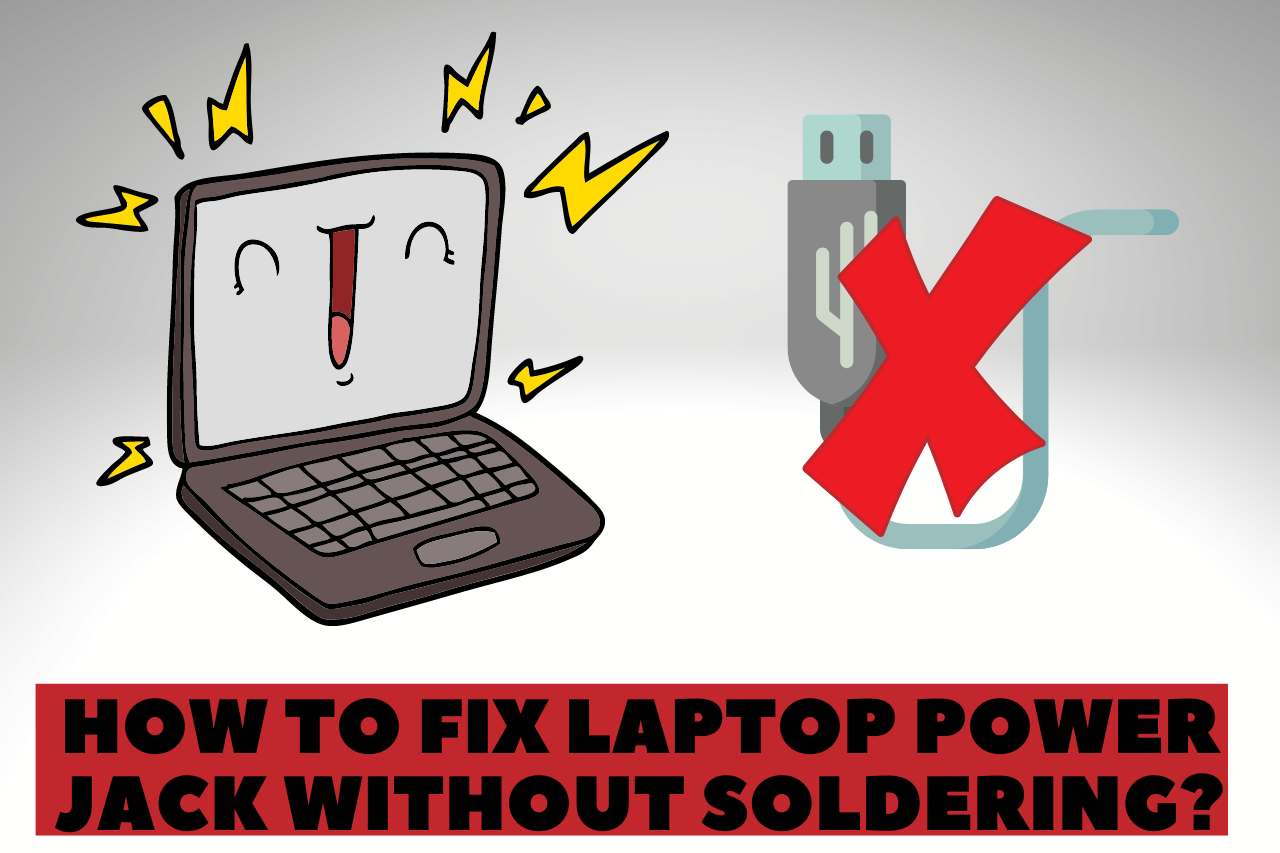

![How to Turn Off HD Calling? [Step By Step Guide]](https://tecdefend.com/wp-content/uploads/2022/12/how-to-turn-off-hd-calling-768x512.jpg)