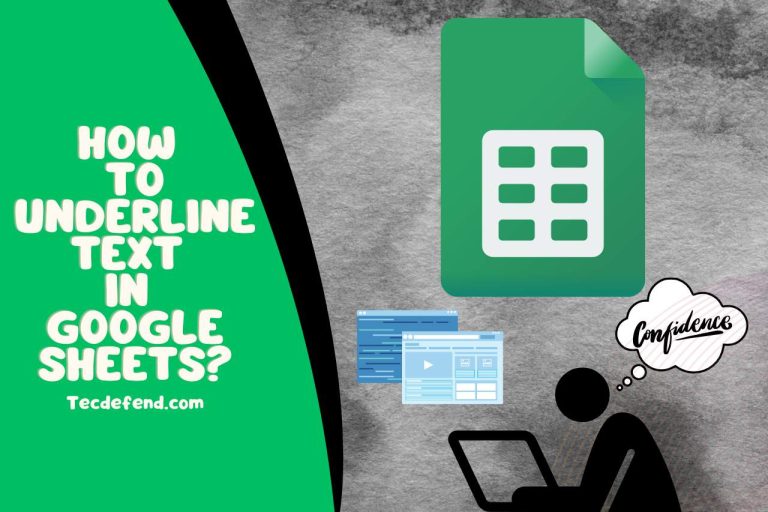How to Cancel Amazon Kids Plus? [2 Latest Methods]
Several types of kid-friendly material, including books, films, games, and educational applications, are available through the monthly subscription to Amazon Kids+. But you may need to cancel the Amazon Kids+ membership at some point.
In today’s post, we will let you know how to cancel Amazon Kids Plus via an easy step-by-step guide.
How to Cancel Amazon Kids+?
You can cancel Amazon Kids+ from the “Parent Dashboard” and the Amazon dashboard itself. Let us explain it.
-
How to Cancel Amazon Kids+ from the Parent Dashboard
- Navigate to the Menu of “Parent Dashboard”
- Locate “Manage Amazon Kids+” subscription
- Here, you will see the “Cancel Amazon Kids+” click on it
- Enter the required details to cancel the Kids+ subscription
-
How to Cancel Amazon Kids+ from the Amazon account
- Navigate to “Membership & Subscriptions.
- Locate “Cancel Subscription”
- Enter the required details to cancel the Kids+ subscription
What Happens if I Cancel Amazon Kids Plus?
Once you discontinue Amazon Kids Plus,
- All of the books, movies, and games, including teaching methods that were part of the subscription, will no longer be available. Your accessibility to the provider’s content will also be instantly canceled.
- The parent management settings would be deleted.
- The device would revert to its default options, as well as the device would be indefinitely suspended if it is enrolled under your Amazon Kids+ membership.
- If the Amazon Kids+ membership is canceled, your child won’t be able to access whatever progress they’ve made on textbooks, games, and apps.
- It’s also important to keep in mind that if you cancel your membership, you will no longer be able to use any added services or view any “Audible books” as well as “Discussion cards” that were provided with the membership.
It’s crucial to understand that if you decide to cancel the Amazon Kids membership during the trial version, you will instantly lose the material access, yet you will not be billed.
After a complimentary trial time, you could cancel your membership as well as you won’t be charged anymore. However, your Kids+ subscription will still be valid till the conclusion of the current monthly cycle.
Last but not least, you will be required to start again if you decide to re-subscribe with Amazon Kids+ in the hereafter since your child’s material and preferences will be gone.
Discover More: Related Articles


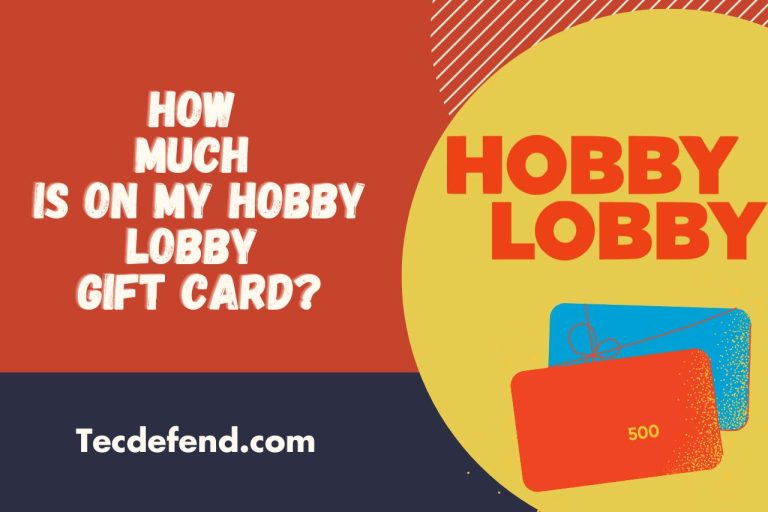


![How to Do Read More on Tumblr Mobile? [Step By Step]](https://tecdefend.com/wp-content/uploads/2023/03/how-to-delete-wyze-account-46-768x512.jpg)