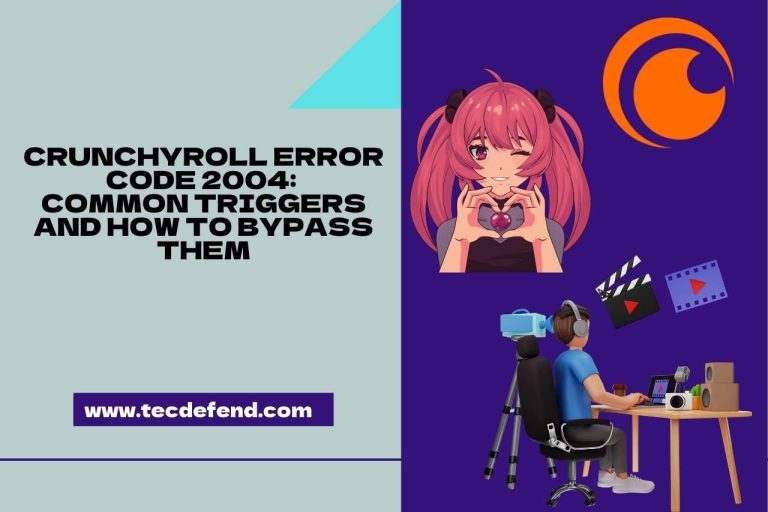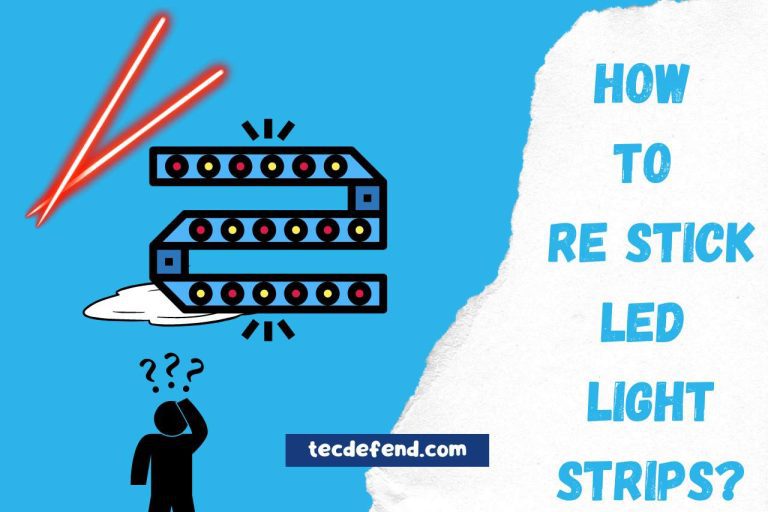PS5 Screen Goes Black Randomly – How to Fix?
Powerful and providing a fluid gameplay experience, this PS5 is a gaming system. A few customers have complained that their “PS5 screen goes black randomly.” Numerous difficulties, including software defects, game data corruption, HDMI network problems, as well as energy supply issues, may be to blame for this.
In this post, we’ll look at some typical reasons why the PS5 screen occasionally goes black and give you some troubleshooting advice for fixing the issue. This guide will assist you in resolving the problem and returning to gaming quickly if you’re a serious gamer or recreational player.
Why Does My PlayStation Screen Keep Going Black?
There are various reasons for the black screen of any PlayStation.
-
Overheating
– In order to avoid harm, the PlayStation may turn off immediately if it becomes too hot. Ensure the console is not located in a small space and has appropriate airflow.
-
Problems with the Power Source
– The display might become dark if the source of electricity isn’t operating properly. Verify that the outlet is working properly and that any power source is plugged in correctly.
-
HDMI Connectivity Problems
– The HDMI connection that connects the PlayStation to the TV may be weak or broken, which might result in a black screen. A separate HDMI cable should be used after making sure the connection is tight.
-
Software Problems
– The screen might become dark due to a software bug or damaged data. So, attempt hard resetting or rebooting the system. Try doing an application program reinstall if an issue still exists.
-
Hardware Problems
– In the event which none of the above fixes is successful, the PlayStation might have a technical problem, including a broken GPU or bad power source. You should get in touch with Sony for support if this is the situation.
Is the Black Screen of Death Permanent on PS5?
The PS5 system seems to be turned on while displaying a black screen, a condition known as that of the “Black Screen of Death” (BSOD). This problem is temporary and can usually be fixed by identifying and addressing the root cause.
The above are some typical reasons for the BSOD here on PS5.
- Software flaws or errors.
- Compromised system software or gaming data.
- HDMI connectivity problems.
- Either a hardware or standby power issue.
It is crucial to remember that there are several potential causes of BSOD and that everyone will have a distinct effect on the proper fix.
You might attempt the below to fix the BSOD.
- Launch the console again.
- By depressing the power switch for a minimum of 7 seconds, do a hard reset.
- System software should be reinstalled.
- Change the TV or screen that the PS5 is connected to.
- Verify that the outlet is operational and ensure that the power source is correctly plugged in.
- Make sure the HDMI connection is not frayed or broken.
How to Fix “PS5 Screen Goes Black Randomly?”
There are many potential reasons why the PS5 display can suddenly go black. It is significant to note that a variety of circumstances might contribute to the display abruptly going black, and the appropriate fix will rely on the root of the issue. Try the following methods to solve the issue.
-
Launch the Console again
– If such PS5’s display suddenly goes black, restart it by holding and pressing the power switch for at least 7 seconds.
-
Examine the HDMI Connector
– Check to see if any weak or broken connectors on the HDMI cord connect the PS5 to the Television. In order to test if it fixes the problem, you may also reconnect the PS5 to a separate TV or screen.
-
System Software Should be Reinstalled
– Consider reinstalling your PS5’s operating system if the issue doesn’t go away.
-
Verify Your Power Source
– Verify that the socket is functional and that the power source is correctly plugged in. You may also test whether the problem is fixed by connecting the PS5 to a different socket.
-
Examine the Firmware for Upgrades
– Find out whether your TV, as well as PS5 have any accessible firmware upgrades, then install these.
-
Do a Heat-related Check
– You should avoid placing the PS5 in a small spot and ensure it has proper airflow. To avoid harm, it may turn off remotely if it gets too hot.
-
Look for Hardware Problems
– The PS5 might have a technical problem when none of the suggestions above works. It is advised that you get in touch with Sony for support in this situation.
Why PS5 Black Screen after Update?
Below are a few causes of a black screen on the PS5 after an update.
-
Program Errors
– A software flaw which is the root of the black screen problem might have been brought on by the upgrade.
-
Defective Game Data
– Possible causes of the black screen include game data corruption brought on by the upgrade.
-
Problems with Compatibility
– The games or TV you will use could not be compliant with the upgrade, which would explain the black screen.
-
Overheating
– The PS5 may malfunction due to overheating as well; this condition may be brought on by poor airflow or by keeping the system in a small area.
-
Hardware Problems
– A GPU problem or a power distribution failure might have been brought on by the upgrade.
-
Supply of Power Difficulties
– An energy supply issue brought on by the upgrade might be the reason for the black screen.
How Do You Know When Your PlayStation Is Dying?
Below are a few indications of hardware issues.
-
Overheating
– If the temperature of the PlayStation is constantly high.
-
Crash or Freeze
– If the PlayStation regularly fails or freezes.
-
Read Faults on Discs
– Whenever attempting to play games on the PlayStation, the error code may appear, or the system could be unable to detect game discs.
-
Multimedia Problems
– If you experience any issues with the audio or visuals when using your PlayStation to play games.
-
Yellow Light of Death (YLOD)
– When trying to switch on the PlayStation, a yellow light will appear.
-
Red Light of Death (RLOD)
– It might indicate a hardware issue if the PlayStation has a red light as well as won’t switch on.
It’s crucial to keep in mind that not every one of these symptoms signifies a failing PlayStation; certain problems may be fixed with debugging.
Recommended for You: Similar Articles to Explore