How to Delete a Flipagram Account? [Step By Step]
In this article, we will discuss how to delete a Flipagram account, how to recover the account, and what happens to the content when deleted. Flipagram is a free social app or platform allowing users to create an interactive photo album using their pictures from Instagram, Facebook, and a camera roll.
These users use Flipagram to arrange the photos into a slideshow with music, voice, and text and these slideshows can be 15 secs to 30 seconds long. Once the edits are complete with a quality slideshow, they can be uploaded to the social media platform.
This app which allows its users to create personalized slideshows to create memories uses two methods to create the videos; it uses iOS or an in-app camera connection kit which is sold separately.
Sometimes people may want to delete their Flipagram to reduce memory space or use another editor for videos over 30 seconds long. Other editing tools are available on Facebook and Instagram etc.
What is Flipagram?
This is a social media-related interactive editing app that allows users to create short videos and share them on social media platforms like Instagram and Facebook.
It is a fun tool for creative ways of editing photos using several editing tools and innovations. There is a wide range of reasons why one may have to delete the account.
The loss of interest in using the app, unhappiness over time with the app, bugs that need fixing, privacy concerns, or even negative feedback from other users discouraging the use of the app.
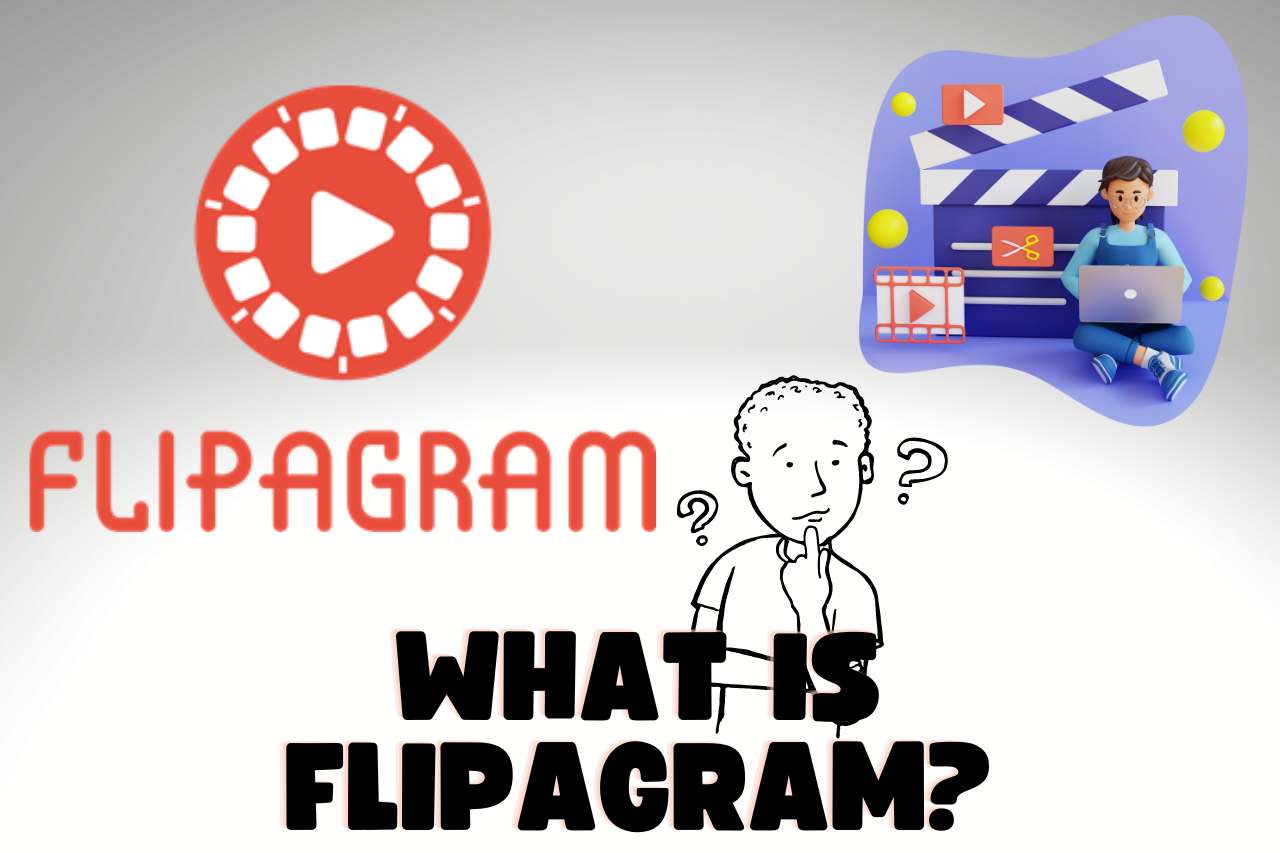
How to Delete a Flipagram Account?
In this section of the article, we will be navigating how to delete your Flipagram account in case you no longer want to have it, and also other necessary links that are important to navigate the process. To delete, follow these steps as instructed;
- The first step to deleting your Flipagram account is to open the app and click on the icon indicating your profile. This is located at the bottom right corner of the app.
- The next step is to keep scrolling until the bottom of the screen and click on the delete account link provided below.
- Now, enter the password you have set up for the account and confirm by clicking on the delete account button.
Another way to delete it is by sending an email
- The first step to follow is to sign in to the email which was registered on the Flipagram account.
- Next, enter the email address support@flipagram.com for the recipient column of the email you are composing.
- Now, enter the subject of the email as ‘request to delete my account.’ And compose the email requesting Flipagram to delete your account.
- When the email is sent, you will receive a reply back with a removal link that should be used to delete your account. We are not going to include the link as it will be a personalized link for each user.
- When you click on the link, you will be provided with a form to fill out with the following information;
Your name, email used for Flipagram, the Flipagram user name, the reason why you want to delete, additional opinion or feedback, confirm the removal.
- Now finally, click on yes, delete my account, and click submit to complete.
Can a Deleted Flipagram Account be Recovered?
A deleted Flipagram account can be recovered, but with certain limitations and possibilities. The account, most of the time, can be recovered with certainty if the account is linked to the Vigo video account. Vigo video has taken over Flipagram by merging. Here are the steps to follow if you are interested in recovering your account.
- The first step is to open the Vigo Video app and click on Me at the bottom right corner of the screen.
- Now, click on the option login and choose Flipagram to recover.
- Next, enter the accurate password and username you have been using for the Flipagram account. In case the password is forgotten, click on the option forgot password to reset it.
- And even after following these steps, if you are still not able to recover, please contact the Vigo Video customer support service.
Here are some of the reasons why you may not be able to recover the Flipagram;
- If the account was created before Vigo Video acquired the app and merged it with theirs, you might not be able to recover it, especially if you did not link the account to Vigo.
- In case they delete your account due to any violations or banned content, you may not be able to recover.
- When the username and password to your Flipagram are forgotten, sometimes you will not be able to get it back.
- If the email you used for the Flipagram is no longer available or in use, the account cannot be accessed.
- Recovering becomes hard when the account is hacked with an associated email and password change.
What Happens to the Content Associated with a Deleted Flipagram Account? Usually, when you delete your account, all the photos, videos, and slideshow uploaded and created will be permanently deleted from the app. The only way to recover these old videos and pictures is to save them or back them up before deleting the account.
Try following the steps provided below, in case you are willing to save and back up the content before deleting the account.
- Go to the Flipagram account on your app and go through the list of content that you need to save.
- There will be three dots at the top right corner of the Flipagram account screen. There, click on save to gallery/camera roll. Now the pictures and video that you want will be saved to your device.
How to Find My Old Flipagram Account?
The Flipagram app is merged with Vigo Video; in case you want to find your old Flipagram account and you are worried you will not be able to., use these steps we are providing you with;
- As we have previously mentioned, open the Vigo Video app that Flipagram is merged to, and click on the Me option at the bottom of the screen, to the right.
- Log in and choose Flipagram to enter the required details, like the email address and username initially used for creating the account.
- If you cannot remember the email address or username, try other addresses connected or linked with the Flipagram account. It may be permanently deleted if you still fail to find the account you are looking for.
Recommended for You: Similar Articles to Explore

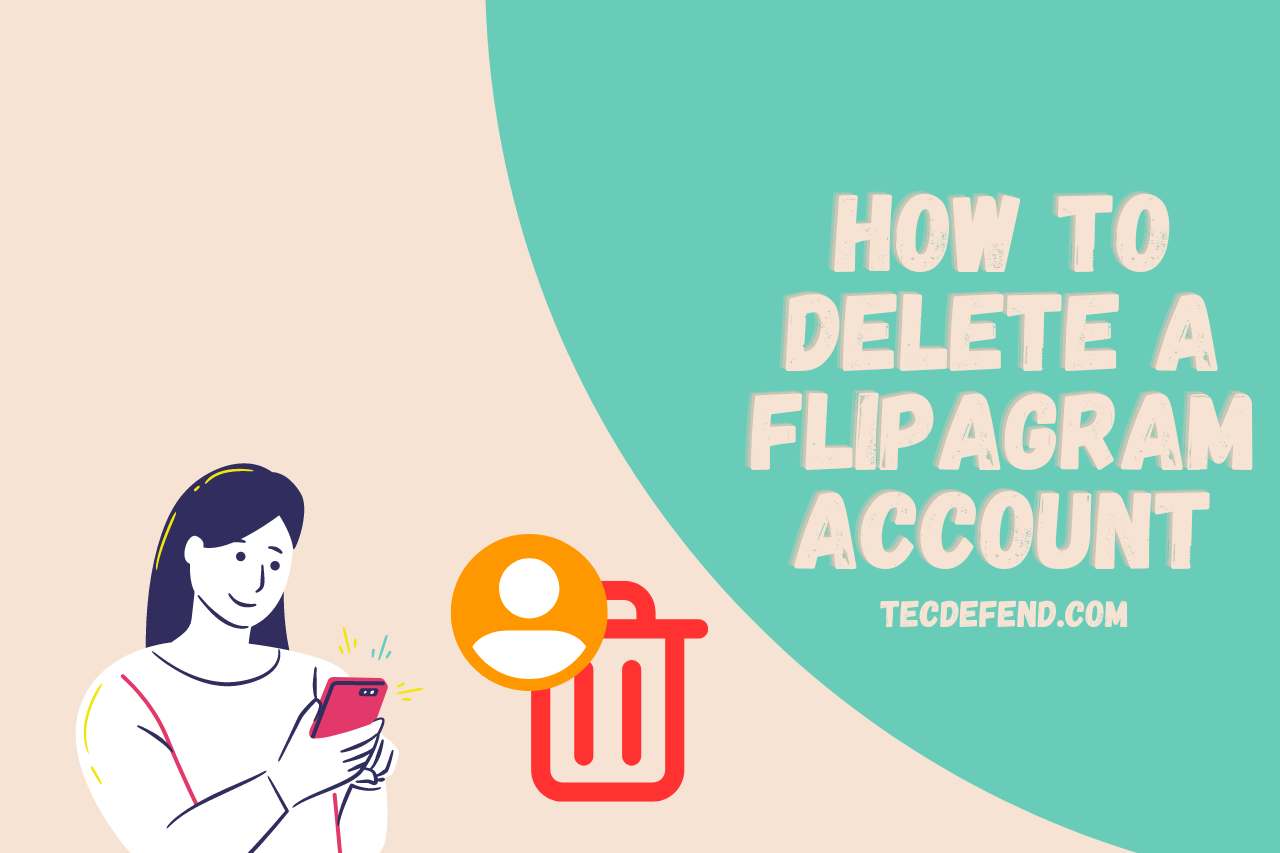
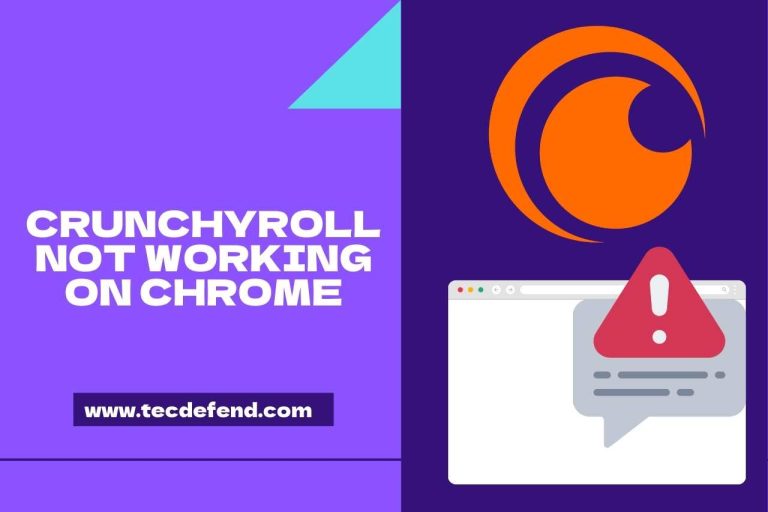
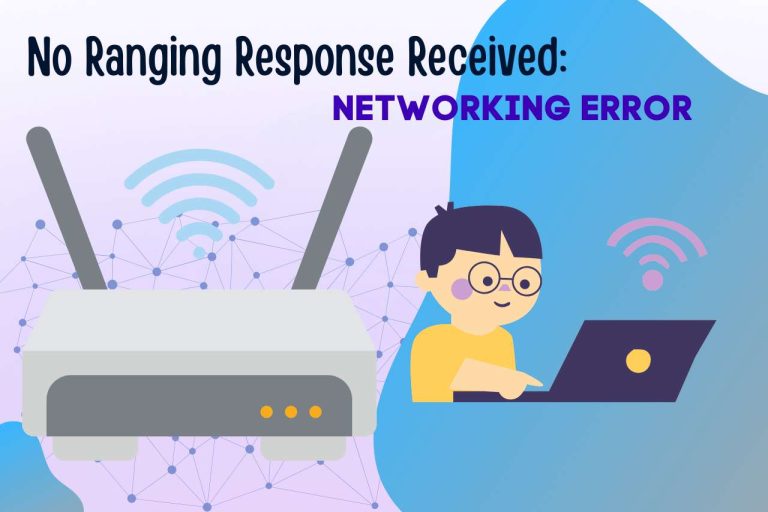


![Can you Watch Netflix on Peloton Treadmill? [Simple Steps Guide]](https://tecdefend.com/wp-content/uploads/2023/03/can-you-grill-frozen-corn-10-768x512.jpg)
![How to Turn Off HD Calling? [Step By Step Guide]](https://tecdefend.com/wp-content/uploads/2022/12/how-to-turn-off-hd-calling-768x512.jpg)