How to Remove Eufy Doorbell? Removing It Made Simple!
If you possess a Eufy Doorbell, you might occasionally need to switch it off or take it away for a variety of reasons, including when it is ringing nonstop, when a naughty child in the area is bothering you, or when the gadget is broken. You might be wondering, “How to remove Eufy doorbell,” if you’ve got one.
You may learn more about the safety of removing the Eufy doorbell by yourself in this post, as well as how to recharge it after removal. Find out more information on the battery lifetime.
Is It Safe to Remove the Eufy Doorbell Yourself?
Both the procedure of assembling and disassembling is simple. The Detaching Pin is the sole tool required to remove the Eufy Doorbell to wire it up or replace it with the most recent model. Screwdrivers and other tools are not necessary for it. The fixing bracket is not removed during the disconnecting procedure; just the Eufy Doorbell is.
All of these variables suggest that you may wish to take your Eufy Doorbell off.
- The Eufy Doorbell is being charged.
- Installing an updated version of Eufy Doorbell in place of the old one.
- Changing the doorbell supplier to replace Eufy.
Do you have to Remove Eufy Doorbell for Charging?
Please disconnect the doorbell first before charging it.
- To remove the doorbell from its mounting brackets, use the included doorbell detaching hook.
- Raise the doorbell’s cover by inserting your finger through the pinhole, then remove its top.
A 6500mAh rechargeable is already included with the 2K battery intercom (T8210). A 5V/2A or 5V/1A USB charger may be used to recharge the battery doorbell. The 5000mAh capacity battery of the 1080P battery intercom (T8220/T8222) is built-in. A 5V/1A USB power source may be used to recharge the battery in the doorbell.
How to Remove Eufy Doorbell for Charging?
Electric Eufy Doorbell on a Battery
- Put the detachable pin through the opening.
- The hole on the bottom part of your Eufy Doorbell is where you must enter the releasing pin.
Take Control of the Eufy Doorbell that has Just Sprung Up
The head of the pin must be inserted while holding the doorbell opening since it can jump upwards and fall out. Just that. The mounting plate has freed the Eufy Doorbell.
Eufy Doorbell with Wires
The battery-operated Eufy doorbell’s uninstallation is essentially identical to that of the hardwired doorbell.
Deactivate the Eufy Doorbell
The Eufy intercom needs to be turned off first.
The Eufy Doorbell Must Go
The doorbell will begin to vibrate up and expel as you enter the detaching into the hole on the bottom of the ring.
Detach the Wires from the Eufy Doorbell
Two cables from the ends need to be removed. They are located on the Eufy Doorbell’s back. As they are simply removable without the need for any tools, that is merely a touch-and-go issue. The wires need to be removed from their yellow cover as they come loose.
Take Control of the Eufy Doorbell
You’ve finished the process and are able to take possession of the Eufy Doorbell to charge or upgrade it.
How to Charge Eufy Doorbell After you Remove It?
Search for the Tiny USB Port A Doorbell in The Eufy
On the underside of the Eufy intercom you took out, you’ll find a micro USB connector. It is directly above the pair of bolts you can perceive. You must lift the lid.
Examine the Eufy Doorbell Alert Ring to See If It is Orange
The electrical outlet must now be plugged in. Additionally, you’ll see that the bell on your door charges because the Eufy doorbell alert ring has switched to Orange. A 5V/1A USB adapter is required for charging.
The orange color ring will become blue after recharging is finished. The charger for the Eufy buzzer may be removed. Additionally, you may use the Eufy Doorbell application to see if the power source has been fully recharged or not.
Incorporate the Eufy Doorbell Into the Frame
You need to push further and ring the doorbell while it is on the framework. You’ll notice a pop-up sound.
Write the Date Down
After that, return the removal tool to its original location. Additionally, you should write out the date and time because you might need it to recharge the battery later.
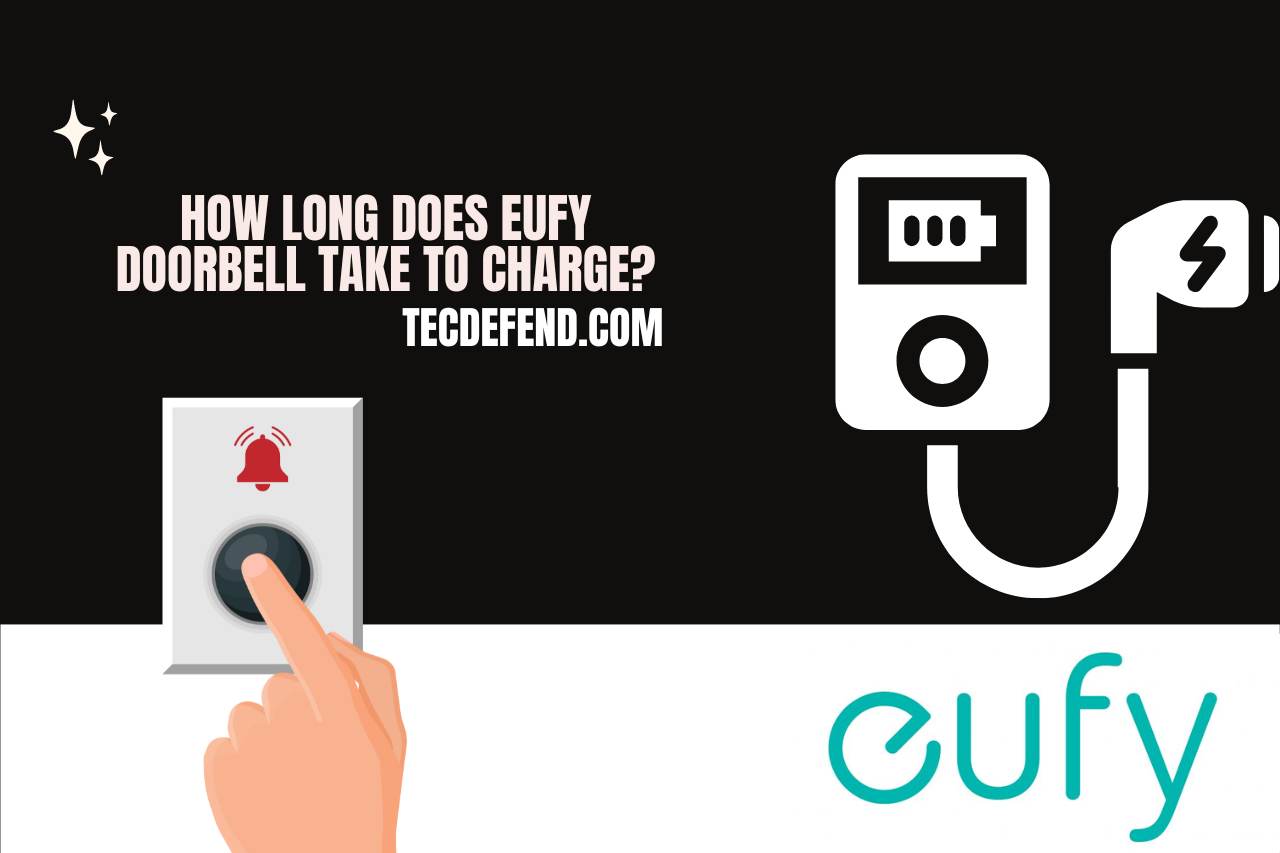
How Long does Eufy Doorbell Take to Charge?
The 2K rechargeable doorbell (T8210) may be charged with a 5V/2A or 5V/1A USB charger. It requires around 6 hours for a charge between 0% through 100% when utilizing 5V 1A. It requires around 3 hours at 5V 2A.
A USB converter with a 5V/1A output may be used to charge any 1080P battery intercom (T8220/T8222). It takes around six hours to rise between 0% to 100% when utilizing 5V 1A.
How Long does One Eufy Doorbell Charge Last?
The eufy Video your doorbell 2E (Battery-Powered) may last 120 days when completely charged in the majority of everyday situations. Eufy rechargeable doorbell testing was also carried out under the following circumstances.
- 20°C or 68°F outside.
- 10 motion alerts each day.
- Every time movement was noticed, and a 30-second recording was made.
- The use time includes standby energy use.
Please be aware that the power source life may change based on the frequency of motion detection, the length of the capturing, and the ambient temperature of the surroundings.
Can you Replace Eufy Battery?
It just takes a few basic steps, a single tool, and a short amount of time to replace the power source.
Utilizing a screwdriver, take out the 10 mm bolts. Holding the Molex strap firmly in your palm, you may force the clasp apart. Using the vacuum, take the power source. It is advised to clean the inside between each battery removal and replacement.
What to Do If your Eufy Doorbell is Not Charging?
Checking to see if the battery is in working order should be one of the initial tasks to do whenever the Eufy doorbell quits charging. To achieve this, attempt to charge your Eufy intercom with a different charger.
When the doorbell is charged via the Eufy HomeBase, power cycle the device and remove it from the socket. Pause for the entire 60 seconds, then press and hold the sync key for between five and seven seconds to completely drain the HomeBase of any remaining power. Reconnect the HomeBase for a minute, then attempt to charge the doorbell once more.
Restarting your Eufy doorbell might resolve the issue if none of these works. Restart by selecting your doorbell in the eufy Security application. Go down under “Settings” and select the “Restart Device” button.
If neither of the aforementioned techniques succeeds, your doorbell equipment may be broken.
You May Also Like

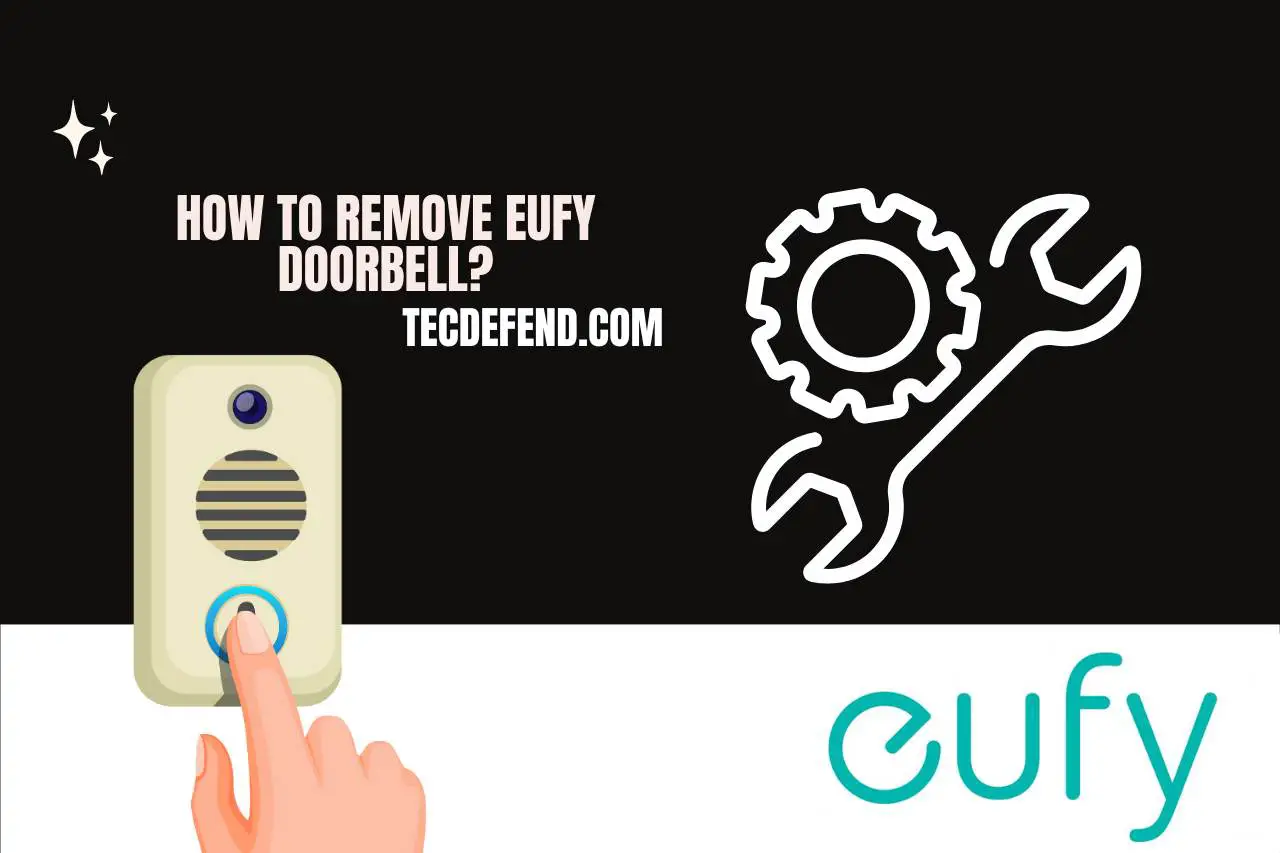
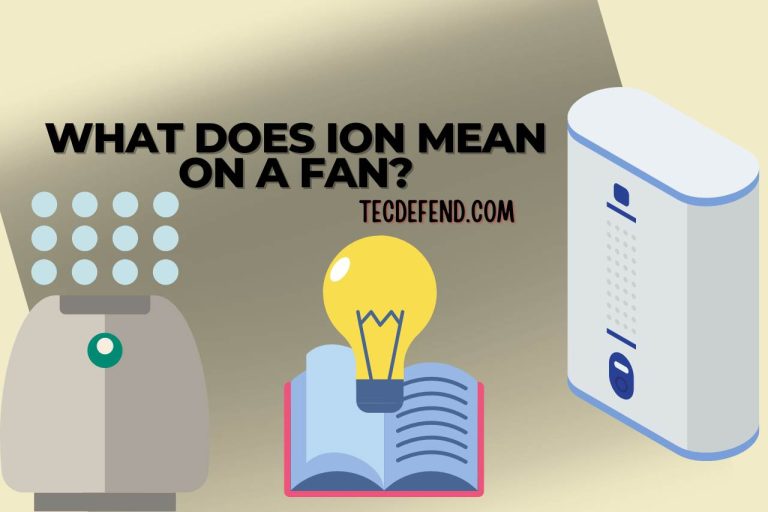

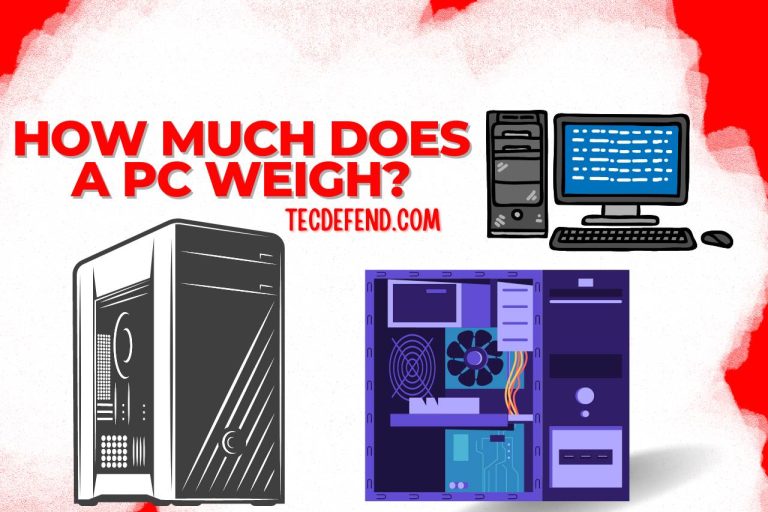


![Can You Use Fire Stick on Roku TV? [Easy Guide]](https://tecdefend.com/wp-content/uploads/2022/12/can-you-use-fire-stick-on-roku-tv-768x512.jpg)