Arlo Camera Blinking Orange When Syncing – Solving the Light Mystery!
Is Arlo’s camera blinking orange when syncing? If you have an Arlo camera and notice it is blinking orange, it is essential to understand the possible reasons behind this behavior. This blinking orange light could indicate a low battery or hardware issue with the camera. If the camera is out of range or experiencing signal interference, the SmartHub might blink in amber. In the case of Arlo Pro 2 cameras flashing orange and blue LED lights, it typically signifies a firmware update in progress. Troubleshooting includes charging the device, ensuring a stable WiFi connection to the base station, or even removing and re-adding the camera to the account if firmware updates fail. Let’s explore more about this in this article.
Is the Orange Blinking Light Normal for Arlo Cameras?
No, it is not a normal situation. An orange blinking light on Arlo cameras is generally not normal, and it points toward specific issues.
The orange LED frequently indicates a low battery or potential hardware issue by continuously blinking.
The camera may be broken if the battery is not causing the issue. It is important that wired entrance cameras should not exhibit orange blinking if their cords are in proper working order. To check the state of the camera, look at the LED on the front face.
Why is My Arlo Camera Blinking Orange During the Syncing Process?
If you are experiencing an Arlo camera blinking orange during the syncing process, it is essential to understand the potential reasons behind this behavior. Several common issues can cause the camera’s orange light to blink.
One possible cause is a low battery. When the battery level of the Arlo camera drops too low, it triggers the blinking orange light as a signal to recharge or replace the battery.
Ignoring this warning could result in the camera ceasing to function altogether and leaving your property vulnerable.
A poor WiFi connection is another thing to consider. If the camera is located far away from the network or has issues with other devices, the signal from the camera can be disrupted.
It may appear as an orange light that blinks rapidly during sync. The camera needs to have a reliable and stable WiFi connection in order to operate properly.
Firmware problems can also contribute to the blinking orange light issue. Outdated or failed firmware updates can cause the camera’s light to blink orange.
The camera’s firmware must be updated regularly, and any potential firmware-related issues must be quickly fixed.
Dealing with the blinking orange light issue promptly is essential to maintain the camera’s functionality and ensure the security of your property.
You can ensure that your Arlo camera operates optimally and provides the necessary security coverage for your premises by addressing low battery issues, optimizing the WiFi signal, and resolving firmware problems.
How to Fix the Arlo Camera Blinking Orange?
You can use numerous troubleshooting techniques to solve the problem if the orange light on your Arlo camera is blinking.
-
Charge or Replace the Battery
A low battery can trigger the blinking orange light. Ensure the battery is fully charged. Get a new one if necessary.
-
Check WiFi Signal Strength
A weak WiFi signal can disrupt the camera’s connection, resulting in a blinking orange light. Improve the signal by moving the camera closer to the router or reducing interference from other devices.
-
Update Firmware
Outdated firmware can cause camera malfunctions. Check for available firmware updates on the Arlo website or the Arlo mobile app and install them as needed.
-
Reset the Camera
Performing a reset can help resolve software issues. Press and hold the reset button on the back of the camera. After 10 seconds, the LED on the front flashes’ amber. It will reset the settings of the camera to their default setting.
-
Re-sync the Camera
If the camera is out of sync with the base station, it can lead to the blinking orange light. Press the sync button on the base station. Press the camera’s sync button to restore the connection.
-
Check Subscription
Some Arlo cameras require an active subscription for specific features or cloud storage. Verify that your subscription is up-to-date and active to ensure proper camera functionality.
If none of these solutions solves the problem, it is advised to contact Arlo customer service for more help. They have expertise in diagnosing and resolving camera-related issues and can provide personalized guidance to address the blinking orange light problem.
During Syncing, Is there a Distance Limit Between the Arlo Camera and the Base Station?
The answer is yes. During syncing, there is a distance limit between the Arlo camera and the base station.
The recommended maximum distance is 300 feet (90 meters) when there is a clear line of sight between the camera and the SmartHub or base station.
The maximum line of sight range of 300 feet may be reduced by barriers like walls, ceilings, or other large structures by breaking down the signal between the camera and the base station.
Could Low Battery Levels cause the Arlo Camera to Blink Orange When Syncing?
The answer is yes. Low battery levels can cause the Arlo camera to blink orange during syncing.
The orange LED blinks continuously when the camera’s battery becomes low. It is indicating needs to be charged or changed the battery.
Important to remember the blinking orange light can also be caused by other things besides low battery levels, like sync issues or WiFi troubles.
If the battery is not the cause of the issue, it is advisable to try syncing the camera back to the base station using the Sync Button as a potential solution. If the issue continues, there can be a hardware issue with the camera.

What do the Colors on a Blink Camera Mean?
The colors on a Blink camera have specific meanings.
- If the camera displays a green light, it is turned on and working properly.
- A solid green light indicates that the camera is online and operating properly.
- A green light blinking means the camera is syncing with the Blink server.
- In the case of the Blink Mini, it may show a green status light while powered but not actively recording.
- Blink cameras have a blue status light that blinks when the camera is actively capturing a clip.
- A yellow light shows a network connection attempt is being initiated by the camera. Once successfully connected, it switches to a solid blue light indicating a working internet connection.
Watch this one,
Video Credits – Router Setup Support
You May Also Like
- How to Know If the Arlo Camera is On? Easy Ways to Verify!
- How to Charge Arlo’s Essential Spotlight Camera? Essential Tips & Techniques
- Do Arlo Cameras Record without WiFi? Untangling the Myth!
- Arlo is Not Recording – No More Missed Moments!
- How to Reset the Arlo Pro Camera? (Step-by-Step Guide)
- Why does My Arlo Essential Camera Keep Going Offline? Find Solutions Here!
- Why Won’t My Arlo Camera Charge? (Step-by-Step Guide)

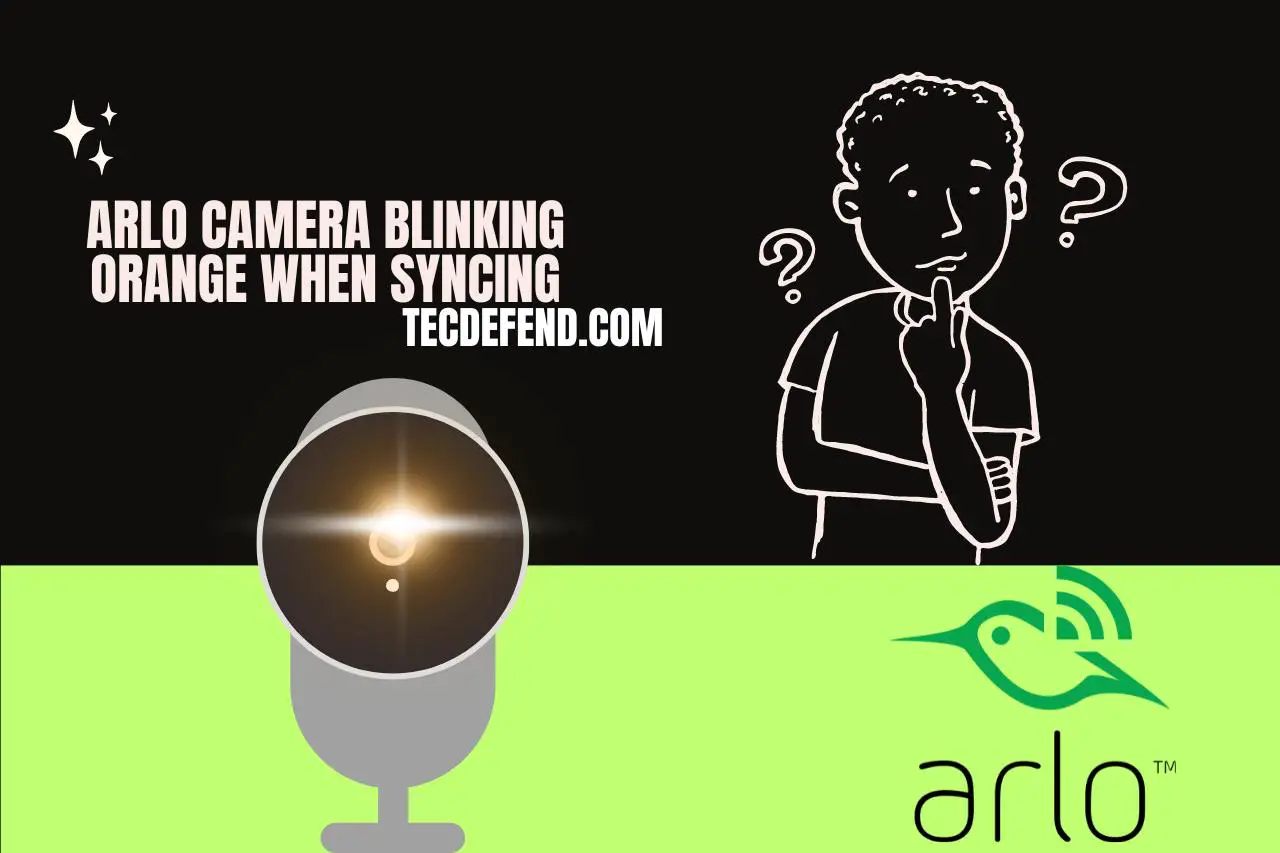
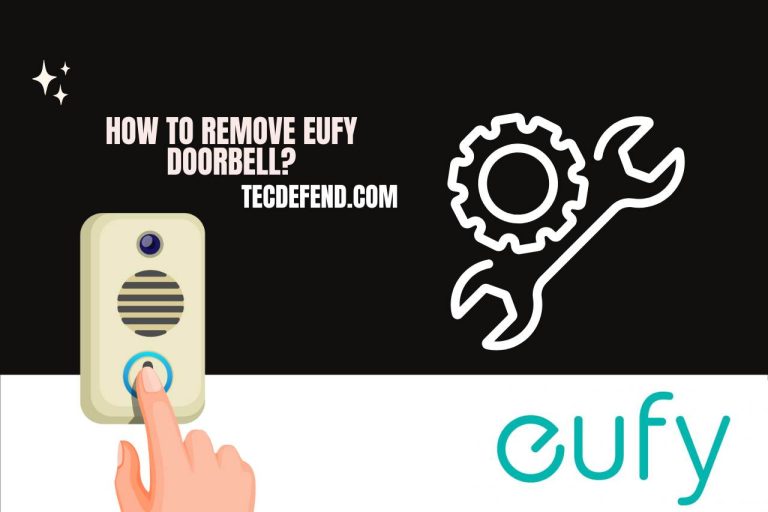
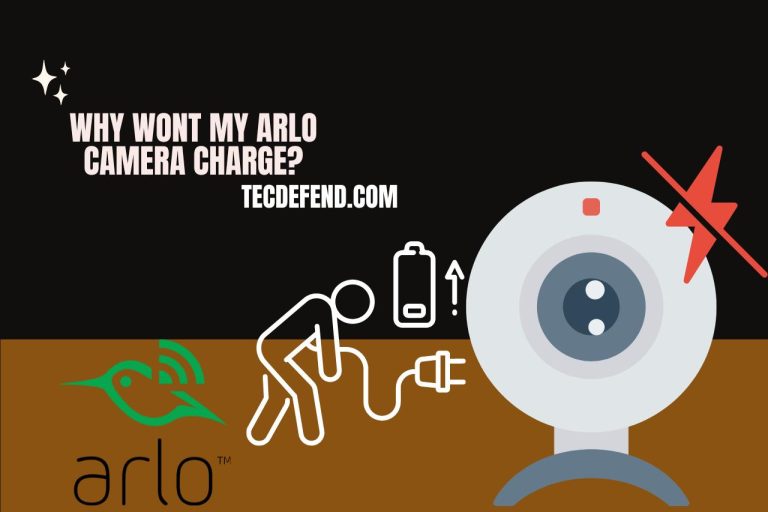

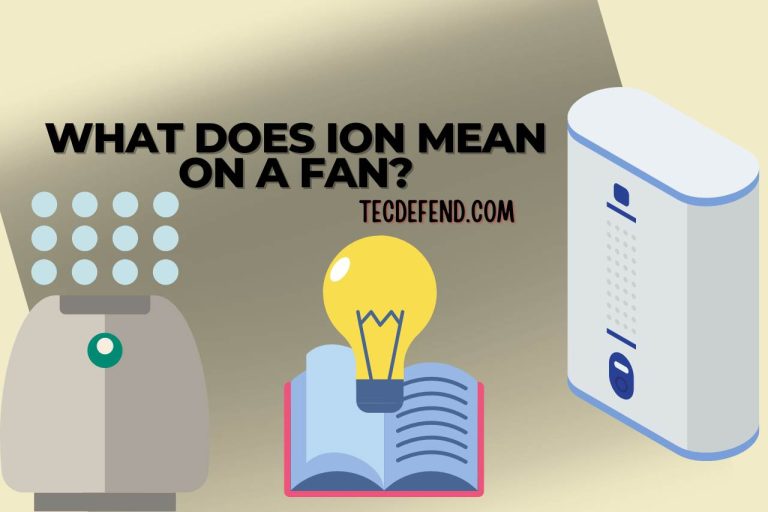

![How to Connect Ubotie Bluetooth Keyboard? [Latest Version]](https://tecdefend.com/wp-content/uploads/2023/04/how-to-turn-on-ubotie-bluetooth-keyboard-768x512.jpg)