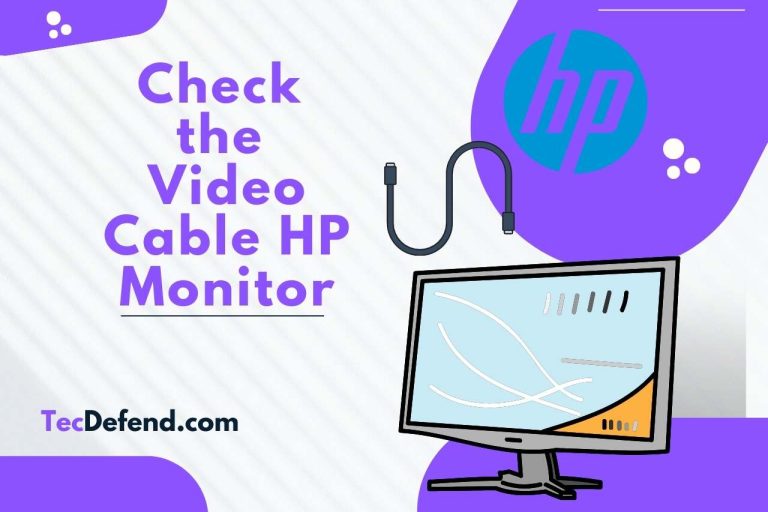Crunchyroll Not Showing New Episodes – Unraveling the Mystery!
Have you ever found yourself asking, “Why is Crunchyroll not showing new episodes?” If so, you’re certainly not the only one. In the ever-evolving realm of anime streaming, it’s not uncommon for users to occasionally bump into glitches, be it incorrect next episodes or simply missing content. But worry not! This guide is here to help. Filled with actionable insights and practical solutions, it’s tailored to ensure you never miss out on your favorite series again
Crunchyroll Not Showing New Episodes, Why?
When Crunchyroll doesn’t display new episodes, it’s often due to licensing agreements or technical glitches. Let’s delve deeper into the potential reasons:
-
Licensing Restrictions
- Regional Limitations: Certain anime titles are region-specific. Due to licensing agreements, some new episodes might not be available in your region.
- Delayed Releases: Sometimes, Crunchyroll may not have the immediate rights to air a new episode right after its Japan release. A slight delay might be observed.
-
Technical Glitches
- Server Issues: Overloaded servers, especially during popular show releases, might lead to temporary unavailability.
- App Bugs: Outdated apps or bugs could hinder episode display. Ensure you’re using the latest version.
-
User Account Issues
- Subscription Status: Ensure your Crunchyroll subscription is active. Some episodes are exclusively available for premium members.
- Device Limit: Crunchyroll allows a specific number of devices for one account. Exceeding this limit can cause issues.
-
Communication Gaps
- Official Announcements: Crunchyroll usually informs its user base about any significant delays or issues. Stay updated by following their official channels.
-
Quick Solutions
- Refresh & Restart: Basic yet effective. Refresh the page or restart the app.
- Clear Cache & Cookies: Clearing cache and cookies might resolve minor glitches.
- Contact Support: If the problem persists, Crunchyroll’s customer service is there to assist.
How To Fix Crunchyroll Not Showing New Videos?
To tackle the issue of Crunchyroll not displaying new videos, it’s crucial to first understand the potential causes, then employ effective solutions. Here’s a step-by-step guide to address this challenge:
-
Check Updates
- Ensure that your Crunchyroll app or website browser is up-to-date. Outdated versions might not support the latest content.
-
Internet Connectivity
- A strong internet connection is essential. Slow or interrupted connectivity might result in videos not loading or appearing.
-
Clear Cache & Data
- Accumulated cache and data might cause the app or browser to lag. Clear them regularly to maintain optimal performance.
-
Subscription Verification
- Some videos are premium-only. Ensure your subscription is active and you’re logged in to access all content.
-
Regional Restrictions
- Crunchyroll’s licensing varies by region. A video available in one country might not be accessible in another. Consider using a VPN if it adheres to Crunchyroll’s terms of service.
-
Reach Out
- If all else fails, contact Crunchyroll’s customer support for assistance.
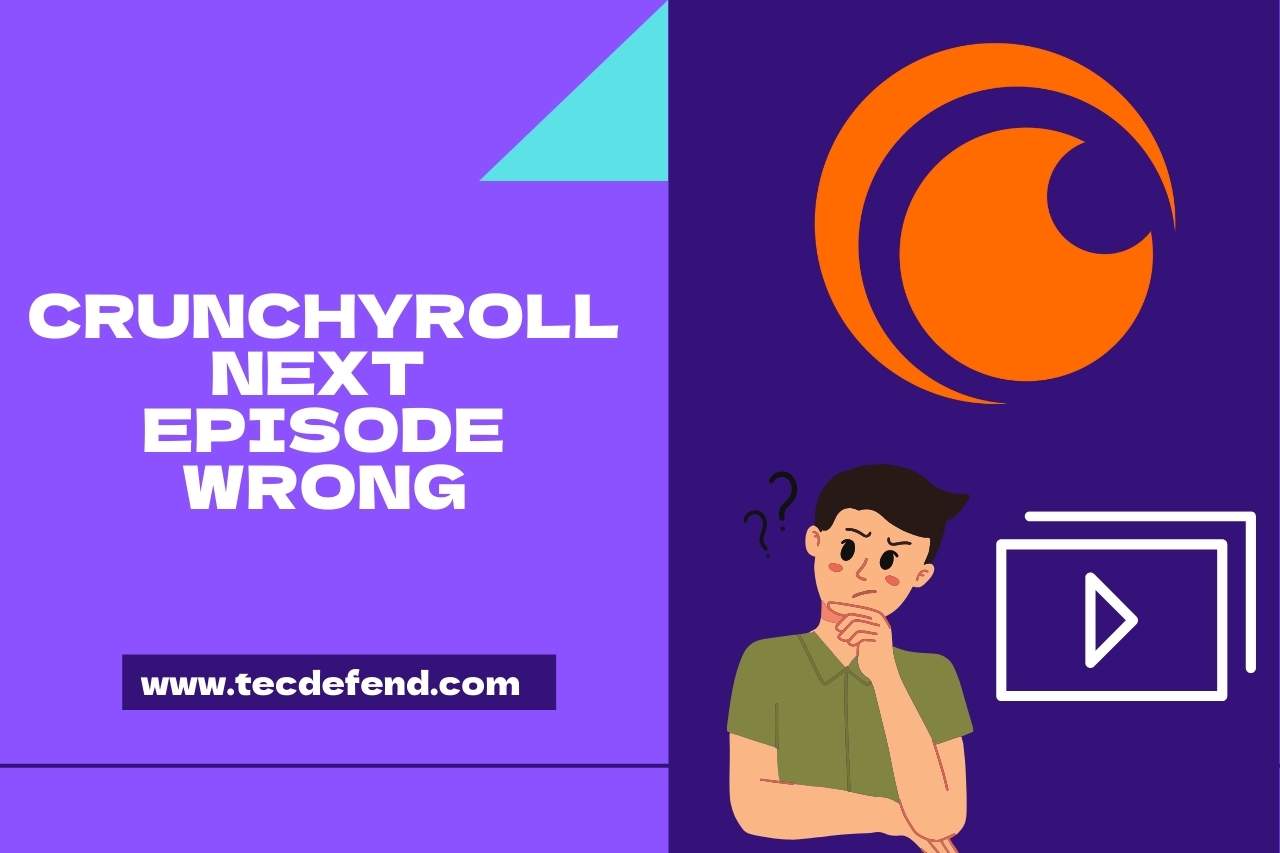
Crunchyroll Next Episode Wrong?
When Crunchyroll plays the wrong next episode, it disrupts the viewing experience. Let’s dive into how to address and prevent this:
- Refresh Your Browser/App: Often, simply refreshing your browser or restarting the Crunchyroll app can correct minor glitches.
- Update the Platform: Using outdated versions can result in inconsistencies. Ensure your Crunchyroll app or web browser is up-to-date.
- Clear Cache and Data: Stored cache may cause misalignment. Periodically clear the cache to ensure smooth operations.
- Manual Selection: If autoplay goes wrong, manually select the correct episode from the series list.
- Check for Reported Bugs: Visit Crunchyroll forums or community platforms. Sometimes, it’s a known issue that’s being addressed.
You May Also Like
Can you Watch Crunchyroll Offline? Troubleshooting Common Issues!
How to Change Language on Crunchyroll? (Troubleshooting Tips)
Crunchyroll Not Working On Chrome – When All Else Fails!
How to Stream Crunchyroll on Discord?

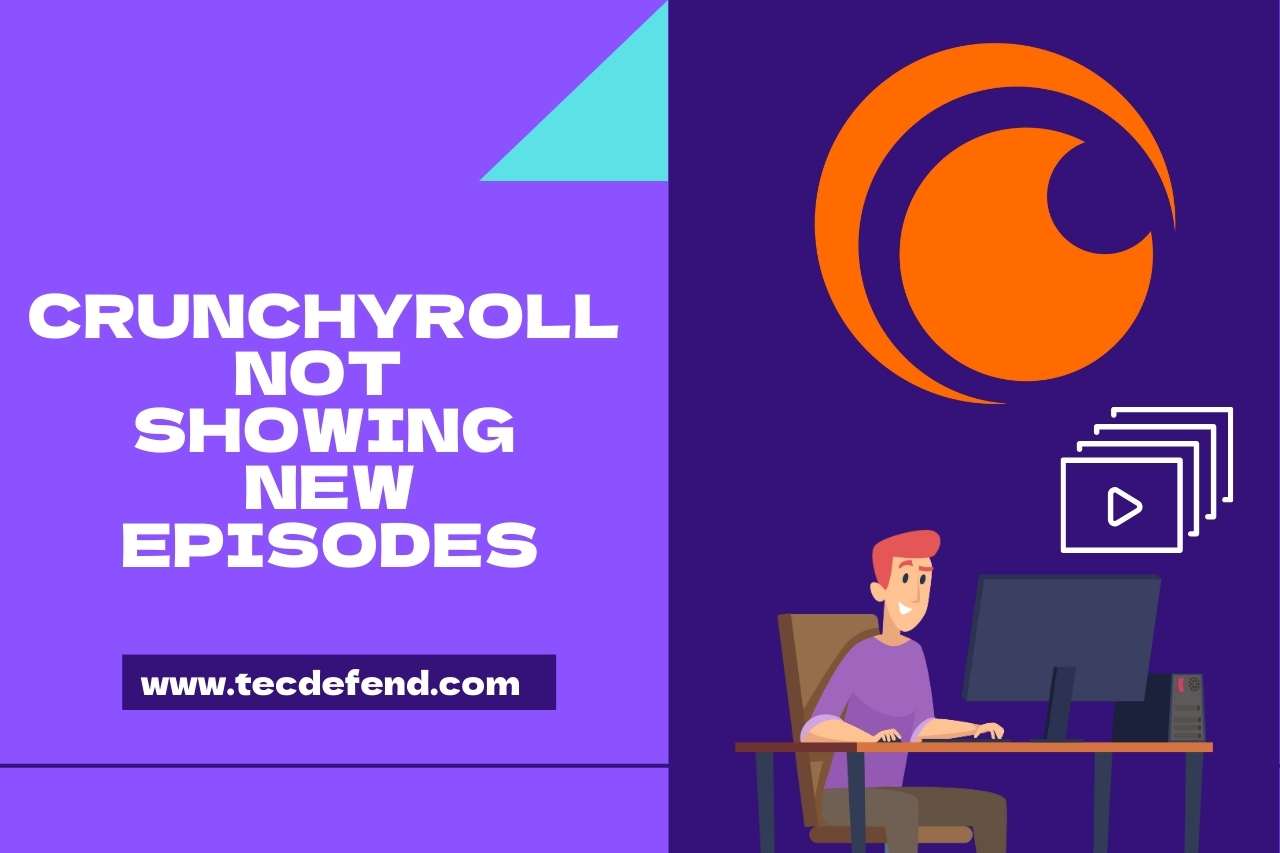
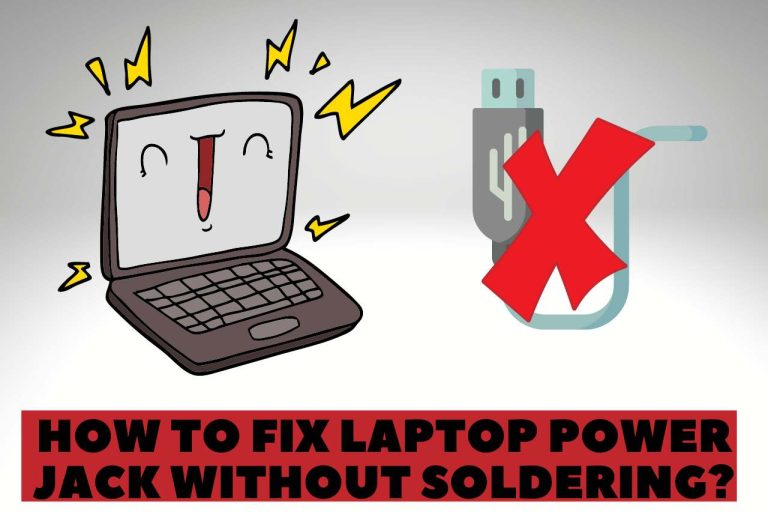
![How to Turn Off HD Calling? [Step By Step Guide]](https://tecdefend.com/wp-content/uploads/2022/12/how-to-turn-off-hd-calling-768x512.jpg)
![Do LED Lights Attract Spiders? [Some Ways To Prevent It]](https://tecdefend.com/wp-content/uploads/2022/11/do-led-lights-attract-spiders-768x512.jpg)