Bluetooth Pairing with Phonak Hearing Aids : Connect and Enjoy
In this article, we will guide you on “How to connect Phonak hearing aids to Bluetooth?”, why connect, why it isn’t connecting to Bluetooth, and much more.
Phonak is one of the famous hearing aid companies we have. It has a pretty good reputation for innovations in making advanced hearing aids for people with hearing loss. Phonak is so popular for its Autosense OS 3.0, adapting to different sound situations automatically. Their aid has Bluetooth connectivity, letting us connect the hearing aid with other smart devices. In addition, they also have a telecoil to connect with built-in sound systems for generating noise.
What are Phonak Hearing Aids, and How do they Work?
Phonak is a hearing aid designer and manufacturer quite famous for its innovative hearing aids. They have built for themselves a really good reputation for designing such advanced hearing aids for people with hearing loss. There are invisible hearing aids, too, with Bluetooth connection and other advanced streaming. On average, we could get a hearing aid for around $2750 each.
Except for cochlear implants, they are selling hearing aids for all types of hearing loss. They are well known for designing this lovely hearing aid that actually goes deep into the canal of our ears. All their hearing aids can pretty much be worn 24/7 with quality invisibility. So, we don’t have to feel like we’re the odd one out or not let anyone know we have hearing loss, especially for those of us who lost hearing at a later stage in life. As of now, they have nearly 30 hearing aid models and 20 other wireless accessories for our hearing aids.
Their features include a motion sensor hearing, Bluetooth connectivity, tap control, speech enhancers, and a dynamic noise cancellation feature as well. And their accessories and apps include a TV connector, Roger microphone portfolio, PartnerMic, myPhonak app, remote control, and online hearing test.
Why Connect Phonak Hearing Aids to Bluetooth?
We have so many perks of using the Phonak hearing aids by connecting to Bluetooth. By doing so, we could actually improve the ability to enhance the audio quality of our hearing aids. Their Bluetooth feature gives us so much ease and convenience for noise management and to have control over what we hear and over how much noise and disturbance is reduced when listening.
We could even make calls and play music and podcasts with our Phonak hearing aids connected to Bluetooth. It doesn’t even matter whether we are iPhone or Android users; the app will still let us make little changes to the features by personalizing and customizing the Bluetooth and other enhancements we are given a chance to use. We can have them on connecting to Bluetooth to watch TV, attend conferences, and so many other platforms like a normal person.
How to Connect Phonak Hearing Aids to Bluetooth Devices?
We have a few methods to show you how we connect the hearing aid to Bluetooth devices for better performance and also to use the aid more like a fancy headphone. Here is how you connect;
In Android
- The first thing to do is to go to your Android home screen and click on the settings icon. Then navigate yourself to the Bluetooth option.
- Now slide the Bluetooth option and activate the Connectivity. Then restart the hearing aid to connect it. But if the aid is using battery power, then open the compartment for the batteries for around 5 seconds and close it again. And if the aid is something that is rechargeable, press and hold the button to turn it off. Then turn it on again.
- Now that the hearing aid’s Bluetooth is made visible, scan the Phonak hearing aid name on the list of available devices connected to the phone. And click on the hearing aid to connect with the phone.
- Then the hearing aid would make a beeping sound confirming the device connection pairing between them.
In iPhone
- Just as for Android, go to the settings on your iPhone and click on the option for Bluetooth.
- Then activate the hearing aid we mentioned earlier for Android, depending on whether the aid is battery-powered or rechargeable.
- Then on the phone, as you scan for Bluetooth devices to pair, you will come across the Phonak hearing aid’s name. Click on it to pair it up. Then you receive a pairing request; from there, click on “pair,” then the hearing aid makes a beeping sound confirming that the pairing is successful.
This connection we are discussing now is on how to connect the hearing aid to the Phonak app. This works regardless of the type of phone you’re using. We use this to enhance the aid’s capabilities to give us a quality experience with Phonak.
- The first step is to actually download the Phonak app from the device play store for Android and iOS. Then make sure to connect with Bluetooth from the mobile settings.
- Once done with the connection, open the My Phonak app and tap on the option “next.”
- From there on, you will be asked whether you want any explanation of how the app and aid work. Depending on what you personally prefer, you could choose “Accept” or “Ignore.” And agree to their privacy terms and conditions. In addition, there will be other instructions and conditions to apply for as you prefer.
- Then after that, to pair effectively, you have to reset the hearing aid, as we have mentioned previously in the headphone pairing guide. Once you have reset, click on “continue” on the app. Then the hearing aid should be paired with one another from the list appearing. To pair, click on LE and wait for both aids to appear at the same time. Then click on ‘‘Select.’’
- Then click on “accept” for the message that will pop up on the screen asking for permission to allow the hearing aid on your phone. Once done, click ok to start using the Phonak app.
Why is My Hearing Aid Not Connecting to Bluetooth?
There are so many reasons why it wouldn’t connect. Here are some of them so you can figure out what is causing yours.
- The smart devices get new updates on their features along with bug fixes; when this happens, we have to reset the aid and pair them again for Bluetooth connectivity to work.
- Another reason why we aren’t able to connect to Bluetooth is that we forget to make the Bluetooth discoverable on our hearing aid for the connectivity pairing to take place. We sometimes forget to switch on the Bluetooth on our smartphone or smart device to which we plan on pairing.
- The Connectivity will also fail when the Bluetooth pairing device is at a distance beyond the range of connection, failing to be consistent.
- Sometimes when the app is outdated, the app will fail to connect with the hearing aid, even this will cause the connection failure. When it happens, we have to update or delete and reinstall the app.
- If the hearing aid is a rechargeable one, then you better check for the battery percentage and fully charge the aid before pairing. And if the battery is not rechargeable, check and replace it with new batteries before pairing.
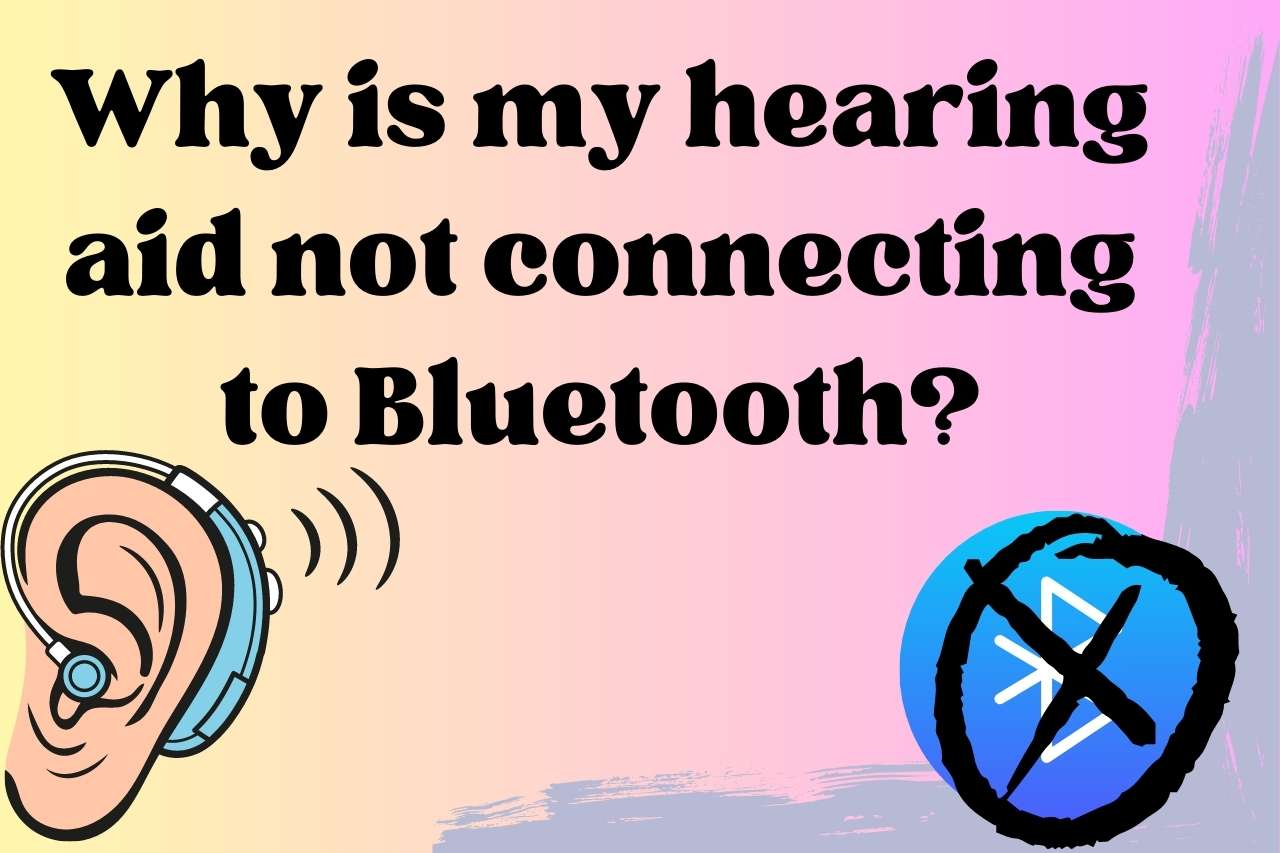
How do I Install the Phonak App?
It is very easy to download and install. Here is how we do it;
- We should start the installation by connecting our smartphone to the internet and then go to the play store or Apple Store on the phone and type in Phonak.
- Then Phonak will appear on the app store search list. Click on it and select download. The app will start downloading. Once done, go to the app.
- There we can see an option asking if you would like to take a tour. If you don’t want to, you could click on “skip tour.”
- Next, we will have the privacy policy step to complete. Read the privacy policy, terms, and conditions, and then click on the check box that you agree to them and click “proceed.”
- There in the next step, we have an option asking for consent to share the app usage data to improve their product; if we like to, we can slide the slider to agree or just press “continue” and skip the option after that, create and profile and login to the Phonak account.
How do I Know if My Phonak Hearing Aid is Working?
There is a simple way of knowing whether the hearing aid is working, and that is to check the LED light at the main unit of the aid. If the light is turned on to a solid red or the light doesn’t turn on at all, then there is a problem with the hearing aid that needs to be checked.
The other option is to check for the hearing test online on the Phonak app. The test will tell us whether the aid is working or not.
What are Some Best Practices for Using Phonak Hearing Aids with Bluetooth?
One way we use to optimize is by making sure we have the hearing aid close to the device we are connecting to. Otherwise, we will lose the Connectivity and pairing. This will help us maintain good audio quality without any interference. And don’t use Bluetooth in crowded places like the train or any other mass public locations; sometimes our device will pair with another device, Bluetooth canceling or interfering with our hearing aid connection.
We should also have our aid and phone fully charged to get the best out of the pairing. We can also make use of their preset scenario-based programs given for restaurants, music, and TV to get the best experience from Bluetooth.
VIDEO CREDITS: Doctor Cliff, AuD YouTube Channel
Recommended for You: Similar Articles to Explore

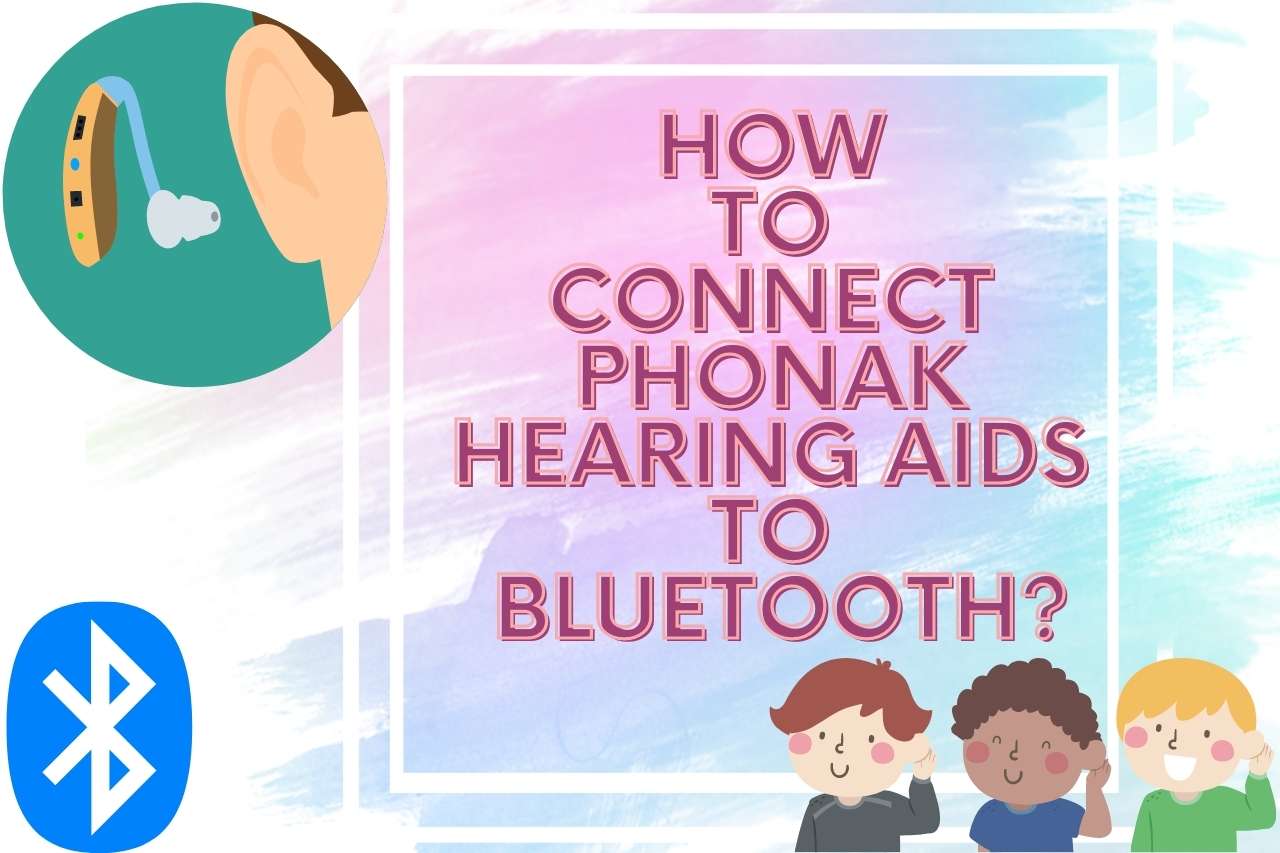
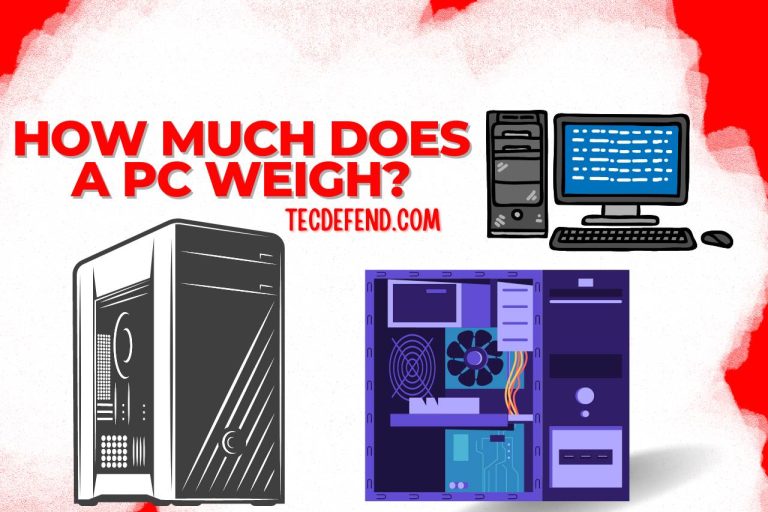
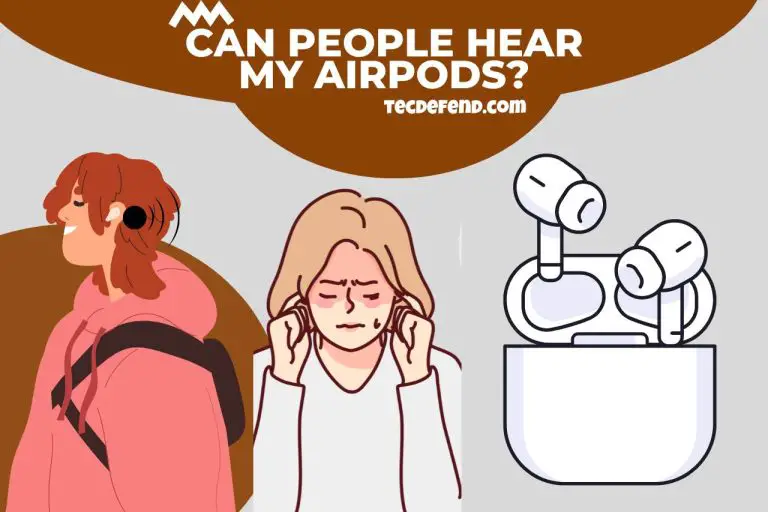
![How to Charge Arlo’s Essential Spotlight Camera? [3 Methods]](https://tecdefend.com/wp-content/uploads/2023/06/frenchton-vs-french-bulldog-25-768x512.jpg)

![How to Connect Ubotie Bluetooth Keyboard? [Latest Version]](https://tecdefend.com/wp-content/uploads/2023/04/how-to-turn-on-ubotie-bluetooth-keyboard-768x512.jpg)
