How to Know If Someone Uninstalled Whatsapp? Read This First!!!
This may be an unpleasant and perplexing experience that makes us worry about being blocked or if there is a technological fault. Thankfully, there are many ways to find out whether someone has deleted your WhatsApp contact information or their whatsapp account or something else. So let us find out how to know if someone uninstalled whatsapp and How to know if someone has blocked you on WhatsApp instead of uninstalling it? Let us begin.
Nowadays, Our everyday interaction has become irreplaceably dependent on social media apps such as WhatsApp. Maintaining relationships with acquaintances, relatives, and coworkers is quick and simple. Occasionally, we discover that a contact from our contacts list is no longer active.
What are the Reasons Why Someone Might Uninstall WhatsApp?
Several factors might lead someone to delete WhatsApp. Among the most frequent explanations is that they might have chosen to use a different messaging service or that they have grown disinterested in the application due to its capabilities.
Another explanation might be privacy issues. With WhatsApp’s record of privacy violations and data leaks, some people might have decided to delete the app in order to secure their private details.
Users occasionally remove WhatsApp from their devices owing to storage problems, particularly when a great deal of documents and chats are kept on the program.
Note that everybody has unique motivations for deleting WhatsApp, and those reasons don’t always represent how they feel about the individuals on their phone contacts.
How to Know If Someone Uninstalled Whatsapp?
When someone removes WhatsApp from their smartphone, nothing happens right away as a result.
In actuality, absolutely nothing occurs! In order to prevent WhatsApp from accessing your phone’s data, force-stopping or deactivating is essentially the same as removing it.
The account remains active even if users deactivate the software. And nothing actually occurs. Your account’s entirety, including the profile picture, username, “About” text, and privacy preferences, are preserved just as you left them.
The only change is that you’re able to no longer send or receive messages.
It’s difficult to tell who has deleted WhatsApp because there are no obvious effects.
Nevertheless, three items can indicate that someone has removed WhatsApp from their phone. The three signs are as follows:
Last Seen: The first and most evident indicator that a user may have deleted their Login. When you notice that someone’s Last Seen status is a long time old, it is obvious that they haven’t used the WhatsApp app in a while. The individual may have deleted the program for whatever reason if they were previously quite engaged on WhatsApp but have vanished without warning over the past few days. The likelihood of uninstallation increases with the age of the Last Seen condition. However, the Last Seen rating can’t be relied upon to make a firm determination.
Message Delivery Status: The message passing status is another element pointing to the lack of Facebook on a friend’s phone.
If you find that a person hasn’t been receiving your messages recently, it’s likely because WhatsApp for that individual isn’t linked to the web. But, if this continues for several days or weeks, it likely indicates a deeper issue than the normal cause. One tick indicates that your text was sent but not received. If you just see one tick next to the messages you sent over the past several days, WhatsApp may have been removed.
Further Social Media Profiles: The first two signs can point to an identity that has been deleted. But if the alleged uninstall has just happened, they are often useless.
Yet there is a different, superior method to decide. If you are linked to an individual on a social media network other than WhatsApp, you can utilize that network to find out if they have deleted their WhatsApp account.
You may send a single message on both Facebook and WhatsApp simultaneously if you are connected with someone on another network, like Telegram.
If they respond to your post on Telegram after seeing it on WhatsApp, they may have removed WhatsApp.
How to Know If Someone has Blocked you on WhatsApp Instead of Uninstalling It?
The chat messages don’t significantly alter once you deactivate the program. Users just won’t be capable of using them, even though you will still get them.
Your conversations will be kept in WhatsApp’s regional and cloud backups until you relaunch the application.
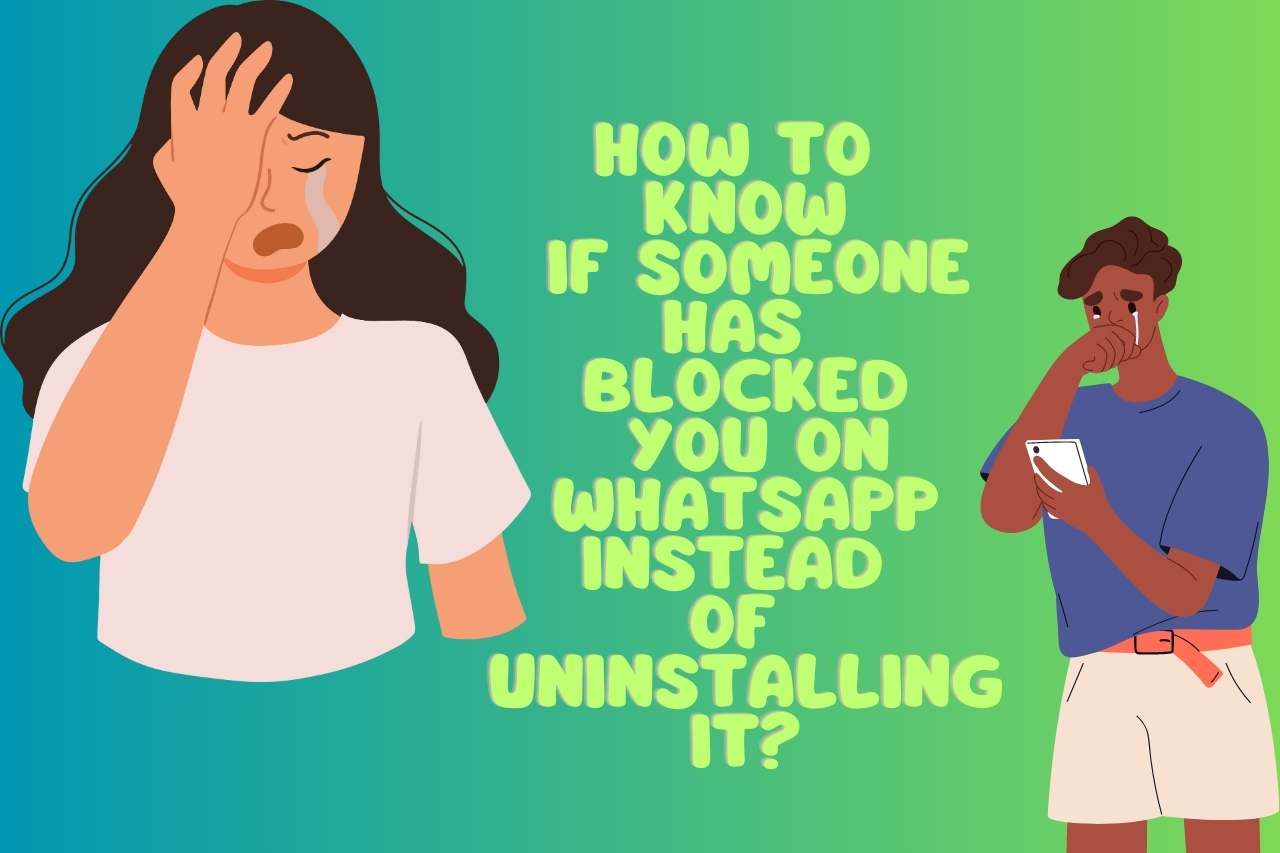
Remember that the application takes some time to recover your messages. It’s possible that these emails don’t even include backup material. Moreover, only Phones immediately save the backups.
If you don’t manually back up your iPhone, there is a real chance that you may lose all your personal data and contacts. To prevent data loss, you must modify parameters on Samsung so that daily backups are performed.
What to Do If Someone has Uninstalled WhatsApp and You Want to Contact Them?
You may use various methods to get in touch with them if you have to do so immediately. Try calling them on their direct line first. Even if someone isn’t using WhatsApp, their contact information may still be used to contact them.
This is because WhatsApp is tied to the mobile number. Try emailing them or messaging them on Facebook if that fails to succeed
. You may also ask a mutual friend or relative to contact them at your place. If the matter is not critical, you could delay and try calling them after they’ve installed WhatsApp. As an option, you may try contacting them using other chat services like Telegram or Signal.
It’s vital to keep in mind that if you can’t reach somebody right away, to be calm and realize that they could not be available right now for their reasons.
Deleting Vs Uninstalling Whatsapp
When removing WhatsApp from your smartphone, there are primarily two alternatives to think about: deleting or uninstalling it.
The software may still be used after you delete it; all that is done is erase the symbol from your main screen. When an app is uninstalled, all connected data with it is also permanently deleted from your phone.
The decision between the two approaches basically comes down to the motive behind your desire to delete WhatsApp. Removing the app could be a decent choice if you simply wish to escape from it or need to clear some room on your phone.
On the other hand, Uninstalling WhatsApp is the best course of action if you want to change your chatting program or delete it entirely from your smartphone.
Watch this video,
Video Credits – Wondershare MobileTrans Phone Transfer Solution
Recommended for You: Similar Articles to Explore


![How to Donate on Mixer? [Updated Guide]](https://tecdefend.com/wp-content/uploads/2022/11/how-to-donate-on-mixer-768x512.jpg)




