How to Delete Programs on TI 84? [Steps To Follow]
TI-84 is a graphing calculator that can run applications and software like quadratic problem solvers and Gameboy simulators. Although these tools are unquestionably helpful, there are several circumstances in which you might want to delete them from your device. Although it seems counterintuitive at first, erasing items off your calculator is actually very simple. This manual applies to all TI-84 series calculators, such as the TI-84 Plus CE, TI-84 Plus C Silver Series, TI-84 + Silver Edition, and so on. So, how to delete programs on ti 84? Let us find out.
How Do You Define Graphing Calculator?
A graphing calculator is a type of calculator that can provide projected curves for complicated formulas like parabolas as well as other displayed data. In addition to calculating numerous variables and carrying out more complicated forms of computations, graphing calculators seem to be more advanced than basic calculators.
In the 1980s, the very first graphing calculators hit the shelves. Original calculating engines and calculators included a numeric keypad and controls for operations and only worked with whole values and fractions. Devices superseded them with greater or lesser mathematical capability. The graphing calculator introduced the capability to show mapped formulas on a chart and other features like sin, cos, and tangent.
How Can I Remove Applications From My Ti 84 Calculator?
The TI-84 graphing calculators can run applications and utilities such as cubic problem solvers. While these applications are unquestionably beneficial, there might be instances when you want to uninstall something from your device.
- To view the MEMORY option, click 2nd, followed by MEM.
- Choose Mem Mgmt/Del, then choose Apps. (Remember that you could choose the appropriate label at this stage if you wish to remove documents, like an application or statistic.)
- When the pointer is adjacent to the program you want to remove, use the directional buttons on the device to move it there.
- The DEL key on the device should be pressed.
- If you are requested for approval, choose “yes.”
- To leave the interface, press 2nd, MODE (quit). Defragmentation is the process whereby the device organizes the spare space available on your device. Hold off till this is done.
- Your calculator now no longer contains the program. Keep in mind that the Device Manager feature of the TI Connect program likewise allows you to remove items from the device.
What a Graphing Calculator Can Do?
It could be challenging to fully understand all that higher math ideas are capable of if you are unfamiliar with a number of them. This is only a small sample of the uses that both educators and students have made of this instrument.
-
Mathematical Equalities
Although a graphing calculator is infrequently used, it is recommended that you begin using one in first-year algebra. Learners who might type out the formulas and utilize a digital source are easier able to comprehend ideas like basic function charting, cylinders, quadratics, and inequality.
Although algebra may be completed without one, utilizing one allows students to become comfortable with the calculator’s keys and fundamental operations while also reinforcing the ideas. Learners in their second year of algebra would be expected to learn calculator-friendly techniques, including sequence diagrams, charts, and the comprehension and construction of matrices.
-
Geometry and Calculus
Geometry is already in the mathematics classroom for the typical kid. It is here that ideas like different kinds of orientations and parabolic curves are solidified. These abilities can transfer from page to display with a decent graphing calculator.
With a typical graphing calculator, kids may learn to understand parametric graphing as well as more. With handwritten notes, it’s nearly difficult to perform these calculations, but by storing your effort in your device, you may quickly pick back up where you left off when you need to.
-
Trigonometry
Although trigonometry was once an elective higher-math subject for middle school students, several institutions now require it for students who want to major in science, mathematics, medicine, computer programming, or engineering.
A typical chart’s magnitude, frequency, and phase shift may all be calculated using trigonometry using a graphing calculator. Trigonometry ideas will be utilized in 5–10% of ACT math questions and up to 20% of SAT mathematical problems. Thus it is a good idea to review with a graphing calculator before taking the exam.
-
Engineering
Indeed the simplest equations are often performed by physical, biological, and structural experts using a trustworthy graphing calculator. They appreciate having a bigger display with many storage settings so they can save their computations for the future. It’s a go-to device for individuals who live their dreams. Since modern graphing calculators have presets for the elemental periodic table and molecular numbers and density, it’s a useful need for the majority of professions.
-
Computational Modeling
Given that they often utilize computers, why should software engineers need a different graphing calculator? Several developers like to create software and solve simple arithmetic issues on a tiny, secondary screen.
Many have appreciated the options for integrating their pc and calculators, which allows them to move files and data sources to the calculator for simpler coding. Stand-alone calculators commonly manage macros and other mechanized processes in order to free up the developer and increase their productivity.
-
Finance
Apart from the graphing calculator, there are numerous internet options for amortization, income computation, and compound growth projections. The most often used information for generating revenue models on the go may be saved on the simplest basic calculators by institutional investors. It becomes hard to use internet graphs when there is no Internet or wired network; when it comes to swiftly figure out simple but complex financial calculations, little tops what a regular, trustworthy, hand-held calculator can achieve.
-
Statistics
Statistics, a mathematical subject with a strong emphasis on visualization, will teach learners statistical graphing, random number creation, and probabilistic exercises. Those who appreciate the advantages of a graphing calculator have quite a distinct edge over other competitors. It is nearly difficult to pass this mathematics focus without mastering its application.
Summary
For many various types of arithmetic, a graphing calculator is required. It can execute arithmetic computations that no human can since the quantities are too little or huge, in addition to doing arithmetic considerably more quickly than practically anybody else. You may clear some space in your graphical calculator by deleting some files with the help of this article.
Recommended for You: Similar Articles to Explore

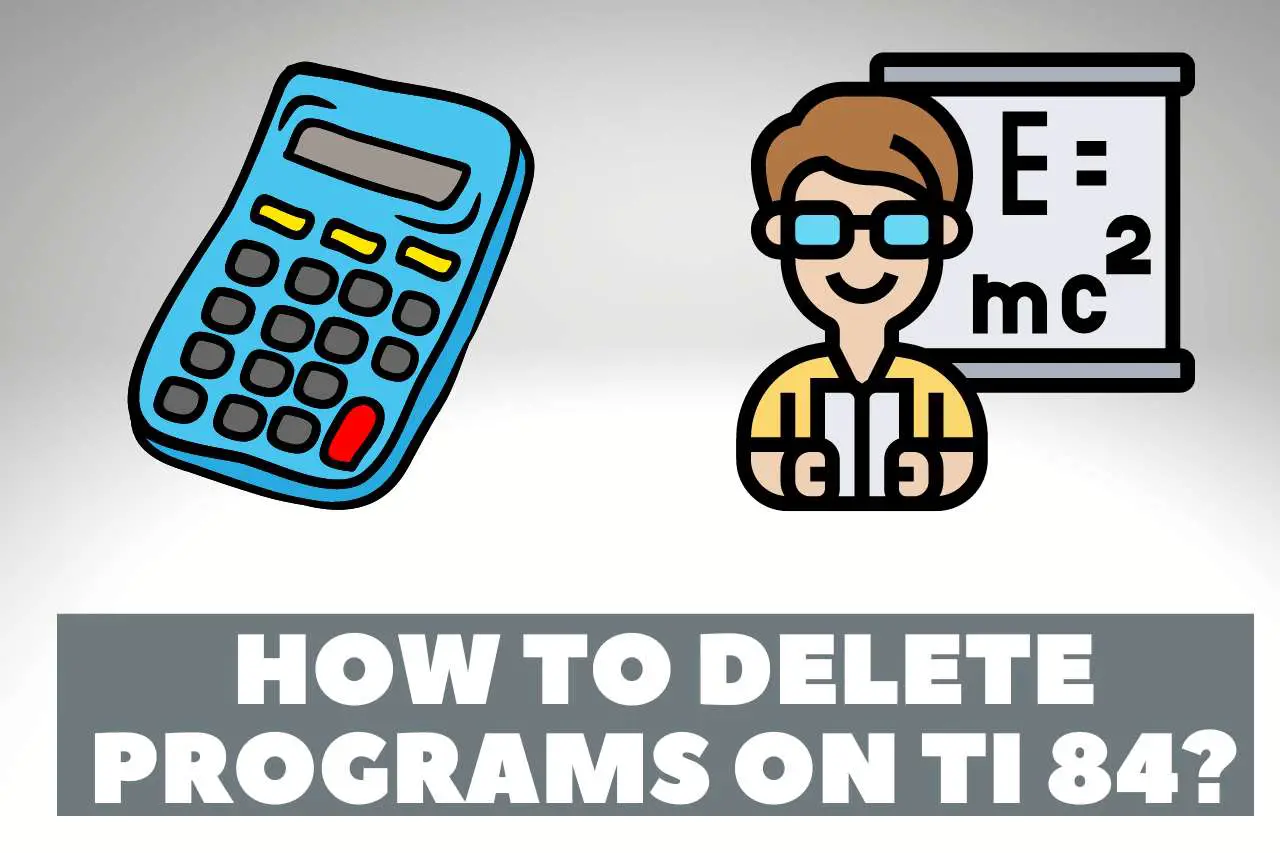
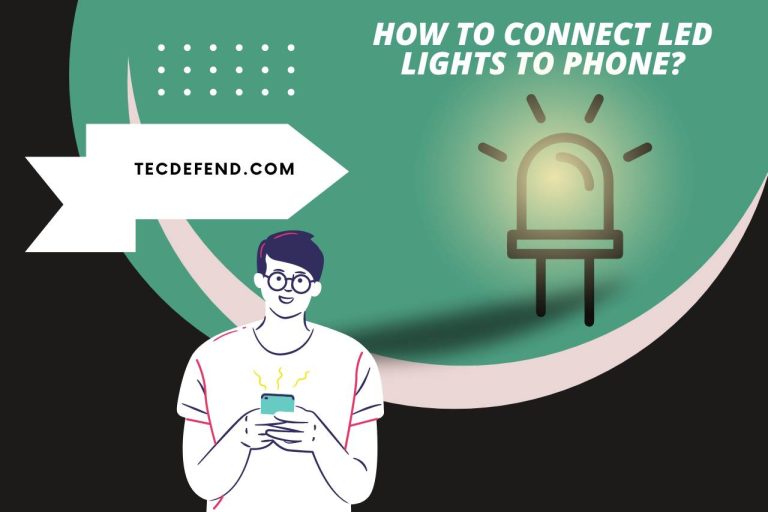
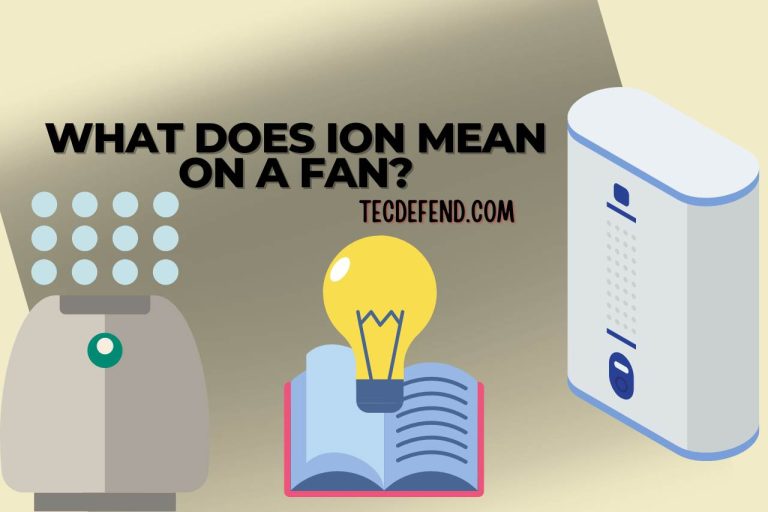
![Why Does My JBL Speaker Keep Turning Off? [How to Fix]](https://tecdefend.com/wp-content/uploads/2022/12/why-does-my-jbl-speaker-keep-turning-off-768x512.jpg)

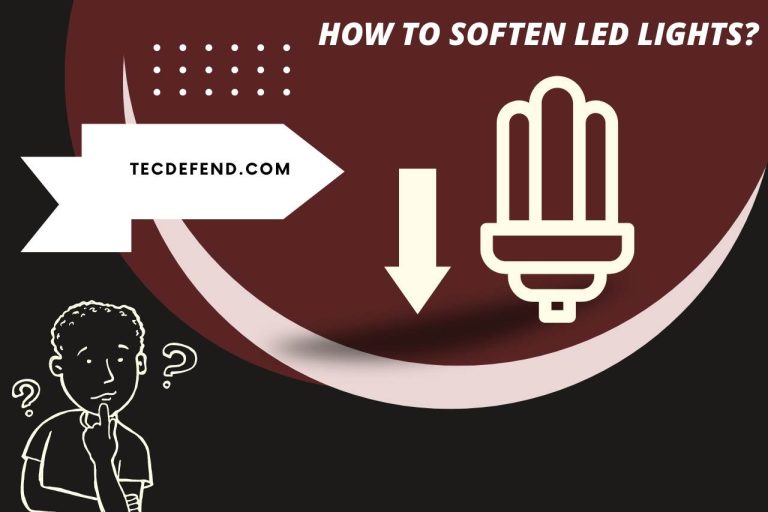
![How to Charge Arlo’s Essential Spotlight Camera? [3 Methods]](https://tecdefend.com/wp-content/uploads/2023/06/frenchton-vs-french-bulldog-25-768x512.jpg)